Home >Computer Tutorials >Computer Knowledge >How to use CAD rounding (how to use cad rounding command)
How to use CAD rounding (how to use cad rounding command)
- PHPzforward
- 2024-02-13 19:10:191234browse
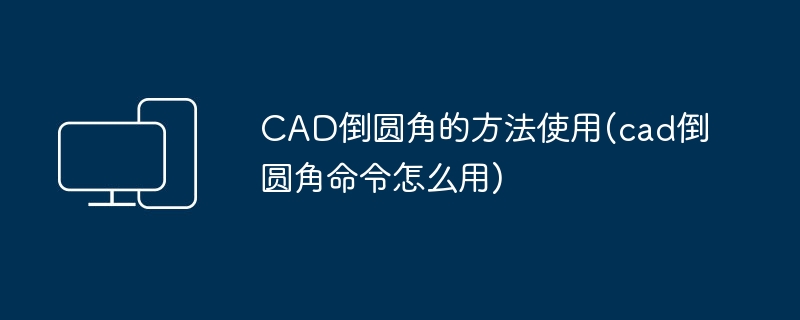
php Xiaobian Strawberry introduces you to the use of CAD rounding methods. In CAD design, the rounding command is one of the commonly used operations, which can help us quickly trim sharp corners and improve design quality. Using the round command, we can select the sharp corners that need to be trimmed, specify the fillet radius, and perform rounding operations. This method is simple and easy to use, and can effectively improve our design efficiency and accuracy. The following will introduce the steps of using the CAD round command in detail. I hope it will be helpful to everyone.
How to realize fillets and chamfers in CAD? Let me explain it to you here.
If you want to create a fillet with a radius of 20, you can press the shortcut key "f", then enter "r" and "20", and then click on the first line and the second line. Complete the filleting operation. If you want to make a chamfer with a distance of 20 and 30, you can press the shortcut key "CHA", then enter "d" and "20", "d" and "30", and select the first and second lines. Line and click the "Bevel" button to complete the chamfering operation.
The above is the detailed content of How to use CAD rounding (how to use cad rounding command). For more information, please follow other related articles on the PHP Chinese website!
Related articles
See more- Subnet mask: role and impact on network communication efficiency
- Detailed guide to installing the driver for Onda amd graphics card
- How to download the unlimited gold coin version of Zombie Breakout (how to download the unlimited gold coin version of Zombie Breakout)
- The difference between Apple mobile phone motherboards: What's the difference between original and non-original?
- How to solve HP driver problems

