Home >Software Tutorial >Mobile Application >How to enable driving mode on FiiO Music? Introduction to how to enable it
How to enable driving mode on FiiO Music? Introduction to how to enable it
- WBOYWBOYWBOYWBOYWBOYWBOYWBOYWBOYWBOYWBOYWBOYWBOYWBforward
- 2024-02-13 17:42:25994browse
php editor Yuzai will introduce you to how to enable FiiO Music’s driving mode. As a powerful music player, FiiO Music also provides a driving mode in addition to the normal mode to facilitate safer operation while driving. Turning on driving mode can simplify the interface and increase the size and spacing of buttons, making it easier for drivers to perform music playback operations while driving. Next, let’s take a look at how to turn on FiiO Music’s driving mode!
【Operation Steps】
1. Click the three dots in the upper right corner of the FiiO Music playback interface;
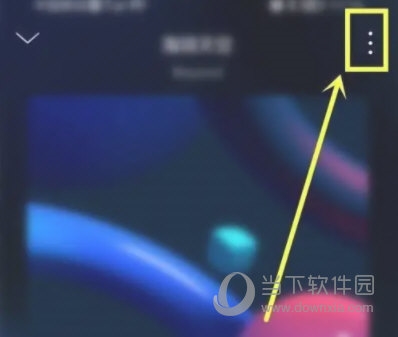
2. Then Just click on driving mode.
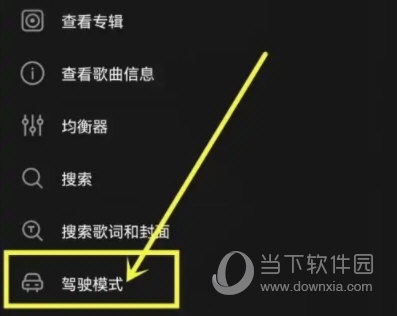
In this way we can easily turn on the driving mode, and everyone can easily listen to music while driving. I hope the editor's article can help you.
The above is the detailed content of How to enable driving mode on FiiO Music? Introduction to how to enable it. For more information, please follow other related articles on the PHP Chinese website!
Related articles
See more- How to check the exam time in Traffic Management 12123_How to check the exam time in Traffic Management 12123
- How to retrieve TikTok collection logo
- How to post reading thoughts on WeChat Reading_ Tutorial on posting reading thoughts on WeChat Reading
- How to submit feedback on AcFun_How to submit feedback on AcFun
- How to turn off message push in AcFun_How to turn off message push in AcFun

