Home >Software Tutorial >Computer Software >How to draw free curves in WPS2019 Detailed tutorial introduction
How to draw free curves in WPS2019 Detailed tutorial introduction
- WBOYWBOYWBOYWBOYWBOYWBOYWBOYWBOYWBOYWBOYWBOYWBOYWBforward
- 2024-02-13 17:24:07789browse
php editor Youzi brings you a detailed tutorial on how to draw free curves in WPS2019. As a powerful office software, WPS2019 draws free curves as one of its commonly used functions. This article will introduce you to the steps of drawing free curves step by step, and provide some tips and precautions to help you better use this function. Whether you are engaged in design, painting or office work, mastering the skills of drawing free curves can make your work more efficient and professional. Let’s learn together!
Method steps:
1. Open WPS2019 and click Insert Function Group. After clicking, we are ready to proceed to the next step.
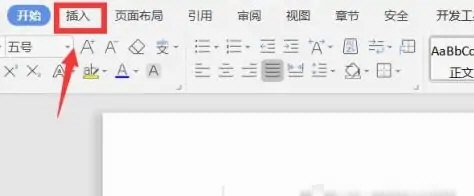
2. After clicking, the following interface will be displayed. We click on the shape on this interface. Here we can also insert pictures, clipart, etc. to enrich our documents

3. Click the curve in the box that pops up after clicking. Be careful not to click on the curve connector. After clicking, we can draw the curve.

The above is the detailed content of How to draw free curves in WPS2019 Detailed tutorial introduction. For more information, please follow other related articles on the PHP Chinese website!

