win10 black screen with white horizontal lines when booting
php editor Banana will answer the question of black screen with white horizontal lines on win10 boot. When using the win10 system, sometimes a black screen and white horizontal lines appear after booting, which causes trouble to users. There may be many reasons for this problem, such as system failure, driver problems, etc. There are many ways to solve this problem. You can try restarting the computer, checking the hardware connection, updating the driver, etc. In the following article, we will introduce you in detail how to solve the problem of black screen with white horizontal lines on win10 boot. We hope it can help you.

1. Analysis of the causes of black screen when the laptop starts up
Hardware causes black screen:
1. Is the laptop battery out of power?
2. Poor contact in the display cable
3. Poor contact in the graphics card
4. Poor contact in the memory
5. There is a problem with the power supply
6. Display The screen is broken

The system causes a black screen:
The system file is lost and causes a black screen. Generally, there are several lines of English in the upper left corner of the screen, or horizontal bars flash, or windows fails. startup, or Windows cannot verify the digital signature of this file.

2. Black screen solution
Solution to black screen caused by hardware:
1. First rule out whether the power supply or battery is powered on. If possible, use a multimeter to check Check whether the rated voltage is reached to troubleshoot the adapter. Then check to see if the battery is dead.

2. Next, check whether the display cable is in poor contact. Generally, the display will not respond at all after plugging in the power. Such a situation generally requires strong hands-on skills and a professional toolbox. If it cannot be repaired by yourself, it is recommended to go to a computer store to fix it.

3. The graphics card or memory has poor contact. Generally, try to remove the graphics card or memory module, wipe the metal parts with an eraser, and then plug it in again. This can usually solve the problem.

4. To eliminate the above reasons, it is likely that the display is broken. You can try to turn on the phone and put your ear close to the edge of the screen to listen carefully. If there is a sizzling sound, then there will be no sound. Generally speaking, It is a problem with the high-voltage circuit board. If there is no sound all the time, it may be a problem with the lamp.
If none of the above can be repaired by yourself, it is recommended to send the laptop to a physical store for repair.
Solution to a black screen caused by the system:
The system is broken and a black screen appears due to the inability to enter the system. The general solution is to reinstall the system. Refer to the following solution steps:
Step 1: Preparing tools before installation
1. Prepare a USB flash drive (4G or more), a computer with normal Internet access, search and download novice tools.
PS: Please ensure that there are at least 2 computer drive letters before installation, and ensure that the U disk data is backed up.

Step 2: Make a U disk startup tool
1. First, insert the 4G U disk into a normal computer. It is recommended to back up the data on the U disk in advance. Next As shown in the picture:

2. Before making the tool, you need more than 2 disks on the computer, as shown in the picture below:

3. Then exit the anti-virus on the computer software to avoid production failure, as shown in the picture below:

4. Double-click to open the Xiaobai tool and wait for the loading to complete, as shown in the picture below:


5. Then select the production system option from the novice tool that appears, as shown in the figure below:

6. Then click the Start Production button, as shown in the figure below:

7 , select the system to be installed, and then click to start production, as shown in the figure below:


8. Start downloading the system image package and making U disk tools. Do not operate the computer during this period, as shown in the picture below:

9. Wait for more than half an hour. , found that the production was successful, then click Cancel, as shown in the figure below:

Step 3: Reinstall the system
1. Unplug the successfully produced U disk and insert it into the required On a reinstalled Acer computer, refer to the startup hotkey below, as shown in the picture below:

#2. Restart the computer and immediately press the startup hotkey (press in rapid succession) F12, as shown in the picture below:

3. Then the boot menu appears, select the USB option, move up and down with the direction keys, and press the Enter key to select, as shown in the figure below:

4. The Xiaobai PE system will appear immediately. We use the keyboard arrow keys to select the first item to start win10x64PE, as shown in the figure below:

5. After waiting for the loading to complete, select the system win7 that needs to be installed, and then Click the install button, as shown in the picture below:

6. Then click the Start Installation button, as shown in the picture below:

7. After the installation is completed, click to restart the computer immediately. As shown in the picture below:

8. After the computer restarts, start installing the program and its related settings. Wait patiently for ten minutes, as shown in the picture below:

9. During The computer will be restarted several times, and then the system can be used normally, as shown in the figure below:

---End---
The above is the detailed content of win10 black screen with white horizontal lines when booting. For more information, please follow other related articles on the PHP Chinese website!
 HP Battery Check – How to Download the Utility & Check HP Battery - MiniToolApr 25, 2025 am 12:53 AM
HP Battery Check – How to Download the Utility & Check HP Battery - MiniToolApr 25, 2025 am 12:53 AMWhat is HP Battery Check? How to download HP Battery Check? How to check battery health on HP laptop in Windows 11/10? To find answers to these questions, go on reading and you can find much information given by php.cn.
 Free Download Microsoft Excel 2019 on Windows/Mac/Android/iOSApr 25, 2025 am 12:52 AM
Free Download Microsoft Excel 2019 on Windows/Mac/Android/iOSApr 25, 2025 am 12:52 AMAre you looking for a Microsoft Excel 2019 download source? You may want to download Excel 2019 for free on Windows/Mac/Android/iOS. php.cn Software writes this post to introduce some Microsoft Excel 2019 download sources for different platforms.
 Powerful Solutions for Game Not Using GPU on PCApr 25, 2025 am 12:51 AM
Powerful Solutions for Game Not Using GPU on PCApr 25, 2025 am 12:51 AMIt is annoying to run into game not using GPU when playing a video game. How to fix it? If you find a game using 0 GPU, you can read through this post on php.cn Website to get help.
 What's 192.168.10.1? Learn Essentials to Login, Change PasswordApr 25, 2025 am 12:50 AM
What's 192.168.10.1? Learn Essentials to Login, Change PasswordApr 25, 2025 am 12:50 AMDo you know what “192.168.10.1” is? How to log in to your 192.168.0.1 IP address? php.cn will show you some basic information about this IP and some details on 192.168.10.1 admin login, change password & issue troubleshooting.
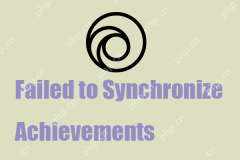 Resolved! Failed to Synchronize Achievements Error on Uplay - MiniToolApr 25, 2025 am 12:49 AM
Resolved! Failed to Synchronize Achievements Error on Uplay - MiniToolApr 25, 2025 am 12:49 AMThe Failed to Synchronize Achievements error just not only happens on the Uplay client but also on Far Cry. When you launch the game, a message appears saying “Failed to Synchronize Achievements” which allows you to skip. If you want to get rid of th
 How to Find the Process Start Time on Windows 10/11? - MiniToolApr 25, 2025 am 12:48 AM
How to Find the Process Start Time on Windows 10/11? - MiniToolApr 25, 2025 am 12:48 AMMany processes are running in the background when you use your computer. You may want to know the process start time. You can check a process start time using Windows PowerShell or Process Explorer. php.cn Software will introduce these two methods he
 Microsoft Excel Price: Buy Microsoft Excel for PC/Mac - MiniToolApr 25, 2025 am 12:47 AM
Microsoft Excel Price: Buy Microsoft Excel for PC/Mac - MiniToolApr 25, 2025 am 12:47 AMTo create and edit spreadsheets, most of you may use Microsoft Excel. Microsoft Excel is not free. Its stand-alone app costs $159.99. You can also buy a Microsoft 365 plan to get Excel and other Office apps. This post mainly explains the Microsoft Ex
 How to Download, Install and Update Kyocera Drivers Windows 10/11 - MiniToolApr 25, 2025 am 12:46 AM
How to Download, Install and Update Kyocera Drivers Windows 10/11 - MiniToolApr 25, 2025 am 12:46 AMDo you use the printer in your work and life? Then, you must know before using it, you must download and install the corresponding driver. In this post on php.cn Website, we will mainly introduce to you how to install, update and download Kyocera pri


Hot AI Tools

Undresser.AI Undress
AI-powered app for creating realistic nude photos

AI Clothes Remover
Online AI tool for removing clothes from photos.

Undress AI Tool
Undress images for free

Clothoff.io
AI clothes remover

Video Face Swap
Swap faces in any video effortlessly with our completely free AI face swap tool!

Hot Article

Hot Tools

SublimeText3 Linux new version
SublimeText3 Linux latest version

SublimeText3 Mac version
God-level code editing software (SublimeText3)

Atom editor mac version download
The most popular open source editor

EditPlus Chinese cracked version
Small size, syntax highlighting, does not support code prompt function

Zend Studio 13.0.1
Powerful PHP integrated development environment






