Home >System Tutorial >Windows Series >How to solve Win10 prompt that some settings have been hidden or managed by the organization?
How to solve Win10 prompt that some settings have been hidden or managed by the organization?
- WBOYWBOYWBOYWBOYWBOYWBOYWBOYWBOYWBOYWBOYWBOYWBOYWBforward
- 2024-02-13 10:33:181983browse
php Editor Banana When using Windows 10, have you ever encountered the prompt "Some settings have been hidden or managed by the organization"? This problem often confuses people and they don’t know how to solve it. But don’t worry, we are here to provide you with some solutions. In this article, we will share some simple and easy steps to help you solve this problem so that you can freely manage and adjust Windows 10 settings. Let’s take a look!
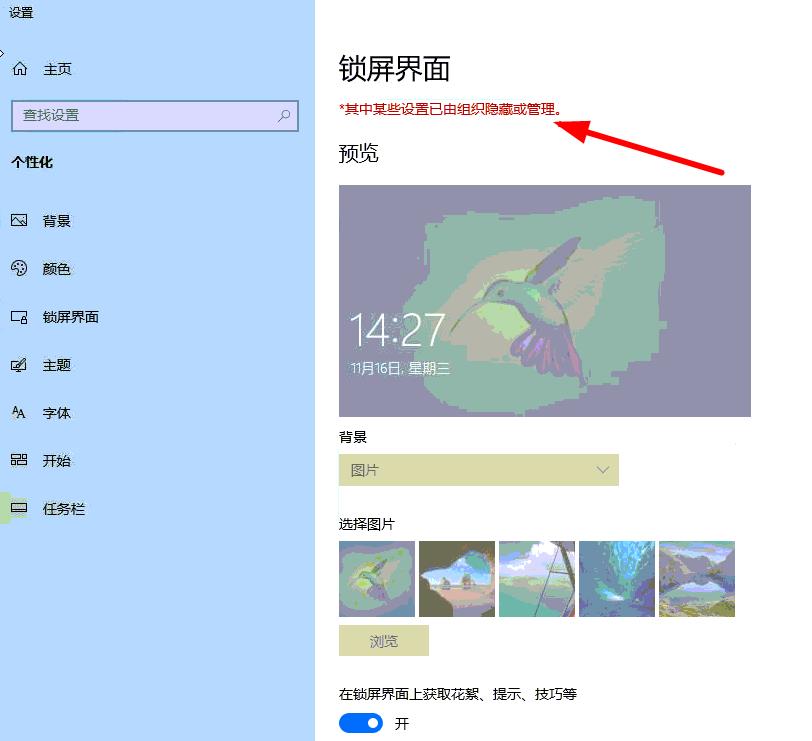
Solution 1:
Press the Win key R key, or right-click the start menu in the lower left corner of the screen to open the run window, enter "regedit" to open the registration surface.
Find the following key value: HKEY_LOCAL_MACHINE\SOFTWARE\Policies\Microsoft\Windows\Personalization, double-click "NoLockScreen" to change the value data to "0", or delete "NoLockScreen".
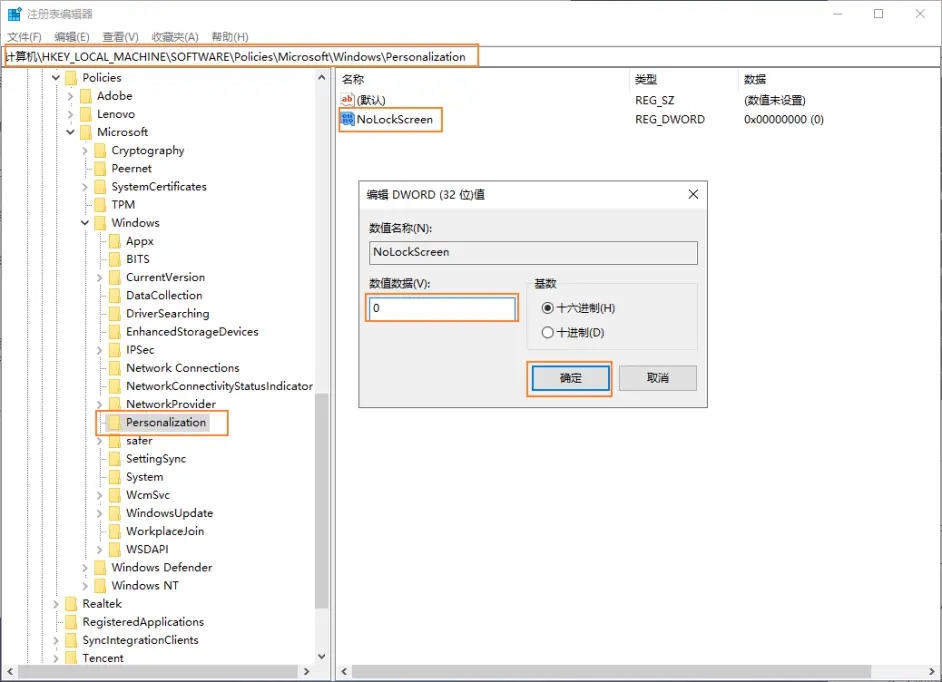
Close the settings interface, reopen personalization, lock screen background, and the yellow text prompt disappears. You must close the settings interface and reopen it for it to take effect.
Solution 2:
Start--Run--"gpedit.msc" Open Group Policy, expand on the left: Computer Configuration--Management Template--Control Plane--Personality change.
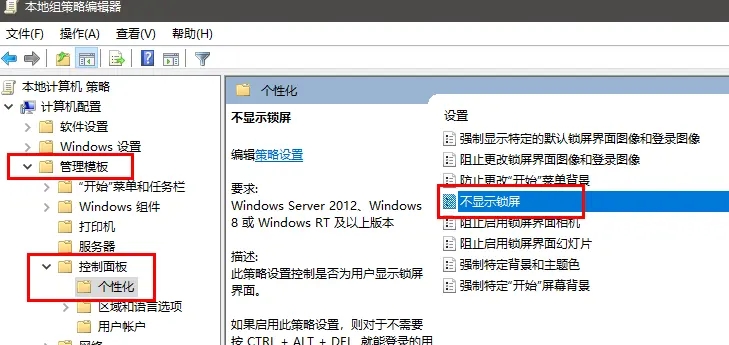
Double-click on the right side to turn on "Don't show lock screen", select "Not Configured" in the pop-up window, apply, and OK. If the default is "Not configured", first change it to "Disabled", apply, then change it back to "Not configured" - "OK".
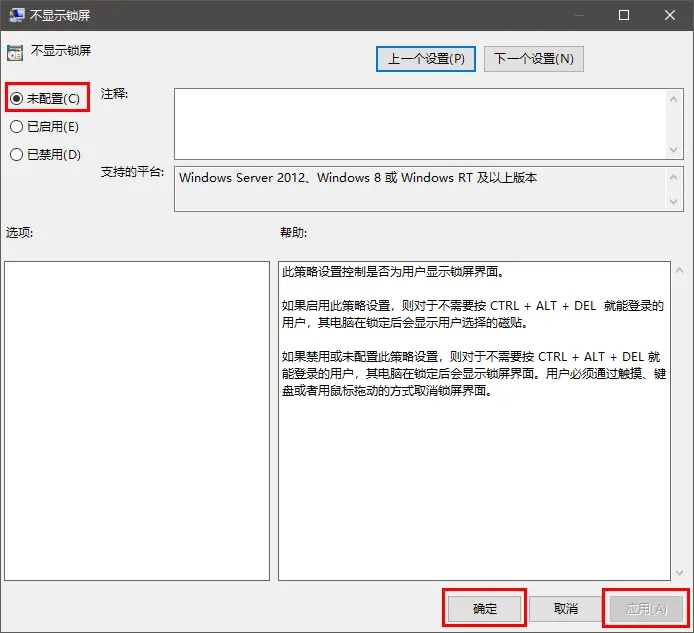
Close the settings interface, reopen personalization, lock screen background, and the yellow text prompt disappears. You must close the settings interface and reopen it for it to take effect.
The above is the detailed content of How to solve Win10 prompt that some settings have been hidden or managed by the organization?. For more information, please follow other related articles on the PHP Chinese website!
Related articles
See more- What should I do if Win10 keeps getting stuck in automatic repair?
- Your computer equipment needs to be repaired in win10
- win10 cannot boot, prompting that your computer cannot be started normally
- What should I do if my win10 desktop freezes and only the mouse can move?
- How to connect to a shared printer in win10

