Home >Computer Tutorials >Computer Knowledge >pe backup system to usb disk
pe backup system to usb disk
- PHPzforward
- 2024-02-12 19:42:381060browse
php editor Xinyi is happy to answer your questions. Of course, you can store the PE backup system to a USB flash drive. PE backup system is a portable operating system that can help us troubleshoot and repair when the computer cannot start normally. Storing the PE backup system to a USB flash drive is easy to carry and use. Just insert the USB flash drive into the computer and select the USB flash drive as the boot device through the boot menu to enter the PE backup system. In this way, you can perform system repairs and troubleshooting at any time, whether at home or out, which improves work efficiency and convenience.
Then the system crashes, what should I do if I need to reinstall the system and perform system maintenance? Experienced veterans will take out a USB flash drive equipped with a PE system to perform various tasks. However, there is a mixed bag of PE systems circulating on the Internet, and many PE systems are mixed with rogue software. If you are inexperienced, you will be infected in minutes. Fortunately, there are still conscientious products, such as the "micro PE" introduced today.
Micro PE: //www.wepe.com.cn/
Micro PE is a highly praised PE system, known for its cleanliness, no ads, and no rogue. The only drawback might be that it hasn't been updated in a while - the last version was released in 2017. However, what is surprising is that Micro PE has been updated recently! On the official website, MicroPE released the latest version 2.1. Today, let’s try this amazing tool.

Figure 1 PE system
What is a PE system?
Before starting to experience it, I would like to briefly introduce the PE system. PE system refers to Windows PreInstallation Environment (Windows PE), which is a minimal Win32 (64) subsystem with limited services, based on the Windows kernel running in protected mode. PE systems have some basic functions, such as running Windows installers and scripts, connecting to network shares, automating basic processes, and performing hardware verification. It plays an important role in the computer installation and maintenance process. Through the PE system, users can easily perform system installation, repair and recovery operations, which improves the efficiency of computer maintenance and management.
You don’t need to read the professional terms if you don’t understand them. To put it simply, the PE system is a simplified operating system installed on a U disk, CD, or even a hard disk. It adopts the Windows operating interface that users are familiar with, and its use is similar to the system we use daily. Using it for system maintenance does not require operating in a boring environment like entering DOS. For example, after entering the PE system, we can anti-virus the hard disk, install and maintain the system, backup and restore GHOST, perform temporary web browsing, etc.
PE system is a portable simplified version of the system. It is a temporary system that plays an important role as a system maintenance tool when the computer system crashes.
Where can I get the PE system?
The PE that we usually use to install the system is usually a PE system from a third-party DIY system, in which various integrated tool software and integrated drivers have been installed, turning the original "smooth" PE system into a It becomes fully armed, saving users a lot of trouble in making it themselves. However, because it is directly related to the system installation process and is an excellent opportunity to implant pre-installed software, PE has always been the hardest hit area by rogue software. If you are not careful, you will encounter various rogue software when installing or repairing the system.
Micro PE is a very good choice. Over the years, it has maintained a reputation of not being a hooligan. Let’s see how the latest 2.1 experience is.
"Install" the PE system into a U disk or hard disk or even a CD
Download the micro PE and run it. The method of installing the micro PE is very simple. By default, the micro PE is installed locally. The hard disk coexists with the original operating system. When booting, the user can choose to enter the original system or micro PE. Click the arrow button to add custom wallpapers and passwords to the micro PE.

Figure 2 Installation method coexisting with the original operating system
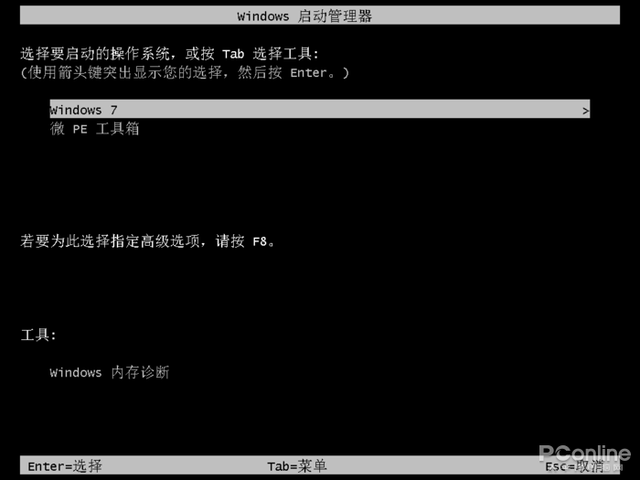
Figure 3 You can choose to enter micro PE when booting
There are several installation methods provided in the lower right corner Method to removable media, such as installing to a USB flash drive (can also be installed to a CD or removable hard disk). After the installation is completed, you will have a USB flash drive with micro PE. It can be used to boot the computer, enter the micro PE, and then perform system maintenance operations. It is especially suitable for use when the computer system fails and cannot enter the operating system. However, before starting production, remember to back up the USB flash drive data. The USB flash drive needs to be formatted during the production process.

Figure 4 Installation to U disk
How to use PE system
The use of micro PE is relatively simple. If you use U disk, you need to choose U disk boot, hard disk In terms of installation method, there will be an option to enter micro PE before entering the system.
It should be noted that micro PE's U disk boot supports two boot methods (UEFI/Legacy). If the user's computer supports UEFI (new machines generally support both Legacy and UEFI), it will appear in the motherboard's boot device option. There are two U disk options, one starts with UEFI, and the other does not start with UEFI or is called Legacy. At this time, it depends on your hard disk partitioning method to choose which one to enter. The choice of UEFI/Legacy startup method has a greater impact on subsequent system installation. Generally, if you need to install the system using the EFI method (the hard disk partition table is GPT), start the UEFI PE. If you install the system in the traditional way (the hard disk partition table is MBR), start PE in the Legacy boot mode. Note that if you select the wrong option, you will not be able to install the operating system.

Figure 5 Startup device options
Wait a moment and you will enter the micro PE, the familiar Windows operating interface.

Figure 6 Micro PE interface
Micro PE is built in the Windows PE environment (the latest version of micro PE uses the WIN10PE kernel). The author has done some research on the Windows PE system. The transformation has added some commonly used tools, such as system installation tools, Windows password modification tools, hard disk partition detection tools, etc. In addition, some commonly used hardware drivers are integrated.
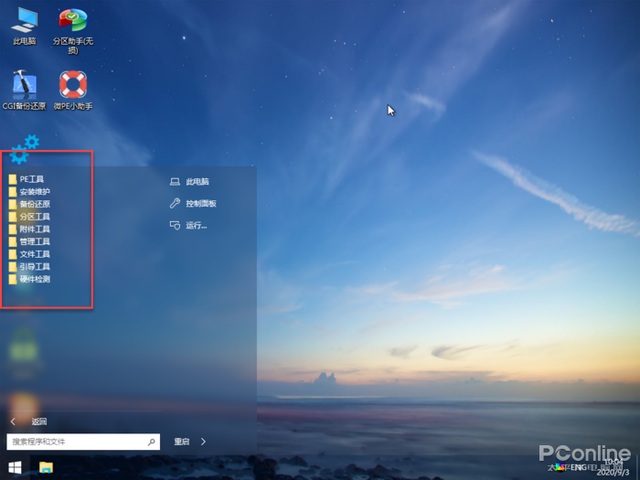
Figure 7 Micro PE has prepared many practical tools for users
Next, if you want to back up files, you can directly use the resource manager in the micro PE. If you are used to the Ghost system The users also have Ghost software here. Users who want to install the system can use the fool-proof Windows installer, or they can install it manually by mounting the ISO image of the system to be installed as a virtual disk. The new version of Micro PE 2.1 also prepares Bitlocker support components for users, and now supports unlocking Bitlocker disks in PE.
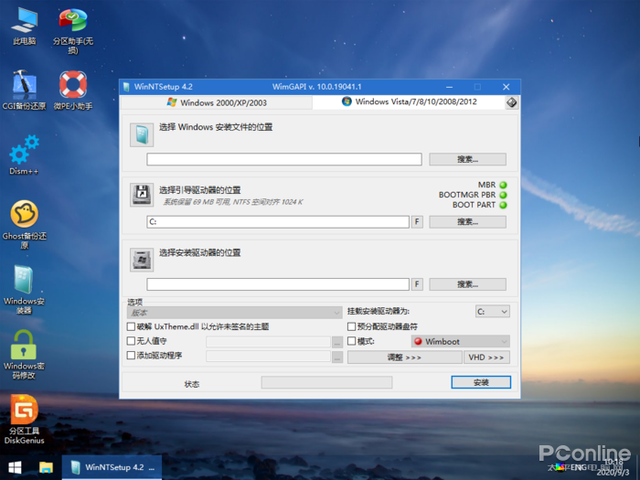
Figure 8 Windows Installer

Figure 9 Windows System Password Modifier

Figure 10 File recovery operations can be performed in DiskGenius
So, can third-party software be used in the PE system? In addition to some software integrated into the system, you will inevitably encounter situations where you need to use other software. If it is installed, you will find that it cannot be installed directly. In most cases, an error will occur, indicating that the xxx file cannot be found (usually a dll file). When encountering this kind of problem, you need to find your own system folder (such as C:\WINDOWS\system32 or C:\WINDOWS), search for this file, and then copy it to the same directory as your software and run it again (there may be more than one , it will drive you crazy). Installing software in a PE system is more complicated. We can use the green version of the software, which is the kind that netizens can DIY and decompress.
So the PE system is a temporary system. Its biggest role is to install and maintain the system. Due to its simplicity, it cannot bring out the full performance of the computer, so you should not think about using it to play large games. .
Summary
Generally speaking, micro PE is relatively easy to get started. How about it, have you learned to use the PE system? The PE system is installed in the USB flash drive that the editor carries with him in case of emergency. You can also try to use it, and finally, no matter what operation you perform, remember to back up important data files first.
The above is the detailed content of pe backup system to usb disk. For more information, please follow other related articles on the PHP Chinese website!

