Home >System Tutorial >Windows Series >What should I do if I can't find the classic card game in the Windows 10 start menu?
What should I do if I can't find the classic card game in the Windows 10 start menu?
- WBOYWBOYWBOYWBOYWBOYWBOYWBOYWBOYWBOYWBOYWBOYWBOYWBforward
- 2024-02-12 16:10:211501browse
Win10What should I do if I can’t find the classic card game in the start menu? The classic game Spider Solitaire is a stand-alone game played by many players. I believe many users found that the Straight Solitaire disappeared after upgrading the win10 system. So what is going on? Let this site carefully introduce to users the analysis of the problem that the classic card game cannot be found in the Win10 start menu.
Win10 start menu cannot find classic card game problem analysis
1. Click the start menu in the lower left corner.
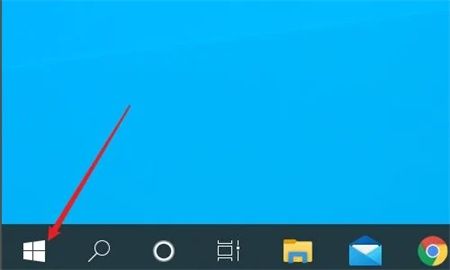
2. Find the Microsoft solitaire collection.
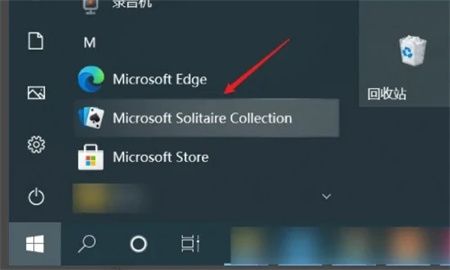
#3. Or click the search box directly to search for Microsoft solitaire collection.
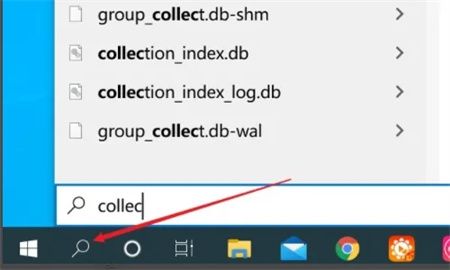
4. Starting up.

5. As shown in the picture below, there are games for Windows 10, including Minesweeper, Solitaire, FreeCell, etc.

The above is the detailed content of What should I do if I can't find the classic card game in the Windows 10 start menu?. For more information, please follow other related articles on the PHP Chinese website!

