Home >System Tutorial >Windows Series >What should I do if the on-screen keyboard pops up automatically in Windows 11? Analysis of the problem of automatic pop-up of win11 on-screen keyboard
What should I do if the on-screen keyboard pops up automatically in Windows 11? Analysis of the problem of automatic pop-up of win11 on-screen keyboard
- PHPzforward
- 2024-02-12 09:18:081736browse
php editor Youzi will answer your question about the automatic pop-up of the win11 on-screen keyboard. When using the win11 system, sometimes the on-screen keyboard pops up automatically, which brings trouble to our use. This problem may be caused by system settings, touch screen or keyboard drivers, etc. In this article, we will analyze the possible causes and provide solutions to help you solve this problem and make your win11 system use more smoothly.
Win11 on-screen keyboard automatically pops up problem analysis
1. First, press the [Win In the menu item, select [Settings].
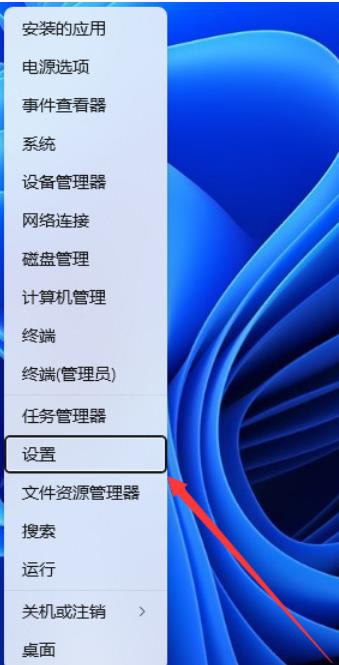
#2. In the settings window, click [Time and Language] on the left sidebar, and click [Input (Touch Keyboard, Text Suggestions, Preferences)] on the right side.

#3. The current path is: Time and Language--Input, click the [Drop-down] icon on the right side of the touch keyboard.

#4. Uncheck [Show touch keyboard when keyboard is not connected].

The above is the detailed content of What should I do if the on-screen keyboard pops up automatically in Windows 11? Analysis of the problem of automatic pop-up of win11 on-screen keyboard. For more information, please follow other related articles on the PHP Chinese website!

