Home >System Tutorial >Windows Series >How to check MD5 value? Methods and techniques for verifying MD5 values
How to check MD5 value? Methods and techniques for verifying MD5 values
- WBOYWBOYWBOYWBOYWBOYWBOYWBOYWBOYWBOYWBOYWBOYWBOYWBforward
- 2024-02-11 23:45:10847browse
php editor Banana will reveal to you the methods and techniques for verifying MD5 values. MD5 is a commonly used hash algorithm used to encrypt and verify data. In practical applications, we often need to verify the correctness of MD5 values to ensure data integrity and security. This article will introduce two common methods for verifying MD5 values: comparing the original text and recalculating the hash value. By mastering these techniques, you can easily verify the accuracy of the MD5 value and ensure the reliability of the data.
Methods and techniques for verifying MD5 values
1. Download Hash software.
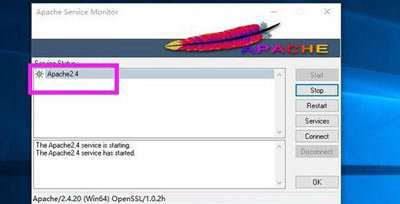
#2. Open the verification tool - browse.
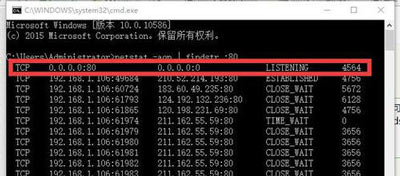
#3. There are several options to choose from. All are selected by default, and you can choose according to your needs.
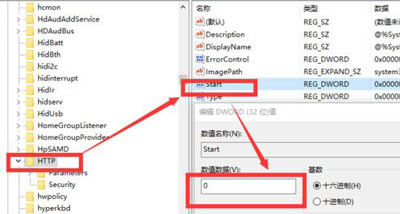
#4. Select the files that need to be verified. You can select them in batches - open.
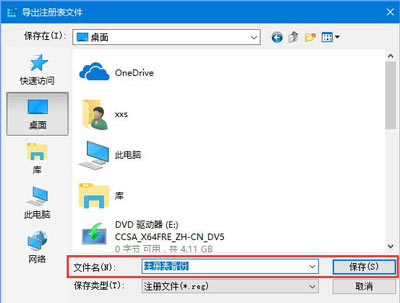
5. Start calculating the MD5 of the file.
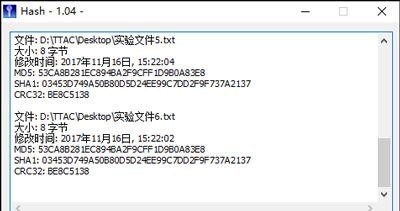
#6. Just check it after the calculation is completed.
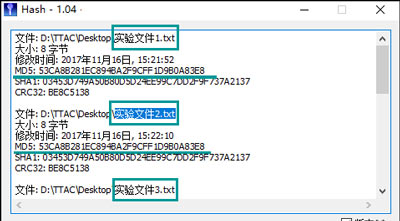
#7. Copy the same file as an example.
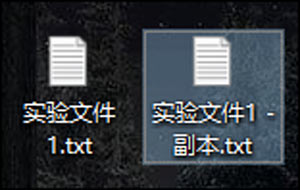
8. After verification, it was found that the MD5 value will not change after copying. This is also the reason why the network disk can be transferred quickly in seconds. It was verified that the same value already exists in the network disk. The MD5 of the file is regarded as the same file, and the value of MD5 will not change when the file name changes.
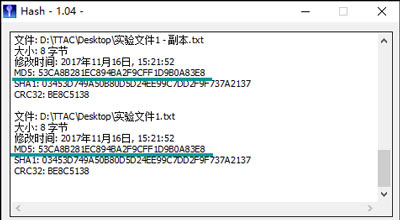
The above is the detailed content of How to check MD5 value? Methods and techniques for verifying MD5 values. For more information, please follow other related articles on the PHP Chinese website!
Related articles
See more- How to solve the problem of Windows 7 desktop rotating 90 degrees
- How to forcefully terminate a running process in Win7
- Win11 Build 25336.1010 preview version released today: mainly used for testing operation and maintenance pipelines
- Win11 Beta preview Build 22621.1610/22624.1610 released today (including KB5025299 update)
- Fingerprint recognition cannot be used on ASUS computers. How to add fingerprints? Tips for adding fingerprints to ASUS computers

