Home >Mobile Tutorial >Android Phone >How to set local video ringtone on OPPO A2?
How to set local video ringtone on OPPO A2?
- 王林forward
- 2024-02-11 23:40:22784browse
php editor Zimo will introduce to you how to set local video ringtones on OPPO A2 mobile phone. OPPO A2 is a powerful smartphone that is easy to operate and rich in features. To set a local video as a ringtone, first enter the phone settings interface, and then select the sound and vibration option. In this menu you can find the option to set a ringtone. Next, tap Choose Ringtone and you will see multiple ringtone options. Here you have the option to select a video from local storage as your ringtone. Click to select your favorite video file and set it as ringtone. In this way, you can enjoy customized local video ringtones!
How to set local video ringtone on OPPO A2?
The first step is to click [Sound and Vibration] in the phone settings.

The second step is to click the [Telephone Ringtone] option, check a suitable ringtone, and then return to set it successfully.

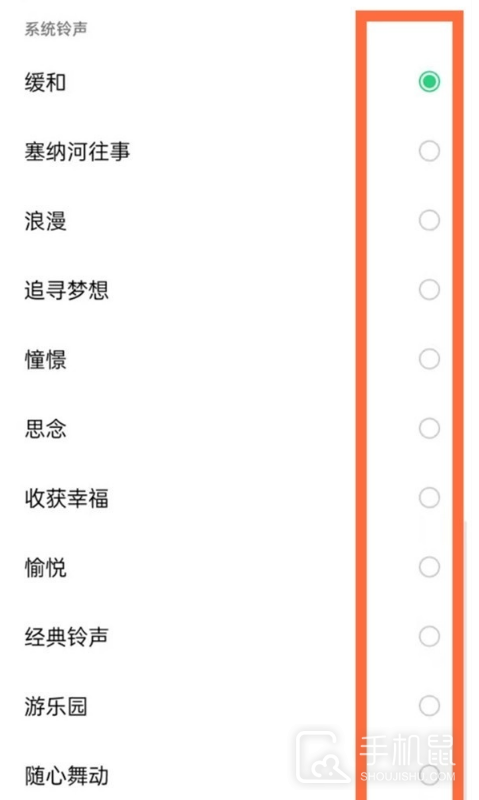
You can also click [Select from file] under the custom option to select your favorite song from the folder as a ringtone That’s it.

The method of setting local video ringtone for OPPO A2 is relatively simple. The editor has provided you with a very detailed graphic tutorial above. I believe that after reading the above content, everyone has learned how to operate it.
The above is the detailed content of How to set local video ringtone on OPPO A2?. For more information, please follow other related articles on the PHP Chinese website!
Related articles
See more- Video editing tutorial with Screen Recorder_Introduction to Video Editing Master
- How to check the income of Alipay Yu'E Bao?
- How to solve the problem that the font size of Baidu Tieba Android version is too small and enable night mode
- Does Yidui Android version support incognito setting_How to set incognito status
- One-click screenshot tutorial: How to take screenshots of Honor Magic5Pro

