Home >System Tutorial >Windows Series >What should I do if Win10 xbox cannot log in and prompts error 0x80190f4?
What should I do if Win10 xbox cannot log in and prompts error 0x80190f4?
- WBOYWBOYWBOYWBOYWBOYWBOYWBOYWBOYWBOYWBOYWBOYWBOYWBforward
- 2024-02-11 20:45:07685browse
php editor Yuzai brings you the solution for Win10 xbox unable to log in error 0x80190f4. When using Win10 system, some users may encounter the problem of being unable to log in to their Xbox account and receive an error code 0x80190f4. This problem may result in the inability to enjoy Xbox games and other related services, causing inconvenience to users. Below we will introduce some solutions for you, hoping to help users who encounter this problem.
What should I do if Win10 xbox cannot log in and prompts error 0x80190f4?
1. Right-click on the Start menu and select [Command Prompt (Administrator)].
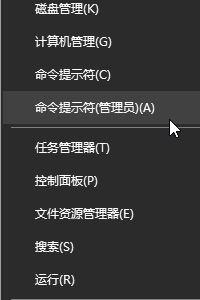
2. Enter netsh winsock reset and press Enter. Wait for the program to prompt success and then restart the computer.
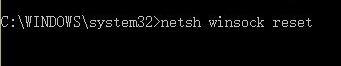
Method 2:
1. Right-click the start menu and select [Network Connection].
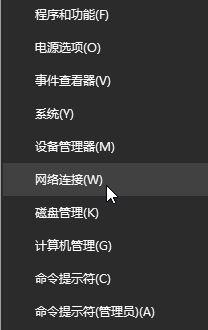
#2. Right-click on the Ethernet and select [Properties].
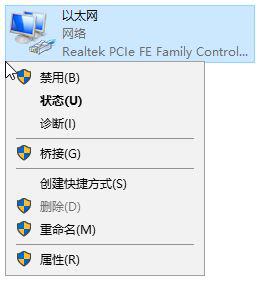
3. Double-click to open [Internet Protocol Version 4 (TCP/IPv4)].
4. Manually set the DNS server to 4.2.2.2 and 4.2.2.1 and click OK-OK.
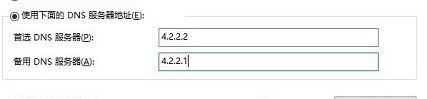
#5. Complete the above operations to solve the problem of Win10xbox unable to log in 0x409.
The above is the detailed content of What should I do if Win10 xbox cannot log in and prompts error 0x80190f4?. For more information, please follow other related articles on the PHP Chinese website!
Related articles
See more- How to set minimum column width of FlexBox with CSS
- What should I do if there is no Word when opening the Windows 10 system?
- How to connect Xbox Series X/S to Bluetooth headphones
- What is the rs key on the xbox controller?
- What should I do if my Win10Xbox cannot connect to the network? Xbox cannot connect to network solution

