Home >System Tutorial >Windows Series >How to disable automatic installation of software in win7? Tutorial on win7 software not automatically installed
How to disable automatic installation of software in win7? Tutorial on win7 software not automatically installed
- WBOYWBOYWBOYWBOYWBOYWBOYWBOYWBOYWBOYWBOYWBOYWBOYWBforward
- 2024-02-11 11:40:391156browse
php editor Strawberry brings you a tutorial on how to disable automatic installation of software in Win7 settings. When using the Win7 system, sometimes software is automatically installed, which not only wastes system resources but may also cause security risks. Therefore, it is necessary to prohibit automatic installation of software. This tutorial will introduce you in detail how to disable automatic software installation in Win7 system to make your system more secure and stable. Let’s take a look at the specific steps!
How to disable automatic software installation in win7
1. Click the Win R key on the keyboard to bring up the ghost win7 run dialog box, and then enter gpedit.msc in the run window. command to open the Local Group Policy Editor.
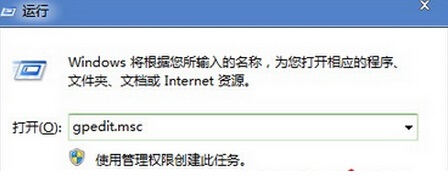
2. Then in the Local Group Policy Editor, expand the following options one by one: "Computer Configuration", "Administrative Templates", "Windows Components", "Windows Installer" ", then double-click to open the "Disable Windows Installer" option, enter the editing window, select the "Enabled" option, then click the "Only for unmanaged applications" option, select "Always use", and finally click Click the OK button to complete the settings.
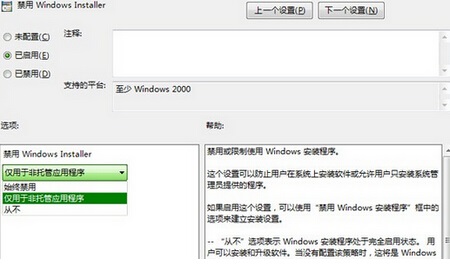
After this setting, no matter who is using your computer, they will not be able to install the software. Of course, you cannot install it yourself. If you need to install a pure version of win7 software, "disable Windows Installer" ” item, enter the editing window and select “Disabled” to install it.
The above is the detailed content of How to disable automatic installation of software in win7? Tutorial on win7 software not automatically installed. For more information, please follow other related articles on the PHP Chinese website!

