Home >System Tutorial >LINUX >8 things you should never do after installing Linux
8 things you should never do after installing Linux
- WBOYWBOYWBOYWBOYWBOYWBOYWBOYWBOYWBOYWBOYWBOYWBOYWBforward
- 2024-02-10 23:30:23868browse
Linux gives you the freedom to do whatever you want. However, there are some things you should not do on a newly installed Linux system.
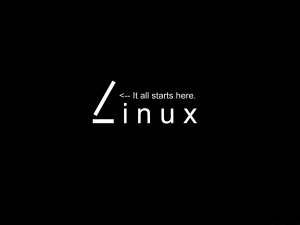
During your time using Linux, you may have searched on the Internet for things to do after installing Linux. While it's important to know what you should do after booting Linux for the first time, knowing what not to do is even more important to avoid breaking your newly setup system.
Let’s take a look at some common problems that should be avoided when using a newly installed Linux system. These tips are helpful for all Linux users, regardless of their skill level.
1. Don’t copy/paste random commands from the internet
The first mistake many newbies make is copying and pasting commands from the internet without truly understanding them. While it's unlikely that you'll copy a command from a website to a terminal and have your data stolen, the risk is still there and you should do your best to avoid it.
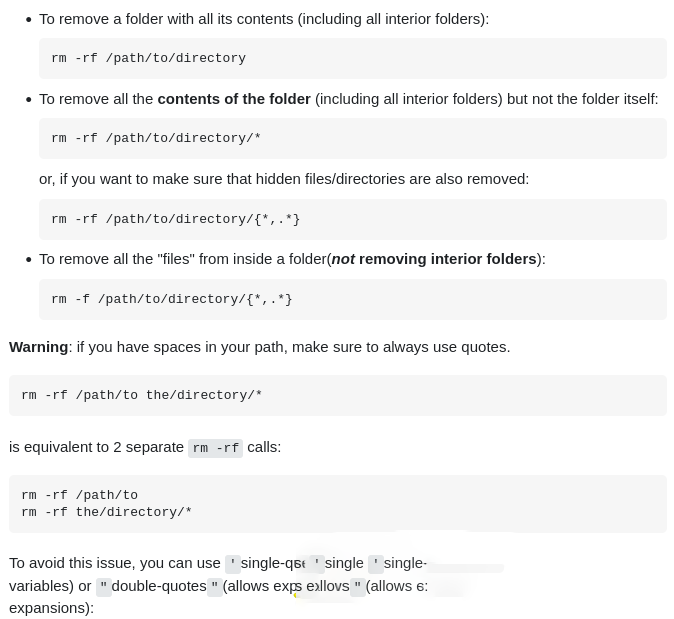
So always try to understand these commands before pressing Enter. Of course, Linux commands can be complex, and it's difficult for a novice user to instinctively recognize a command designed to cause harm. However, if you can dissect a command and search the internet for the right keywords, you can get a rough idea of what it does in just a few minutes. It may feel time-consuming at first, but this small effort goes a long way.
So the next time someone asks you to type "sudo rm -rf –no-preserve-root /" into your terminal, make sure to Google the command first.
2. Run all Linux commands as root

Linux assumes the user knows what they are doing, and it rarely issues a warning before running a command. This is especially true when running commands as root.
sudo, su, and doas allow you to execute Linux commands as another user (usually root). Although running a program as root is crucial in some cases, you shouldn't always add sudo at the beginning of a command as it can do more harm to your PC than you think.
By simply adding the word "sudo" or "doas" before the command, you give the program full access to your system and allow it to do whatever it wants, including removing the entire operating system. Programs designed to cause harm can take advantage of this and compromise your computer's security.
Therefore, use sudo or other similar utilities only when absolutely necessary or if you trust the program and its developers.
3. Delete files in the root directory at will
Linux directory structure isolates user and system files into different directories. The Home directory is where you store your personal files, and other folders in the root directory contain system files and package files.
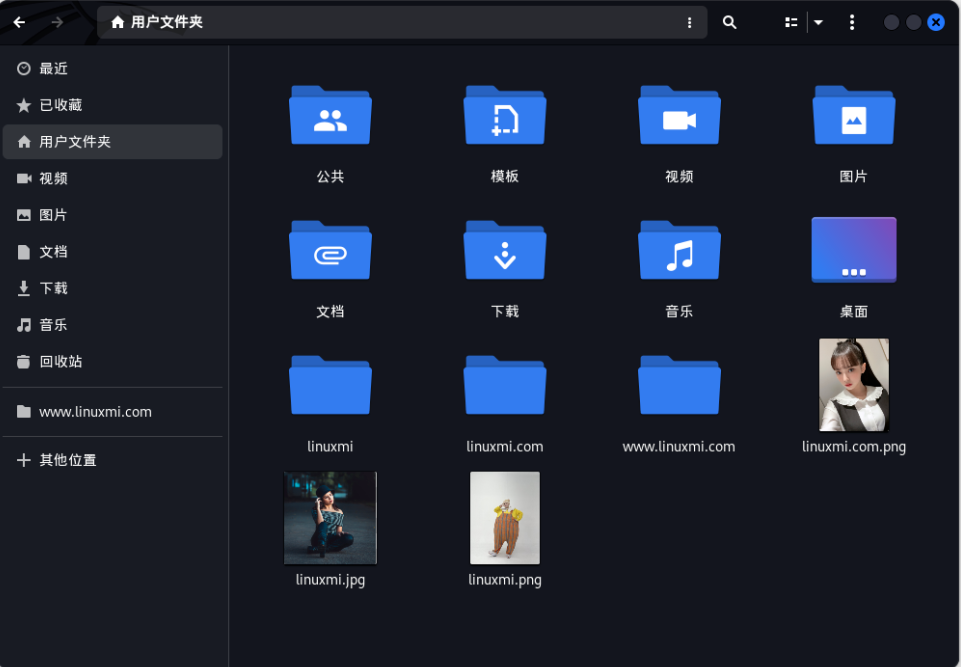
To maintain stability, you should never delete files in any directory other than your home directory. This may cause the program to behave unexpectedly, as you may accidentally delete the configuration file.
Deleting system files will also render your machine unusable and result in a black screen with nothing to do or control.
4. Add unknown PPA and package source
Since most Linux programs are open source, many people scrutinize their source code and remove any harmful methods or vulnerabilities. But with hundreds of thousands of repositories online, it's impossible to monitor every line of code for malicious operations. This is especially true for unknown PPAs and third-party package sources.

Programs found in official distribution repositories have hundreds of contributors and maintainers who volunteer to ensure that the integrity of the code remains unchanged.
Most of the time, you can trust such programs and install them without giving it too much thought. But what about repositories created by individuals with no credibility?
In this case, it is important to review the code before installing it on your machine. If you don’t understand the code, give up the idea of installation for now and wait until the project becomes popular. This will bring in more contributors who will ensure that the program is free of malicious code and installs without problems.
5. Switch back to Windows or jump to a distro
When you switch to Linux from another operating system, you may feel a little uncomfortable for a while. This will cause you to switch back to Windows, but you should spend more time on Linux.
If you've seen tutorials on this, you'll be pleased to know that you can customize Linux to look like Windows or macOS. All it takes is some time and a few tutorials to get hooked on Linux.
You also shouldn’t jump between distros, as it will make it harder for you to adapt to Linux. Each Linux distribution family has a different toolset and provides a unique desktop experience.
This makes the situation worse because you are confused with five different package managers and a dozen desktop environments to choose from. Therefore, the best approach is to choose a beginner-friendly distro and stick with it for a few months.
6. Fear of the command line
The command line is your friend. period. If you installed Linux thinking that just using the terminal would be enough, you might be wrong. There will come a time when you have to type commands into the terminal, depending on the severity of the problem you are trying to solve.
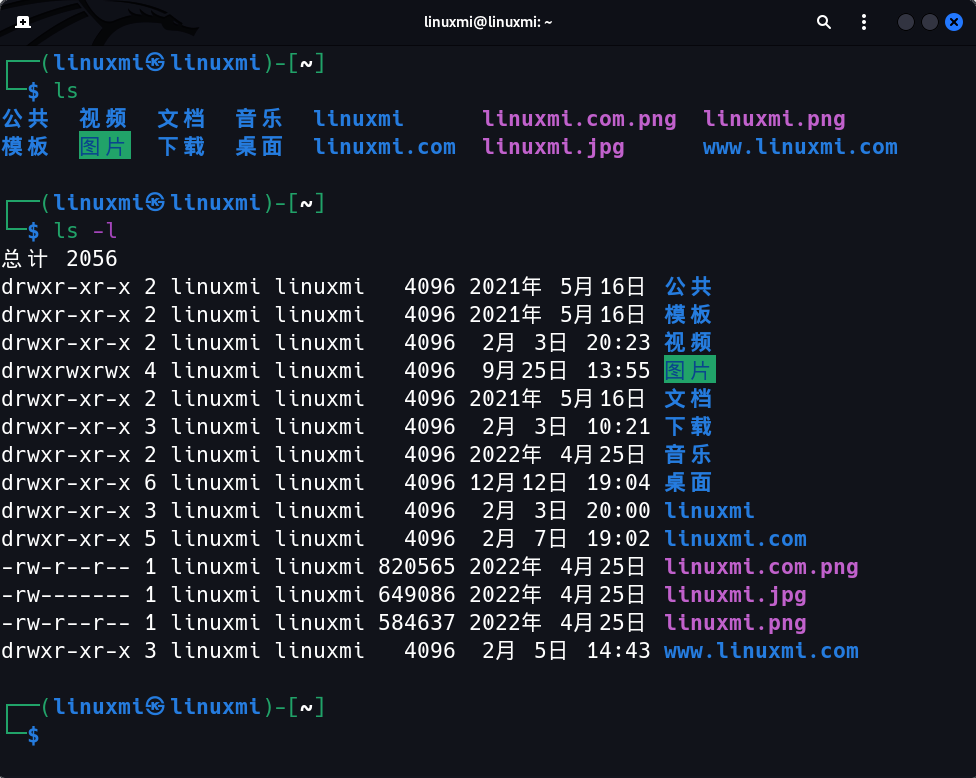
Many Linux distributions try to minimize the use of the command line, but the terminal has been such an integral part of Linux for decades that it's now almost impossible to separate the two.
7. Badge your friends and family into switching to Linux
You successfully installed the Linux distribution on your machine. You seem to like it. It's stable, customizable, and comes with everything you need in an operating system for free. The next step is to recommend Linux to your loved ones. You want to bring them this customizable system so they become just like you, right?
No. It's okay to recommend Linux to people, but only up to a point. You don't talk about Linux at parties and explain why it's better than Windows to people who don't care about it.
Keep in mind that everyone has different use cases and they may not be as impressed with Linux as you are. If you still feel the need to educate others about Linux and its benefits, why not go to an online forum and leave a comment on a thread asking for operating system recommendations?
8. Underestimate the power of backup
By now you know that programs can corrupt your installation. In this case, it helps to have a backup you can rely on. This keeps your files safe even if your operating system fails to boot.
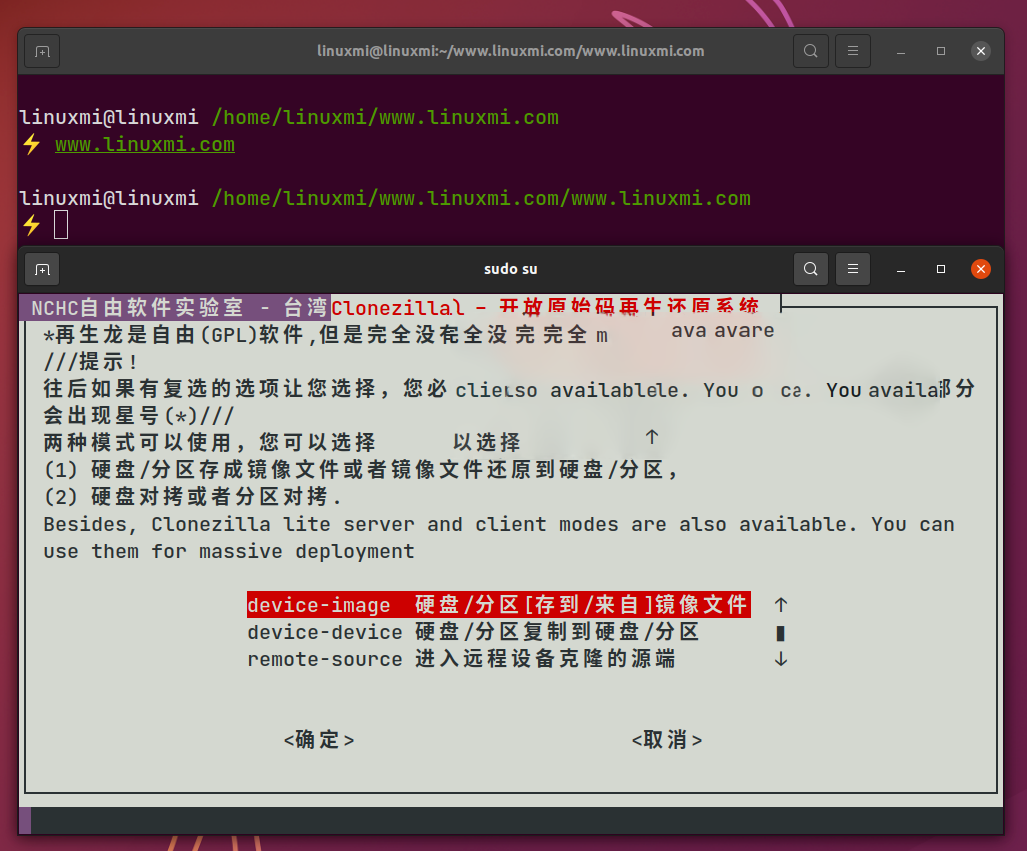
Even better, you can set up a snapshot utility to take snapshots of your system during a specified period of time. When you encounter problems in the future, you can simply import the last saved snapshot into the application and it will restore your computer to its last saved state.
Configuring a backup or snapshot utility on Linux is easy and is much better than regretting it later.
Related:
- 8 File Backup Apps for Linux https://www.linuxmi.com/linux-file-backup.html
- Pika Backup – Linux data security has never been easier https://www.linuxmi.com/pika-backup.html
- 3 Best Free Disk Imaging Backup and Recovery Software https://www.linuxmi.com/3-free-disk-imaging.html
Now you know what you shouldn’t do on Linux
Prevention is better than cure. When using Linux as a beginner, it's important to know what things are completely taboo. You should know the limitations of your machine and ways to render it useless without you even realizing it.
If you choose to use Linux as your next operating system, here are some things you should do immediately after starting your computer for the first time.
The above is the detailed content of 8 things you should never do after installing Linux. For more information, please follow other related articles on the PHP Chinese website!

