Tongxin UOS system game installation guide and knowledge sharing
php editor Baicao brings you an article about the installation guide and tips for sharing games on the Tongxin UOS system. Tongxin UOS system is a domestic operating system based on Linux, which is stable and secure. This article will introduce in detail how to install games on the UOS system, and share some knowledge related to the UOS system to help readers better master this operating system and game installation techniques. Whether you are a newbie or an experienced user, you can get valuable information and tips from this article. Let’s explore the game installation journey of Tongxin UOS system together!

Unixin UOS System Game Installation Guide
1. Obtain the game installation package
You need to obtain the game installation package from official channels or trusted Obtain the game installation package from the third-party platform and ensure that the downloaded game package is compatible with your Tongxin UOS system version.
2. Unzip the installation package
Extract the downloaded game installation package to the directory of your choice. During the decompression process, you may need to enter administrator rights.
3. Install the game
Enter the decompressed game directory. You will usually see a script file named "install" or "install.sh". Run this script to install the game. Depending on the prompts, you may need to enter administrator privileges or confirm some options.
4. Configure the game environment
After the installation is complete, you may need to configure the game's environment variables. This usually involves editing the system's environment variable file and adding the path to the game executable file to PATH. Variables, specific steps may vary from game to game, please refer to the game documentation or community support for more help.
5. Run the game
After configuring the environment variables, you can run the game in the terminal or desktop environment. According to the game prompts, you may need to enter some commands or click the corresponding icon to start game.
Little knowledge sharing: Linux basic concepts and common commands
1. Files and directories
In the Linux system, files and directories are basic concepts, and files are used to store data The unit of the directory is used to organize and manage files and subdirectories. Use the "ls" command to list the files and subdirectories in the directory.
2. Permission management
Every file and directory in the Linux system has corresponding permission settings, including read, write and execute permissions. Use the "chmod" command to modify the file or directory permission. The "chmod x filename" command will add execute permissions to the file.
3. Users and groups
Linux system supports multi-user and multi-group management. Each user belongs to one or more groups. Use the "useradd" command to add new users. Use the " groupadd" command can add a new group, and use the "su" command to switch to another user identity.
4. Software package management
Linux system provides a variety of software package management tools for installing, updating and uninstalling software. Common software package management tools include apt, yum and dnf, etc. , using these tools you can easily manage software packages and their dependencies.
5. Network configuration
Linux system provides a wealth of network configuration tools for setting up and managing network connections. Common network configuration tools include ifconfig, ip, netstat, etc. Use these tools You can check network status, configure IP address, set routing, etc.
6. Process Management
Every program in the Linux system is a process. Use the "ps" command to view the list of currently running processes, and use the "kill" command to terminate the process. You can also use the "top" or "htop" command to view system resource usage in real time.
The above is a brief introduction to some basic Linux concepts and common commands. I hope it will be helpful to you. When using the Unongxin UOS system, understanding these basic knowledge will help you better manage and maintain it. system environment.
The above is the detailed content of Tongxin UOS system game installation guide and knowledge sharing. For more information, please follow other related articles on the PHP Chinese website!
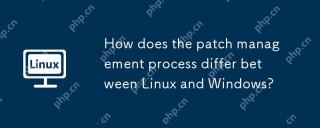 How does the patch management process differ between Linux and Windows?May 09, 2025 am 12:01 AM
How does the patch management process differ between Linux and Windows?May 09, 2025 am 12:01 AMLinuxusesdecentralized,distribution-specificpackagemanagersforpatchmanagement,whileWindowsemploysacentralizedWindowsUpdatesystem.Linux'sapproachoffersflexibilitybutcanbecomplexacrossdistributions,whereasWindowsprovidesastreamlinedbutlessflexibleupdat
 Top 3 Open Source Virtual Data Room (VDR) for LinuxMay 08, 2025 am 11:35 AM
Top 3 Open Source Virtual Data Room (VDR) for LinuxMay 08, 2025 am 11:35 AMVirtual Data Rooms (VDRs) offer secure document storage and sharing, ideal for sensitive business information. This article explores three open-source VDR solutions for on-premises deployment on Linux, eliminating the need for cloud-based services a
 Upscayl: An Open-Source Image Upscaling Tool for LinuxMay 08, 2025 am 11:19 AM
Upscayl: An Open-Source Image Upscaling Tool for LinuxMay 08, 2025 am 11:19 AMUpscayl: Your Free and Open-Source Solution for High-Resolution Images on Linux Linux users who frequently work with images know the frustration of low-resolution pictures. Luckily, Upscayl offers a powerful, free, and open-source solution. This des
 Ghostty - A Feature-Rich Terminal Emulator for LinuxMay 08, 2025 am 11:14 AM
Ghostty - A Feature-Rich Terminal Emulator for LinuxMay 08, 2025 am 11:14 AMThe terminal emulator landscape is evolving rapidly, with developers leveraging modern hardware, GPU acceleration, containerization, and even AI/LLMs to enhance console experiences. Enter Ghostty, a new open-source, cross-platform terminal emulator
 Innotop - A CLI Based top-like Monitor Tool for MySQLMay 08, 2025 am 10:48 AM
Innotop - A CLI Based top-like Monitor Tool for MySQLMay 08, 2025 am 10:48 AMInnotop: Powerful MySQL monitoring command line tool Innotop is an excellent command line program, similar to the top command, used to monitor local and remote MySQL servers running under the InnoDB engine. It provides a comprehensive set of features and options to help database administrators (DBAs) track various aspects of MySQL performance, troubleshoot issues and optimize server configuration. Innotop allows you to monitor critical MySQL metrics, such as: MySQL replication status User statistics Query list InnoDB buffer pool InnoDB I/O Statistics Open table Locked table etc… The tool regularly refreshes its data to provide server status
 How to Back Up Linux Data with Restic ToolMay 08, 2025 am 10:34 AM
How to Back Up Linux Data with Restic ToolMay 08, 2025 am 10:34 AMRestic: Your Comprehensive Guide to Secure Linux Backups Data loss can cripple a Linux system. Accidental deletions, hardware failures, or system corruption necessitate a robust backup strategy. Restic is a leading solution, providing speed, securi
 10 Top Most Popular Linux Distributions in 2024May 08, 2025 am 10:15 AM
10 Top Most Popular Linux Distributions in 2024May 08, 2025 am 10:15 AMTop 10 Most Popular Linux Distributions in 2025 Entering 2025, we are excited to share with Linux enthusiasts the most popular distribution this year so far. DistroWatch has always been the most reliable source of information about open source operating systems, with particular attention to Linux distributions and BSD versions. It continuously collects and presents a lot of information about Linux distributions, making them easier to access. While it doesn't measure the popularity or usage of a distribution very well, DistroWatch remains the most accepted measure of popularity within the Linux community. It uses page click ranking (PHR) statistics to measure the popularity of Linux distributions among website visitors. [You can
 Top 15 Tiling Window Managers for Linux in 2025May 08, 2025 am 10:08 AM
Top 15 Tiling Window Managers for Linux in 2025May 08, 2025 am 10:08 AMLinux Window Managers: A Comprehensive Guide to the Best Tiling Options Linux window managers orchestrate how application windows behave, quietly managing the visual arrangement of your open programs. This article explores top-tier tiling window man


Hot AI Tools

Undresser.AI Undress
AI-powered app for creating realistic nude photos

AI Clothes Remover
Online AI tool for removing clothes from photos.

Undress AI Tool
Undress images for free

Clothoff.io
AI clothes remover

Video Face Swap
Swap faces in any video effortlessly with our completely free AI face swap tool!

Hot Article

Hot Tools

SublimeText3 Mac version
God-level code editing software (SublimeText3)

VSCode Windows 64-bit Download
A free and powerful IDE editor launched by Microsoft

SublimeText3 English version
Recommended: Win version, supports code prompts!

SublimeText3 Linux new version
SublimeText3 Linux latest version

Dreamweaver CS6
Visual web development tools







