Home >System Tutorial >Windows Series >What should I do if Win11ps pictures cannot be dragged directly? Analysis of the problem that win11ps pictures cannot be dragged directly
What should I do if Win11ps pictures cannot be dragged directly? Analysis of the problem that win11ps pictures cannot be dragged directly
- PHPzforward
- 2024-02-10 19:33:06805browse
php editor Apple will answer the question of why win11ps pictures cannot be dragged directly. When using the win11ps editor, sometimes you may encounter situations where you cannot directly drag and drop images, which brings inconvenience to users. This problem may be caused by improper software settings or operation. Next, we will analyze the problem that win11ps pictures cannot be dragged directly, and provide solutions to help you solve this problem.
win11ps picture cannot be dragged directly problem analysis
1. If we want to use this function, we can download a startallback.
2. After downloading and installing, we need to open the "Control Panel"

3. Then we can find and open "startallback" there.
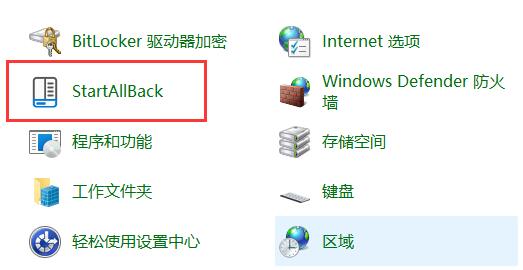
4. Then enter the "Taskbar Item" on the left
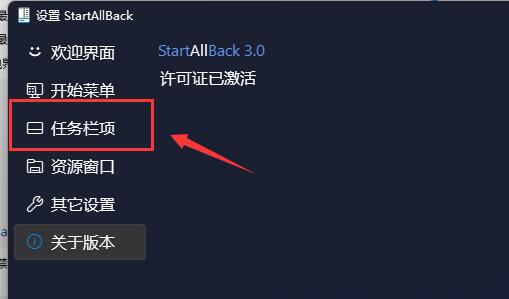
5. Finally restore win10 or win7 there Taskbar style and "Restart now" can solve the problem.
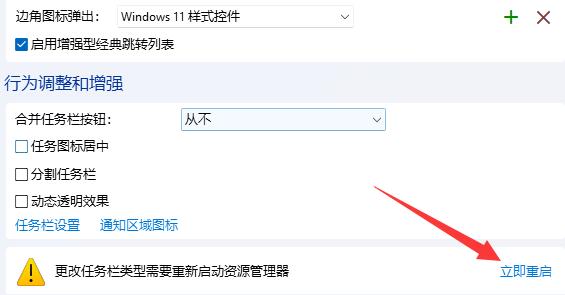
The above is the detailed content of What should I do if Win11ps pictures cannot be dragged directly? Analysis of the problem that win11ps pictures cannot be dragged directly. For more information, please follow other related articles on the PHP Chinese website!

