Home >System Tutorial >Windows Series >What should I do if win10lol cannot type and can only type pinyin?
What should I do if win10lol cannot type and can only type pinyin?
- WBOYWBOYWBOYWBOYWBOYWBOYWBOYWBOYWBOYWBOYWBOYWBOYWBforward
- 2024-02-10 19:00:181410browse
php Editor Apple provides all LOL players with a solution to the problem of "Win10 LOL cannot type and can only type Pinyin". In this problem, players cannot input Chinese characters directly and can only input them through pinyin. In this case, we can solve it by setting the input method. With simple steps, players can easily resolve this issue and restore normal input methods for a smoother gaming experience. In this article, we will introduce this solution in detail to help players solve this trouble.
win10lol cannot type and can only type letters. Analysis
1. Open "Settings--Time and Language--Language".

2. Click "Chinese (Simplified, China)" and then click "Options".
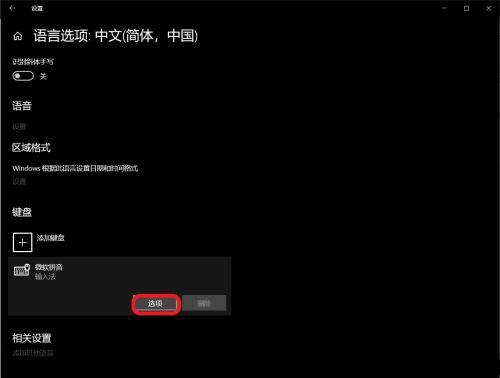
3. Click "Microsoft Pinyin-Options-General".
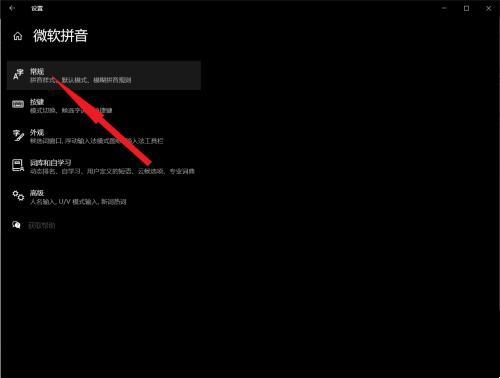
4. Scroll down, find compatibility, "Open", a pop-up window will pop up, click OK.
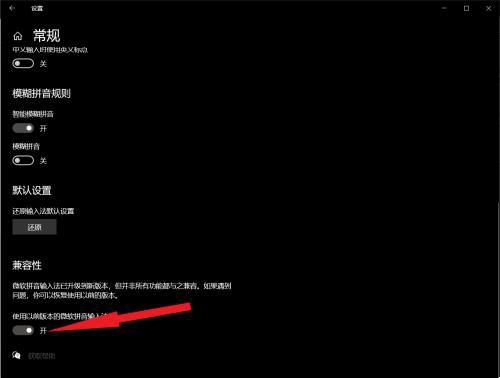
The above is the detailed content of What should I do if win10lol cannot type and can only type pinyin?. For more information, please follow other related articles on the PHP Chinese website!

