Home >Computer Tutorials >Computer Knowledge >HP comes with win10 installed win7
HP comes with win10 installed win7
- WBOYWBOYWBOYWBOYWBOYWBOYWBOYWBOYWBOYWBOYWBOYWBOYWBforward
- 2024-02-10 17:00:271327browse
php editor Yuzai shared a skill about HP computers, which is how to install Win7 system using HP's own Win10 system. This tip is very useful for those users who are accustomed to using Win7 system. Through simple steps and operations, users can switch their HP computers from the Win10 system to the Win7 system to meet personal operating habits and needs. This technique is not only simple and easy to understand, but also helps users quickly switch systems, allowing users to enjoy the convenience and comfort brought by the Win7 system.
In order to install the latest version of Windows system, I decided to remove the 1T SSD and use a USB flash drive to make an installation disk. I downloaded the latest 2023 Windows 64-bit version ISO file online. Then, I plugged in the USB flash drive and started the computer to enter the PE system. In the PE system, I found some tools that can perform operations such as adjusting hard disk partitions and creating new partitions. In addition, there is a one-click installation tool that can select the ISO file and install it on the C drive.
The installation process does not require human intervention. It is all done automatically. Everything went smoothly. The installation was successful and the computer was restarted. Then something went wrong. There was no system hard disk and the new system could not be started. After entering the BIOS, there was no hard drive, and the 256G SSD was missing. The computer could not find the system hard drive, and of course it could not start.
Later I suspected that this was an SSD with a PCIE interface. Could it be that the system couldn’t be installed? I checked online and it said it can be installed. But why does the motherboard not recognize it after installing the WIN7 system?
So I changed the hard drive to a 512G SSD with a SATA interface, and the installation was successful. However, after restarting, the motherboard still did not recognize the hard drive and could not start the system.
After many attempts, I encountered a new problem. While restarting for system deployment, a crash window suddenly appeared, indicating a hardware problem. However, the mouse cannot be moved, the keyboard cannot be used, and the confirm button cannot be clicked. No matter how I shut it down and restart it, it will automatically enter this crash window and nothing can be operated.
Later, after checking online, I found out that it is said that Intel’s 7th generation CPU will no longer support the Windows 7 operating system. This also means that if you use a 7th generation and above CPU to install Windows 7, you may encounter some problems. Likewise, motherboards that support 7th and 8th generation CPUs may also be restricted by Microsoft and do not allow installation of these operating systems.
When installing with PE, it is also prompted that the latest driver support has been added, but in fact it still does not work.
I successfully installed the installation disk of this USB flash drive on my old IBM laptop before, but I encountered problems when installing it on this 8100 computer.
According to the experience of this installation, not only the CPU does not support it, but the corresponding motherboard (the motherboard of my computer is ASUS B360) does not support the installation of WIN7. But when installing with PE, you won't be prompted at all. Because the ISO used by PE is processed by some websites, it is not the real Microsoft ISO system software. If it is a real ISO from Microsoft, it does not require PE for installation. You can directly unzip the ISO and then download it from the hard disk or CD (U disk). You can use SETUP to install it instead of PE, because the installation versions downloaded from some websites on the Internet are not pure Microsoft installation versions, but have many other things added by these websites. Inside, the installation is actually the original GHOST installation, except that the GHOST interface no longer appears, and you don’t know what is added to the ISO they created, and you are not allowed to do so during the installation process. Choose whether to install it or not, and it will be installed directly on your computer.
So after the installation is successful, many (as many as ten or twenty) unnecessary software appear, such as 360, 2345 and the like. I discovered this when installing on my IBM laptop. Yesterday, because the installation of WIN7 failed, I installed WIN10 and it was successful. Then I entered the newly installed system and found that this automatic installation software (installation master and the like) installed many things on your computer that you didn't want to do without your knowledge. required software.
So after successfully installing WIN10, I have to delete these useless software, but 2345 is the worst among them. When I wanted to delete 2345 in Microsoft's application software deletion, it didn't move for a long time and pretended to be dead. , preventing you from deleting it.
At this time, a software manager in 360 came into play. It can forcibly delete software, so I used it to delete a lot of software in 2345, and finally went to the application management in the settings of Microsoft WIN10 system. , delete it too. In the end it became the cleanest system. All junk software is gone. Then install the software you like to use. I save these software on another hard drive. Whenever I reinstall the system, I reinstall them.
So, based on this experience, if you want to reinstall the system, don’t use those PEs on the Internet that make U disk installation disks to install the so-called system software downloaded from these websites, but directly look for Microsoft’s ISO system. software. The system installation software produced on these websites now all use the ISO suffix. Note that this is a completely different ISO. Do not download this type of ISO to install the system. Be sure to find Microsoft's own system ISO to install.
Also note that if you search for system ISO in a certain degree, you will be directed to websites that make PE installation masters. There are tools such as installation masters and various WINDOWS systems, but do not use them. To avoid a lot of trouble in the future. On the surface, he saves you trouble and claims to be unattended, but you don't know what has been installed. Many people use computers and don't know how to organize them in the system. The things that others installed for you will always exist in your computer, making your computer more and more difficult to use. This is because of the installation of this kind of system. Many software that is not easy to use are not original software of the WINDOWS system, and all of them are automatically started when the system starts, but the user does not know it at all. He doesn’t know how to use the system’s task management and system settings management. He is basically a person who doesn’t know how to manage the operating system at all. His computer will soon become difficult to use, and he can’t blame others because he himself doesn’t know how to manage his own computer. with the system.
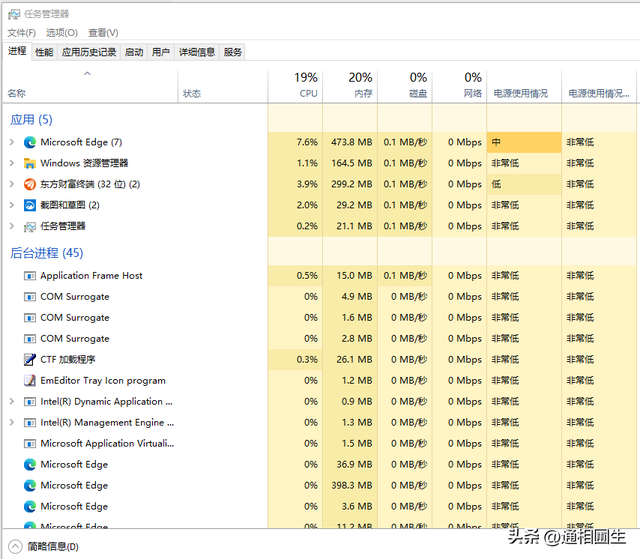
The Task Manager in the WINDOWS system knows which programs are running and can also stop them from running.

The Task Manager can see what programs are running when the system starts. Which programs will be automatically enabled, and you can disable their activation.
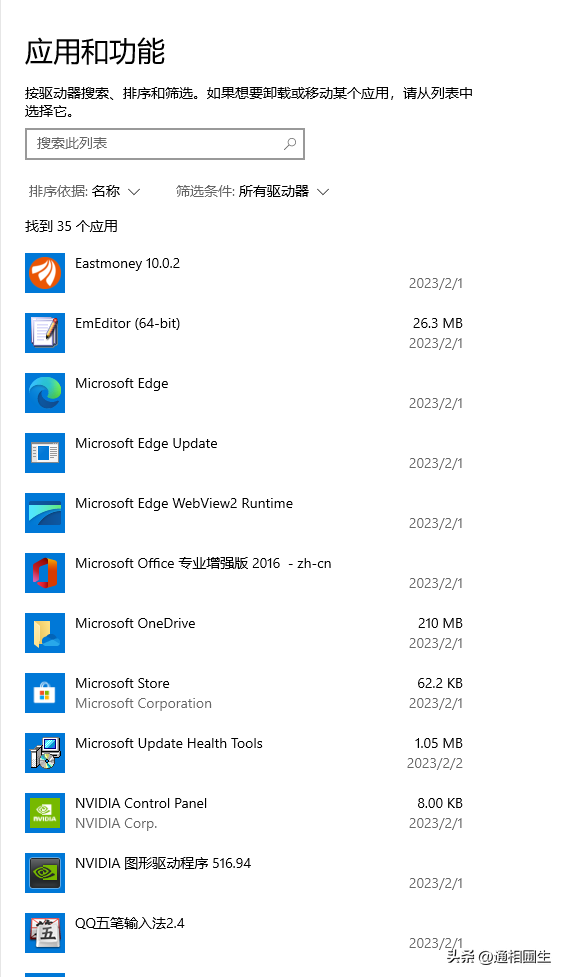
In the application level management in the settings of the WINDOWS system, it is clear at a glance what programs are installed,
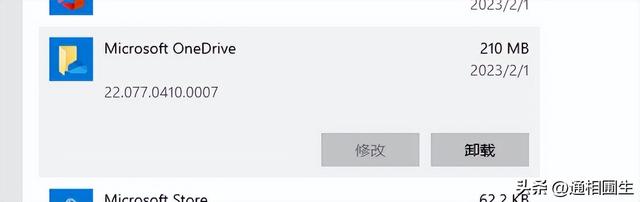
Installed programs can be deleted or uninstalled by themselves.
The above is the detailed content of HP comes with win10 installed win7. For more information, please follow other related articles on the PHP Chinese website!
Related articles
See more- How to install win7 system on VM virtual machine?
- What should I do if the keyboard keys of win7 system are messed up?
- How to change win7 system from win10
- What should I do if there is no Repair Computer option when pressing the F8 key in Windows 7?
- What should I do if the color of my laptop in Win10 system is not bright?

