Home >System Tutorial >Windows Series >What should I do if my win7 computer prompts that the system is pirated? Win7 prompts piracy solutions
What should I do if my win7 computer prompts that the system is pirated? Win7 prompts piracy solutions
- 王林forward
- 2024-02-10 15:39:18989browse
php editor Youzi brings you the answer: When your Win7 computer prompts that the system is pirated, it may make you feel confused and helpless. However, don’t worry, there are several ways to fix this problem. You can try to reactivate your Windows system, or consider purchasing a legitimate authorized version. Additionally, you can also try using third-party tools to resolve piracy issues. No matter which method you choose, make sure your computer system is legal to keep your data and system safe.
The steps are as follows:
1. Click the Start menu, enter CMD in the search box, find CMD.exe, right-click and select Run as administrator.
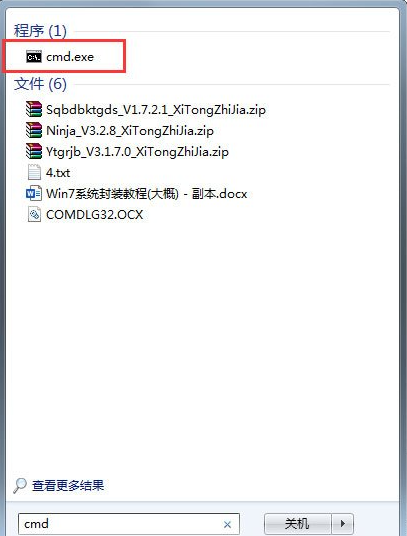
2. Enter SLMGR -REARM (note that there is a space bar under it), then click OK and restart the computer.
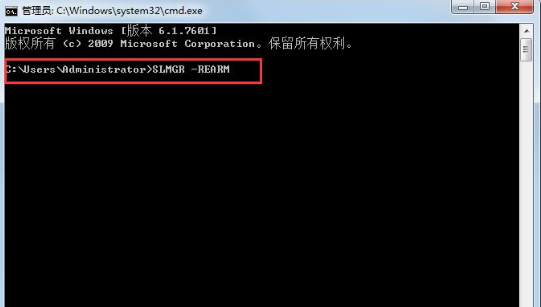
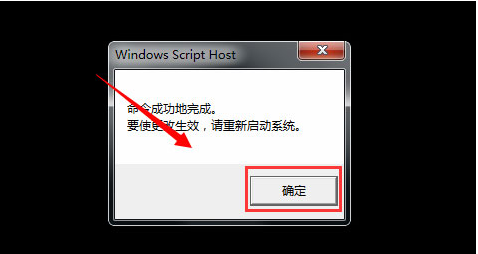
The above is the detailed content of What should I do if my win7 computer prompts that the system is pirated? Win7 prompts piracy solutions. For more information, please follow other related articles on the PHP Chinese website!
Related articles
See more- How to solve the problem of Windows 7 desktop rotating 90 degrees
- How to forcefully terminate a running process in Win7
- Win11 Build 25336.1010 preview version released today: mainly used for testing operation and maintenance pipelines
- Win11 Beta preview Build 22621.1610/22624.1610 released today (including KB5025299 update)
- Fingerprint recognition cannot be used on ASUS computers. How to add fingerprints? Tips for adding fingerprints to ASUS computers

