Home >System Tutorial >Windows Series >What should I do if the independent graphics card is not compatible after win10 update? Independent graphics card incompatibility resolved after win10 update
What should I do if the independent graphics card is not compatible after win10 update? Independent graphics card incompatibility resolved after win10 update
- WBOYWBOYWBOYWBOYWBOYWBOYWBOYWBOYWBOYWBOYWBOYWBOYWBforward
- 2024-02-10 15:33:26819browse
php editor Baicao would like to introduce to you, when your Windows 10 system is updated and you find that the independent graphics card is incompatible with the system, you can take some solutions to solve the problem. In this article, we will provide you with some simple and easy methods to help you solve the problem of independent graphics card incompatibility after win10 update and get your computer back to normal operation. Whether you are encountering this problem after upgrading or experiencing compatibility issues after purchasing a new discrete graphics card, this article will provide you with a solution.
Solution to the incompatibility of independent graphics card after win10 update
Method 1
1. You can try to solve the problem by disabling driver signature.
2. Open system settings and enter update and security.

#3. Then click the recovery option in the left column.
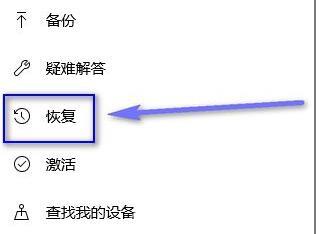
#4. Find Advanced Startup on the right and click Restart Now (it will automatically restart after clicking, remember to save important files).
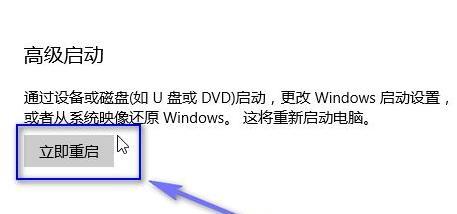
#5. After restarting, you will enter the winre interface and select Troubleshooting.
6. Then click Advanced Options to enter.
7. Then find and enter the startup settings.
8. Press F7 on the keyboard to disable driver signature enforcement.
9. After the disabling is completed, restart the computer and try to install the driver again.
Method 2
1. Enter the official website of the graphics card device, search for your own graphics card device and download the corresponding driver.
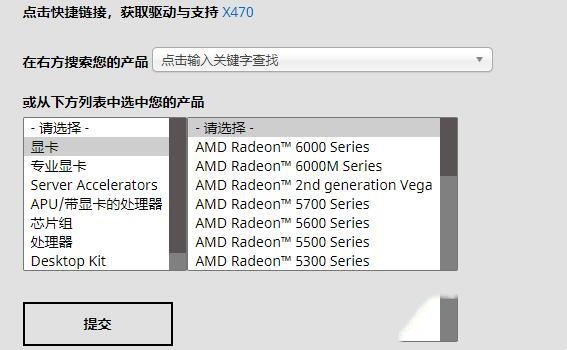
#2. If it still doesn’t work, you can directly use the driver wizard to install the driver. 【click here to download】
The above is the detailed content of What should I do if the independent graphics card is not compatible after win10 update? Independent graphics card incompatibility resolved after win10 update. For more information, please follow other related articles on the PHP Chinese website!
Related articles
See more- PHPWAMP self-start exception analysis of the reasons why services such as Apache will not restart automatically after the server is restarted (picture and text)
- How to close pop-up ads in win10
- How to solve the problem of computer restarting automatically for no reason
- What to do if win10 update fails
- How to solve win10 update error code 0x80004005

