Home >Software Tutorial >Mobile Application >How to archive photo album in QQ space
How to archive photo album in QQ space
- PHPzforward
- 2024-02-09 19:20:171008browse
php Xiaobian Yuzai will introduce to you how to seal the QQ space photo album. QQ space is where we record every moment of our lives. Many precious photos and memories are saved in the photo album. However, there may be times when we want to keep these photos but don't want them to be publicly displayed in the space. So, how to archive QQ space photo album? The following is a detailed introduction to the specific operation method.
1. After opening QQ on your mobile phone and entering the interface, click "QQ Avatar" in the upper right corner to open a menu page, and then click in the lower left corner to select the "Settings" function.
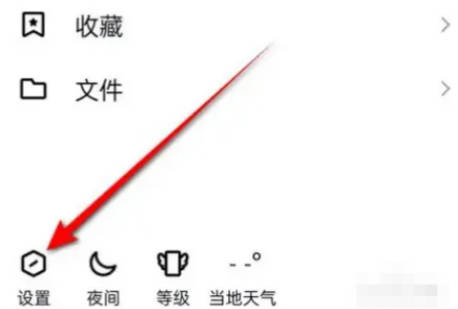
#2. After coming to the settings page, find the "Privacy" function and click to select it.

#3. There is a "Permission Settings" on the privacy page, click on it to enter.

#4. Next, click to select the "Space Dynamics" item on the permission settings page.

5. After entering the QQ space settings page, click "More Settings" to enter.
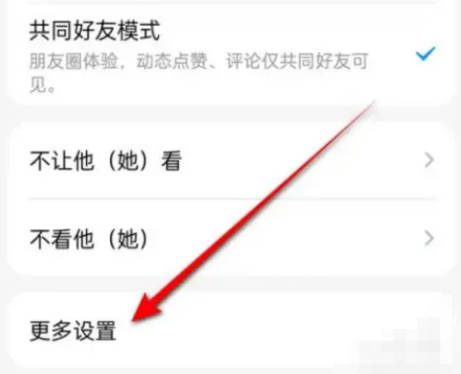
#6. After jumping to the page, click to select the "Space Privacy" item.

#7. After entering the new page, find "Allow viewing of dynamic time range" and click the arrow behind it to enter the settings.

#8. Click the "Archive Album" item at the bottom of the new page to enter.

#9. Finally, click the circle behind "Visible to Everyone" at the bottom of the window that appears to set it, and click the "Finish" button in the upper right corner.

The above is the detailed content of How to archive photo album in QQ space. For more information, please follow other related articles on the PHP Chinese website!
Related articles
See more- How to check the exam time in Traffic Management 12123_How to check the exam time in Traffic Management 12123
- How to retrieve TikTok collection logo
- How to post reading thoughts on WeChat Reading_ Tutorial on posting reading thoughts on WeChat Reading
- How to submit feedback on AcFun_How to submit feedback on AcFun
- How to turn off message push in AcFun_How to turn off message push in AcFun

