Home >System Tutorial >Windows Series >How to delete another system in win10 dual system? Tutorial on changing win10 dual system to single system
How to delete another system in win10 dual system? Tutorial on changing win10 dual system to single system
- 王林forward
- 2024-02-09 16:18:211077browse
php editor Baicao brings you a tutorial on how to delete the Win10 dual system and change it to a single system. The existence of Win10 dual system often leads to a waste of disk space and difficulty in selecting when starting the system. Therefore, many users hope to change the dual system to a single system and hope to completely delete the other system. This tutorial will detail how to delete another system and change the Win10 system to a single system to make your computer more tidy and efficient. Whether you are new to this problem or you are already an experienced user, this tutorial will provide you with detailed steps and operational guidance so that you can easily accomplish your goals. Let’s take a look!
The deletion method is as follows:
1. "win R" shortcut key to start running, enter "msconfig", and click OK to open.
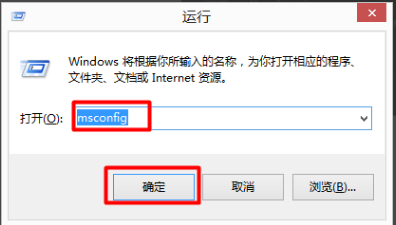
#2. After entering the new interface, click the "Guide" tab in the top.
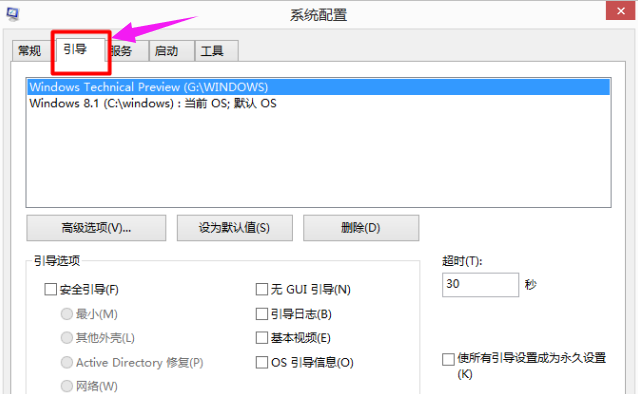
#3. Then select the operating system that needs to be deleted, click "Delete", and then click "OK".
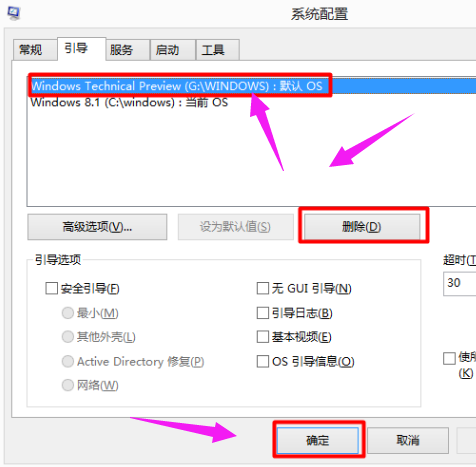
#4. Restart the computer after the deletion is completed. 5. Then format the hard disk where the deleted system is located, select the installation disk where the system is located, right-click and select "Format" in the option list.
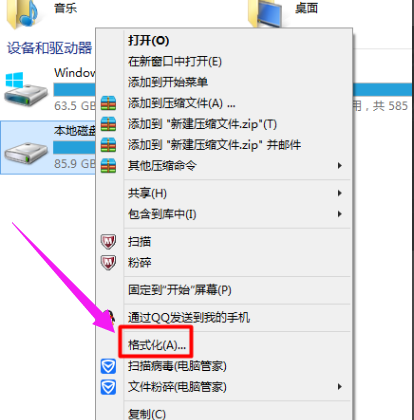
#6. Finally, in the pop-up window, click the "Start" button.
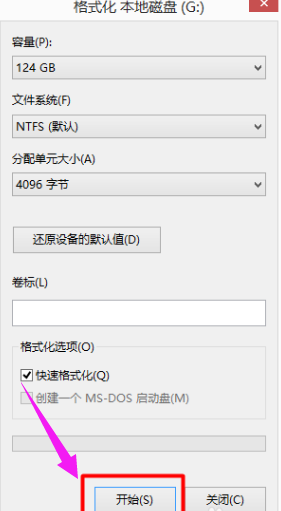
The above is the detailed content of How to delete another system in win10 dual system? Tutorial on changing win10 dual system to single system. For more information, please follow other related articles on the PHP Chinese website!

