
#php editor Strawberry will introduce to you how to deal with the "SignatureDoesNotMatch on PutObject - Processing GetObject" problem in this article. When performing object upload and retrieval operations, you sometimes encounter this error prompt, which may be caused by a mismatch in the requested signature. This article will explain the cause of this problem in detail and provide solutions to help you handle this error smoothly and ensure that your object upload and retrieval operations can proceed normally.
Question content
I'm trying to create a signed url for a putobject in s3. The method I use to do this for getobject works fine, so my credentials are valid.
I have turned off all public access blocks so it should be public.
Bucket Policy:
{
"version": "2012-10-17",
"statement": [
{
"sid": "allowputobject",
"effect": "allow",
"principal": "*",
"action": "s3:putobject",
"resource": "arn:aws:s3:::adobe-sign-test/*"
}
]
}
Bucket cors:
[
{
"allowedheaders": [
"*"
],
"allowedmethods": [
"get",
"head",
"put"
],
"allowedorigins": [
"*"
],
"exposeheaders": []
}
]
I have tried using the s3 library, now using s3manager in this case. However, when I try to place the object using a signed url, I get an xml error telling me signaturedoesnotmatch.
The following is the code for a valid get and a failed put.
func getpresignedurl(bucket, key, operation string, expiresin int64, region string, s3accesskeyid string, s3secretaccesskey string) string {
sess := session.must(session.newsession(&aws.config{
region: aws.string(region),
credentials: credentials.newstaticcredentials(
s3accesskeyid,
s3secretaccesskey,
"",
),
}))
uploader := s3manager.newuploader(sess)
if operation == "putobject" {
// generate a pre-signed url for a putobject operation
uploadurl, _ := uploader.upload(&s3manager.uploadinput{
bucket: aws.string(bucket),
key: aws.string(key),
acl: aws.string("bucket-owner-full-control"),
})
return uploadurl.location
}
// generate a pre-signed url for a getobject operation
req, _ := uploader.s3.getobjectrequest(&s3.getobjectinput{
bucket: aws.string(bucket),
key: aws.string(key),
})
geturl, err := req.presign(time.duration(expiresin) * time.second)
if err != nil {
fmt.println(err)
return ""
}
return geturl
}
Here's how I try to put the file using curl:
curl -x put -t some-file.jpg "https://adobe-sign-test.s3.eu-north-1.amazonaws.com/hejsan.jpg?x-amz-algorithm=aws4-hmac -sha256&x- amz-credential=akiaqjglaaktl3qqfz73/20230706/eu-north-1/s3/aws4_request&x-amz-date=20230706t074846z&x-amz-expires=3600&x-amz-signedheaders=host&x-amz-signature=5eb429ee8efc 1 c8ffcae64d77a588119cfde81512bc5c4516a1120b20e26cac7"
This is the error message for the put operation:
<?xml version="1.0" encoding="UTF-8"?> <Error><Code>SignatureDoesNotMatch</Code><Message>The request signature we calculated does not match the signature you provided. Check your key and signing method.</Message><AWSAccessKeyId>AKIAQJGLAAKTL3QQFZ73</AWSAccessKeyId><StringToSign>AWS4-HMAC-SHA256 20230706T074846Z 20230706/eu-north-1/s3/aws4_request 7666f6675cc3fe3a3aa20f98928aeccd4b9bc851666fcf03fb425d5819d7e72d</StringToSign><SignatureProvided>5eb429ee8efc1c8ffcae64d77a588119cfde81512bc5c4516a1120b20e26cac7</SignatureProvided><StringToSignBytes>41 57 53 34 2d 48 4d 41 43 2d 53 48 41 32 35 36 0a 32 30 32 33 30 37 30 36 54 30 37 34 38 34 36 5a 0a 32 30 32 33 30 37 30 36 2f 65 75 2d 6e 6f 72 74 68 2d 31 2f 73 33 2f 61 77 73 34 5f 72 65 71 75 65 73 74 0a 37 36 36 36 66 36 36 37 35 63 63 33 66 65 33 61 33 61 61 32 30 66 39 38 39 32 38 61 65 63 63 64 34 62 39 62 63 38 35 31 36 36 36 66 63 66 30 33 66 62 34 32 35 64 35 38 31 39 64 37 65 37 32 64</StringToSignBytes><CanonicalRequest>PUT /hejsan.jpg X-Amz-Algorithm=AWS4-HMAC-SHA256&X-Amz-Credential=AKIAQJGLAAKTL3QQFZ73%2F20230706%2Feu-north-1%2Fs3%2Faws4_request&X-Amz-Date=20230706T074846Z&X-Amz-Expires=3600&X-Amz-SignedHeaders=host host:adobe-sign-test.s3.eu-north-1.amazonaws.com host UNSIGNED-PAYLOAD</CanonicalRequest><CanonicalRequestBytes>50 55 54 0a 2f 68 65 6a 73 61 6e 2e 6a 70 67 0a 58 2d 41 6d 7a 2d 41 6c 67 6f 72 69 74 68 6d 3d 41 57 53 34 2d 48 4d 41 43 2d 53 48 41 32 35 36 26 58 2d 41 6d 7a 2d 43 72 65 64 65 6e 74 69 61 6c 3d 41 4b 49 41 51 4a 47 4c 41 41 4b 54 4c 33 51 51 46 5a 37 33 25 32 46 32 30 32 33 30 37 30 36 25 32 46 65 75 2d 6e 6f 72 74 68 2d 31 25 32 46 73 33 25 32 46 61 77 73 34 5f 72 65 71 75 65 73 74 26 58 2d 41 6d 7a 2d 44 61 74 65 3d 32 30 32 33 30 37 30 36 54 30 37 34 38 34 36 5a 26 58 2d 41 6d 7a 2d 45 78 70 69 72 65 73 3d 33 36 30 30 26 58 2d 41 6d 7a 2d 53 69 67 6e 65 64 48 65 61 64 65 72 73 3d 68 6f 73 74 0a 68 6f 73 74 3a 61 64 6f 62 65 2d 73 69 67 6e 2d 74 65 73 74 2e 73 33 2e 65 75 2d 6e 6f 72 74 68 2d 31 2e 61 6d 61 7a 6f 6e 61 77 73 2e 63 6f 6d 0a 0a 68 6f 73 74 0a 55 4e 53 49 47 4e 45 44 2d 50 41 59 4c 4f 41 44</CanonicalRequestBytes><RequestId>SMFDTR996NQE9DDV</RequestId><HostId>VehdLPGdnoVZclkNKs2+lTjFpAssA1Xe+HZSj5ZCCVK2QnumQHqzsePFg3TWWaai3+vqGgnwxpjMd3b8526I7Q==</HostId></Error>
Workaround
There is a example go in the aws SDK code base with get and put and a pre-signed url for s3 that might help. You can clone the repository and run the examples yourself by following the instructions in the readme file. The example has methods and then a console application demonstrating how to run them.
// GetObject makes a presigned request that can be used to get an object from a bucket.
// The presigned request is valid for the specified number of seconds.
func (presigner Presigner) GetObject(
bucketName string, objectKey string, lifetimeSecs int64) (*v4.PresignedHTTPRequest, error) {
request, err := presigner.PresignClient.PresignGetObject(context.TODO(), &s3.GetObjectInput{
Bucket: aws.String(bucketName),
Key: aws.String(objectKey),
}, func(opts *s3.PresignOptions) {
opts.Expires = time.Duration(lifetimeSecs * int64(time.Second))
})
if err != nil {
log.Printf("Couldn't get a presigned request to get %v:%v. Here's why: %v\n",
bucketName, objectKey, err)
}
return request, err
}
// PutObject makes a presigned request that can be used to put an object in a bucket.
// The presigned request is valid for the specified number of seconds.
func (presigner Presigner) PutObject(
bucketName string, objectKey string, lifetimeSecs int64) (*v4.PresignedHTTPRequest, error) {
request, err := presigner.PresignClient.PresignPutObject(context.TODO(), &s3.PutObjectInput{
Bucket: aws.String(bucketName),
Key: aws.String(objectKey),
}, func(opts *s3.PresignOptions) {
opts.Expires = time.Duration(lifetimeSecs * int64(time.Second))
})
if err != nil {
log.Printf("Couldn't get a presigned request to put %v:%v. Here's why: %v\n",
bucketName, objectKey, err)
}
return request, err
}
// DeleteObject makes a presigned request that can be used to delete an object from a bucket.
func (presigner Presigner) DeleteObject(bucketName string, objectKey string) (*v4.PresignedHTTPRequest, error) {
request, err := presigner.PresignClient.PresignDeleteObject(context.TODO(), &s3.DeleteObjectInput{
Bucket: aws.String(bucketName),
Key: aws.String(objectKey),
})
if err != nil {
log.Printf("Couldn't get a presigned request to delete object %v. Here's why: %v\n", objectKey, err)
}
return request, err
}The above is the detailed content of SignatureDoesNotMatch on PutObject - handles GetObject. For more information, please follow other related articles on the PHP Chinese website!
 How do you use the pprof tool to analyze Go performance?Mar 21, 2025 pm 06:37 PM
How do you use the pprof tool to analyze Go performance?Mar 21, 2025 pm 06:37 PMThe article explains how to use the pprof tool for analyzing Go performance, including enabling profiling, collecting data, and identifying common bottlenecks like CPU and memory issues.Character count: 159
 How do you write unit tests in Go?Mar 21, 2025 pm 06:34 PM
How do you write unit tests in Go?Mar 21, 2025 pm 06:34 PMThe article discusses writing unit tests in Go, covering best practices, mocking techniques, and tools for efficient test management.
 How do I write mock objects and stubs for testing in Go?Mar 10, 2025 pm 05:38 PM
How do I write mock objects and stubs for testing in Go?Mar 10, 2025 pm 05:38 PMThis article demonstrates creating mocks and stubs in Go for unit testing. It emphasizes using interfaces, provides examples of mock implementations, and discusses best practices like keeping mocks focused and using assertion libraries. The articl
 How can I define custom type constraints for generics in Go?Mar 10, 2025 pm 03:20 PM
How can I define custom type constraints for generics in Go?Mar 10, 2025 pm 03:20 PMThis article explores Go's custom type constraints for generics. It details how interfaces define minimum type requirements for generic functions, improving type safety and code reusability. The article also discusses limitations and best practices
 Explain the purpose of Go's reflect package. When would you use reflection? What are the performance implications?Mar 25, 2025 am 11:17 AM
Explain the purpose of Go's reflect package. When would you use reflection? What are the performance implications?Mar 25, 2025 am 11:17 AMThe article discusses Go's reflect package, used for runtime manipulation of code, beneficial for serialization, generic programming, and more. It warns of performance costs like slower execution and higher memory use, advising judicious use and best
 How can I use tracing tools to understand the execution flow of my Go applications?Mar 10, 2025 pm 05:36 PM
How can I use tracing tools to understand the execution flow of my Go applications?Mar 10, 2025 pm 05:36 PMThis article explores using tracing tools to analyze Go application execution flow. It discusses manual and automatic instrumentation techniques, comparing tools like Jaeger, Zipkin, and OpenTelemetry, and highlighting effective data visualization
 How do you use table-driven tests in Go?Mar 21, 2025 pm 06:35 PM
How do you use table-driven tests in Go?Mar 21, 2025 pm 06:35 PMThe article discusses using table-driven tests in Go, a method that uses a table of test cases to test functions with multiple inputs and outcomes. It highlights benefits like improved readability, reduced duplication, scalability, consistency, and a
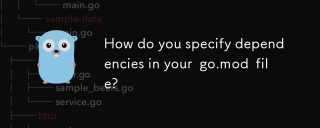 How do you specify dependencies in your go.mod file?Mar 27, 2025 pm 07:14 PM
How do you specify dependencies in your go.mod file?Mar 27, 2025 pm 07:14 PMThe article discusses managing Go module dependencies via go.mod, covering specification, updates, and conflict resolution. It emphasizes best practices like semantic versioning and regular updates.


Hot AI Tools

Undresser.AI Undress
AI-powered app for creating realistic nude photos

AI Clothes Remover
Online AI tool for removing clothes from photos.

Undress AI Tool
Undress images for free

Clothoff.io
AI clothes remover

AI Hentai Generator
Generate AI Hentai for free.

Hot Article

Hot Tools

SAP NetWeaver Server Adapter for Eclipse
Integrate Eclipse with SAP NetWeaver application server.

SublimeText3 Linux new version
SublimeText3 Linux latest version

MinGW - Minimalist GNU for Windows
This project is in the process of being migrated to osdn.net/projects/mingw, you can continue to follow us there. MinGW: A native Windows port of the GNU Compiler Collection (GCC), freely distributable import libraries and header files for building native Windows applications; includes extensions to the MSVC runtime to support C99 functionality. All MinGW software can run on 64-bit Windows platforms.

WebStorm Mac version
Useful JavaScript development tools

VSCode Windows 64-bit Download
A free and powerful IDE editor launched by Microsoft







