
php editor Apple introduces you a practical method to execute all goroutines - sync.WaitGroup. In the Go language, goroutine is a lightweight thread that can perform multiple tasks at the same time. However, sometimes we need to wait for all goroutines to complete before proceeding to the next step. At this time, sync.WaitGroup comes in handy. It provides a simple and effective way to wait for all goroutines to complete, ensuring the correct execution order of the program. Next, we will introduce in detail how to use sync.WaitGroup to implement this function.
Question content
Currently I am pushing all values to a channel and reading from them and calculating their square.
I want to avoid using time.sleep(2000 * time.millisecond) as it will block execution for 2 seconds, instead I want each goroutine to be processed and wait for its execution, then exit the program. I just moved away from golang, so now asking this basic question :(. Can anyone help me solve this problem?
package main
import (
"fmt"
"sync"
"time"
)
func doSquare(num int) int {
return num * num
}
var wg sync.WaitGroup
func main() {
wg.Add(1)
st := []int{1, 2, 3, 4, 5, 6, 7, 8, 9, 10}
quit := make(chan bool)
ch := make(chan int)
go func() {
for i := range st {
ch <- i
}
}()
go func() {
for {
select {
case x := <-ch:
fmt.Println(doSquare(x))
// return
case <-quit:
wg.Done()
default:
// fmt.Println("---")
// do something
}
}
}()
quit <- true
wg.Wait()
time.Sleep(2000 * time.Millisecond)
}Solution
Just move quit to the end of the first goroutine
func main() {
wg.add(1)
st := []int{1, 2, 3, 4, 5, 6, 7, 8, 9, 10}
quit := make(chan bool)
ch := make(chan int)
go func() {
for i := range st {
ch <- i
}
quit <- true
}()
go func() {
for {
select {
case x := <-ch:
fmt.println(dosquare(x))
// return
case <-quit:
wg.done()
return
default:
// fmt.println("---")
// do something
}
}
}()
wg.wait()
}
This is close(ch) Another way of saying there is no more data
func main() {
st := []int{1, 2, 3, 4, 5, 6, 7, 8, 9, 10}
quit := make(chan bool)
ch := make(chan int) // improve concurrency by `ch := make(chan int, 100)`
go func() {
for i := range st {
ch <- i
}
close(ch)
}()
go func() {
for x := range ch {
fmt.Println(doSquare(x))
}
quit <- true
}()
<-quit
}The above is the detailed content of How to use sync.WaitGroup to execute all goroutines?. For more information, please follow other related articles on the PHP Chinese website!
 How do you use the "strings" package to manipulate strings in Go?Apr 30, 2025 pm 02:34 PM
How do you use the "strings" package to manipulate strings in Go?Apr 30, 2025 pm 02:34 PMThe article discusses using Go's "strings" package for string manipulation, detailing common functions and best practices to enhance efficiency and handle Unicode effectively.
 How do you use the "crypto" package to perform cryptographic operations in Go?Apr 30, 2025 pm 02:33 PM
How do you use the "crypto" package to perform cryptographic operations in Go?Apr 30, 2025 pm 02:33 PMThe article details using Go's "crypto" package for cryptographic operations, discussing key generation, management, and best practices for secure implementation.Character count: 159
 How do you use the "time" package to handle dates and times in Go?Apr 30, 2025 pm 02:32 PM
How do you use the "time" package to handle dates and times in Go?Apr 30, 2025 pm 02:32 PMThe article details the use of Go's "time" package for handling dates, times, and time zones, including getting current time, creating specific times, parsing strings, and measuring elapsed time.
 How do you use the "reflect" package to inspect the type and value of a variable in Go?Apr 30, 2025 pm 02:29 PM
How do you use the "reflect" package to inspect the type and value of a variable in Go?Apr 30, 2025 pm 02:29 PMArticle discusses using Go's "reflect" package for variable inspection and modification, highlighting methods and performance considerations.
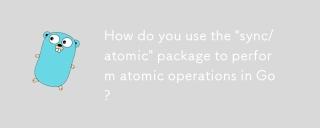 How do you use the "sync/atomic" package to perform atomic operations in Go?Apr 30, 2025 pm 02:26 PM
How do you use the "sync/atomic" package to perform atomic operations in Go?Apr 30, 2025 pm 02:26 PMThe article discusses using Go's "sync/atomic" package for atomic operations in concurrent programming, detailing its benefits like preventing race conditions and improving performance.
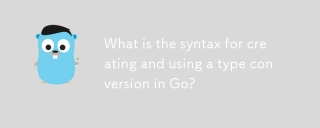 What is the syntax for creating and using a type conversion in Go?Apr 30, 2025 pm 02:25 PM
What is the syntax for creating and using a type conversion in Go?Apr 30, 2025 pm 02:25 PMThe article discusses type conversions in Go, including syntax, safe conversion practices, common pitfalls, and learning resources. It emphasizes explicit type conversion and error handling.[159 characters]
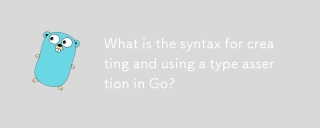 What is the syntax for creating and using a type assertion in Go?Apr 30, 2025 pm 02:24 PM
What is the syntax for creating and using a type assertion in Go?Apr 30, 2025 pm 02:24 PMThe article discusses type assertions in Go, focusing on syntax, potential errors like panics and incorrect types, safe handling methods, and performance implications.
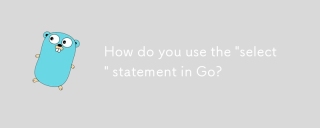 How do you use the "select" statement in Go?Apr 30, 2025 pm 02:23 PM
How do you use the "select" statement in Go?Apr 30, 2025 pm 02:23 PMThe article explains the use of the "select" statement in Go for handling multiple channel operations, its differences from the "switch" statement, and common use cases like handling multiple channels, implementing timeouts, non-b


Hot AI Tools

Undresser.AI Undress
AI-powered app for creating realistic nude photos

AI Clothes Remover
Online AI tool for removing clothes from photos.

Undress AI Tool
Undress images for free

Clothoff.io
AI clothes remover

Video Face Swap
Swap faces in any video effortlessly with our completely free AI face swap tool!

Hot Article

Hot Tools

MantisBT
Mantis is an easy-to-deploy web-based defect tracking tool designed to aid in product defect tracking. It requires PHP, MySQL and a web server. Check out our demo and hosting services.

EditPlus Chinese cracked version
Small size, syntax highlighting, does not support code prompt function

SublimeText3 English version
Recommended: Win version, supports code prompts!

SublimeText3 Linux new version
SublimeText3 Linux latest version

Notepad++7.3.1
Easy-to-use and free code editor







