Home >Computer Tutorials >Troubleshooting >What's wrong with the motherboard test card error code 20?
What's wrong with the motherboard test card error code 20?
- 王林forward
- 2024-02-08 09:36:361656browse
php editor Banana will answer a common question for you today: "What is the problem with the motherboard detection card error code 20?" When we encounter error code 20 during the use of the motherboard detection card, it is most likely that it is Caused by hardware failure or connection issues. Before troubleshooting the specific cause of the problem, we need to carefully check the motherboard, memory, graphics card and other hardware to determine which component caused the error code. Next, we'll detail how to fix this issue and get your computer back up and running.
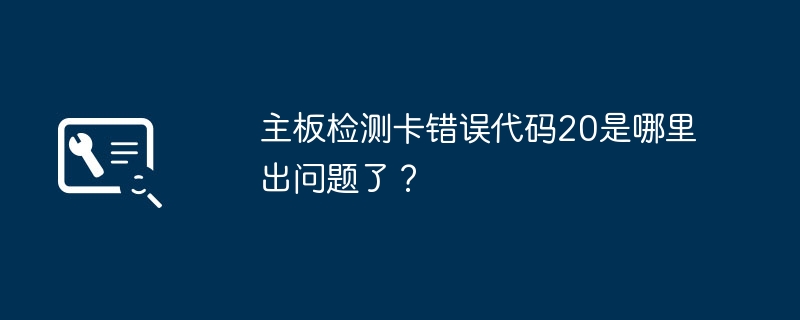
What is the problem with the motherboard detection card error code 20?
The motherboard detection card error code 20 is Award bios. Measure the fixed 8259 interrupt bit. Check the motherboard 8259 new chip and the peripheral circuit Phoenix BIOS Tandy 3000DIOS or the slave DMA register test is in progress or failed. You need to refresh the BIOS or hardware problem.
The computer motherboard diagnostic card displays 5050. What does this mean?
Save the CMOS value in the current BIOS monitoring time zone into CMOS. Complete memory test below 1MB; i.e. size of high-speed memory for relocation and masking, CPU type and speed sent to screen. The motherboard diagnostic card is also called a POST card. It first tests the motherboard and CPU, and then the motherboard test card will display c1, c2, and c3. This process is very fast, about 0.3 seconds. It pauses at c3, and then goes to the graphics card test, which displays 2x (x means many , mainly because it cannot be seen clearly, it is too fast) Generally, it will pause for about 0.5 seconds at 25 or 2A, then jump to 26, indicating that the computer has started normally, then jump to 2B, then 75, at this time all bios tests have passed, and the computer Entering the system test card shows FF.
What does the motherboard test card code 26 mean and how to solve it?
The motherboard test card code 26 is just a common action to be performed when turning on the computer, and does not mean a fault; Some error codes on the motherboard test card: FF, 00, C0, D0, CF, F1 or nothing. CPU failed; C1, C6, C3, D3, D4, D6, D8, B0, A7, E1 means the memory failed; 24, 25, 26, 01, 0A, 0B, 2A, 2B, 31 means the graphics card failed;
What’s going on with the motherboard test card 00?
Don’t trust the test card too much. Sometimes it is inaccurate. First change the CPU memory and make sure it is a problem with the motherboard, and then consider repairing the motherboard.
The computer motherboard is the most basic and important component of the computer. The computer motherboard is where most of the computer components are carried.
General motherboards are not so easy to break. After we remove the motherboard, don't immediately use a multimeter to check the circuit. It should be cleaned with a brush and alcohol. Then put it on the workbench to analyze the specific reasons.
When placing it on the workbench, a foam board or book must be placed under the motherboard. This is to prevent broken metal around, which could cause a short circuit and burn out the motherboard when we light it up.
Common faults of computer motherboards include: whether the capacitor is bulging or leaking. This means that the capacitor is broken. Just make the capacitor worse. Also use a multimeter to measure the chip resistance to see if the chip capacitor is damaged.
If you have a black screen, blurred screen, always restarting, or a blue screen, this situation is generally related to the components on the plug-in on the motherboard. We can try the replacement method with a new one to see if it is broken. Then determine whether the motherboard is faulty
Why is the motherboard detecting 31 when the diagnostic card is inserted?
The first thing that comes to mind is, is the CPU power supply plugged in?
It will behave like this when the CPU is not plugged in for power supply.
Of course, this phenomenon may also occur if the memory is plugged in, or if the memory is not plugged in tightly, etc.
Ensure that all parts of the hardware are connected correctly. If the keyboard light does not light up, there is no display signal output, and the fan spins wildly, it means that the motherboard is not working properly. There is a buzzer, which can be easily judged based on the warning sound. More details The cause needs to be tested with a diagnostic card.
If not, you have to find a machine with the same platform and use the replacement method
The motherboard diagnostic card shows 40, what is the problem?
It depends on what version of your motherboard BIOS is. Tip, the BIOS displays it when booting. If it is PHOENIX and TANDY 3000 BIOS, what does 40 mean: adjust the CPU speed to accurately match the peripheral clock! This is the original words in the manual. The actual meaning is that the CPU speed is wrong and it is recommended to adjust it.
Urgent question, what does the motherboard detection code 26 mean? Urgent?
Regarding the problem of the diagnostic card displaying 26, it depends on the situation. If the diagnostic card displays 26 as soon as the computer is turned on, it means that the motherboard is not working. Displaying 26 at this time is meaningless.
If the computer starts up normally, changes from a series of codes, and then stops to 26, and the computer works normally, the 26 at this time is normal.
The diagnostic card changes from a series of codes, and then stops to 26, and the computer does not work. At this time, 26 is a fault code.
How to solve the problem that the motherboard diagnostic card displays 36?
Error code: 36 means the printer cannot print. At this time, you can turn off the power and turn it on again. The reasons and measures are as follows:
1. The wiring connection of the high-voltage power circuit board is poor. Action: Check the high voltage power supply circuit board harness connections and reconnect them.
2. The high-voltage power supply circuit board is faulty. Action: Replace the high voltage power supply circuit board assembly.
3. Mainboard failure. Action: Replace the motherboard assembly.
The above is the detailed content of What's wrong with the motherboard test card error code 20?. For more information, please follow other related articles on the PHP Chinese website!

