Home >Hardware Tutorial >Hardware News >How to switch between macbook air dual systems
How to switch between macbook air dual systems
- 王林forward
- 2024-02-08 09:33:241182browse
Many users want to switch between dual systems when using macbook air laptops, but don't know how to do it. In fact, they can switch in the preferences of the mac system.
How to switch between macbookair dual systems:
1. First open the preferences, and then click "Startup Disk".

2. Then select “BOOTCAMP Windows”.
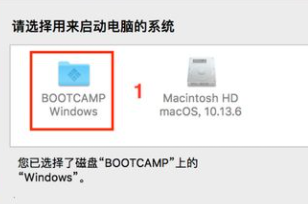
3. Finally, select "Restart" and switch to Windows system after booting.
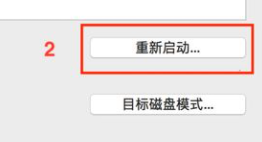
The above is the detailed content of How to switch between macbook air dual systems. For more information, please follow other related articles on the PHP Chinese website!
Statement:
This article is reproduced at:somode.com. If there is any infringement, please contact admin@php.cn delete
Previous article:Which one is better, Dimensity 8200 or 9000?Next article:Which one is better, Dimensity 8200 or 9000?

