Home >Software Tutorial >Mobile Application >How to download Jingdong Reading locally
How to download Jingdong Reading locally
- 王林forward
- 2024-02-07 21:10:181548browse
php Xiaobian Yuzai will introduce to you how to download Jingdong Reading to your local computer. Jingdong Reading is a high-quality e-book reading platform that provides a large number of book resources for users to read online. However, sometimes we may want to download some e-books locally for offline reading. So, how to achieve this? Next, we will introduce you in detail how to download JD.com to your local computer.

How to download JD Reading to local
1. First, we click to open the "JD Reading" app.

#2. Click on the novel we are reading in the "Bookshelf".
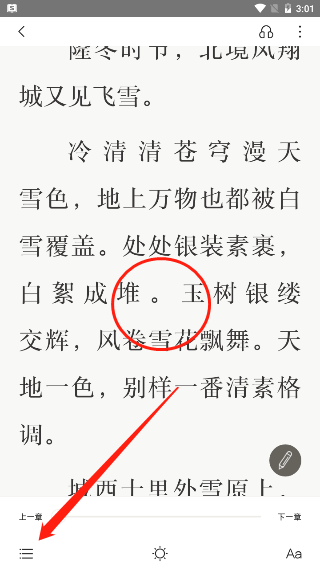
#3. After coming to the novel reading interface, we click on the center of the phone screen, and then click on the "three" icon in the lower left corner.

#4. At this time we have come to the directory of the novel. At the bottom we can see "Download all purchased chapters" and click it.

#5. Then the system will prompt us that the download has started, and we are waiting for the system to prompt us that "downloading of purchased chapters is completed", so that you do not need to pay to read the novel. All content has been downloaded.

The above is the detailed content of How to download Jingdong Reading locally. For more information, please follow other related articles on the PHP Chinese website!
Related articles
See more- How to check the exam time in Traffic Management 12123_How to check the exam time in Traffic Management 12123
- How to retrieve TikTok collection logo
- How to post reading thoughts on WeChat Reading_ Tutorial on posting reading thoughts on WeChat Reading
- How to submit feedback on AcFun_How to submit feedback on AcFun
- How to turn off message push in AcFun_How to turn off message push in AcFun

