Home >Software Tutorial >Mobile Application >How to exit the enterprise via Enterprise WeChat
How to exit the enterprise via Enterprise WeChat
- WBOYWBOYWBOYWBOYWBOYWBOYWBOYWBOYWBOYWBOYWBOYWBOYWBforward
- 2024-02-07 20:51:172506browse
php editor Banana will introduce to you the exit method of corporate WeChat. In the process of using Enterprise WeChat, sometimes we may need to exit the current company, which can be achieved through simple operations. Next, we will give you a step-by-step detailed introduction on how to exit the enterprise on WeChat Enterprise.

How to exit the enterprise from WeChat Enterprise
1. First open Enterprise WeChat on your mobile phone. You can see that in the message page, there is an icon in the upper left corner [ 3], click to enter (as shown in the picture).
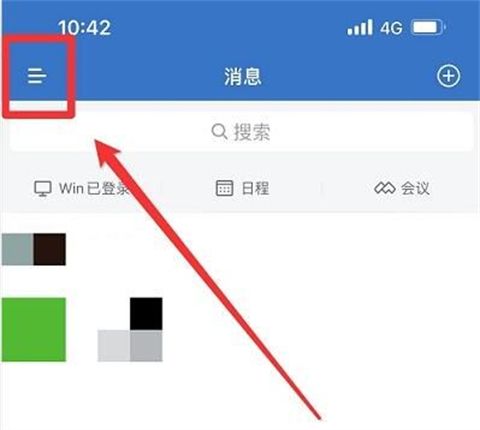
#2. You can see a gear icon in the lower right corner of the page. Click it to enter the [Settings] page (as shown in the picture).

#3. After entering the settings page, find [My Business] and click to enter (as shown in the picture).

4. Click [Company Name] to enter the page (as shown in the picture).

5. Click the red [Exit Enterprise] button (as shown in the picture).

#6. When a prompt pop-up window appears, click the [Exit] button again to complete exiting the company (as shown in the picture).

The above is the detailed content of How to exit the enterprise via Enterprise WeChat. For more information, please follow other related articles on the PHP Chinese website!
Related articles
See more- How to check the exam time in Traffic Management 12123_How to check the exam time in Traffic Management 12123
- How to retrieve TikTok collection logo
- How to post reading thoughts on WeChat Reading_ Tutorial on posting reading thoughts on WeChat Reading
- How to submit feedback on AcFun_How to submit feedback on AcFun
- How to turn off message push in AcFun_How to turn off message push in AcFun

