Home >Software Tutorial >Mobile Application >How to import Baidu input method skin
How to import Baidu input method skin
- PHPzforward
- 2024-02-07 15:03:072058browse
php editor Apple will answer for you: Baidu Input Method is a powerful input method software that provides a variety of skin options for users to customize. So, how to import Baidu input method skin? First, open the Baidu input method setting interface, click "Skin Center", then find the skin you want to import, click the "Details" button, and then click "Import" to complete the import. Through this simple step, you can easily import your favorite Baidu input method skin. Try it now!
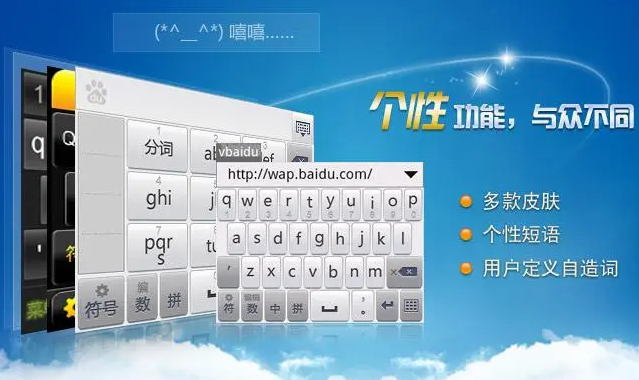
How to import Baidu input method skin
1. Enter Baidu Mobile Input Judge Network.

#2. Click to enter the "Super Skin zhidao" page.

#3. Select the skin you want to install and download it.

#4. Use USB data cable or ES file manager to copy the downloaded file into the mobile phone memory card.

#5. Copy the bds file into the phone’s own memory card: baidu/ime/skins directory to install the local skin. Attribute
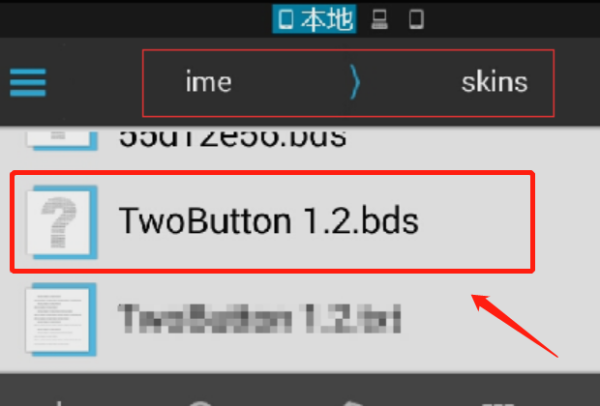
6. Click the browser or rename the file to make the Baidu mobile input method pop up. When it pops up, click the logo icon interface of the input method, and then select "Theme Skin" ".

#7. After entering the "Skin Layout" interface, find the name of the skin you just added, click on it and then click the "Apply" button to confirm completion.

The above is the detailed content of How to import Baidu input method skin. For more information, please follow other related articles on the PHP Chinese website!
Related articles
See more- How to check the exam time in Traffic Management 12123_How to check the exam time in Traffic Management 12123
- How to retrieve TikTok collection logo
- How to post reading thoughts on WeChat Reading_ Tutorial on posting reading thoughts on WeChat Reading
- How to submit feedback on AcFun_How to submit feedback on AcFun
- How to turn off message push in AcFun_How to turn off message push in AcFun

