 Software Tutorial
Software Tutorial Mobile Application
Mobile Application How to upgrade Hongmeng system on Huawei Enjoy 7plus Attached: Tutorial on upgrading Huawei mobile phones to Hongmeng system
How to upgrade Hongmeng system on Huawei Enjoy 7plus Attached: Tutorial on upgrading Huawei mobile phones to Hongmeng systemHow to upgrade Hongmeng system on Huawei Enjoy 7plus Attached: Tutorial on upgrading Huawei mobile phones to Hongmeng system
Huawei Enjoy 7 Plus is a popular Huawei mobile phone model, and many users are interested in how to upgrade to Hongmeng system. In this article, PHP editor Yuzai will provide you with detailed tutorials to help users successfully complete the upgrade of their mobile phone systems. Whether you are trying to upgrade for the first time or you already have some experience, this article will provide you with simple and easy-to-understand steps and precautions to ensure that you can successfully complete the Hongmeng system upgrade of Huawei Enjoy 7 Plus. Let’s take a look at how to do it!
How to upgrade Huawei mobile phones to Hongmeng 3.0? Just a few days ago, at Huawei's summer new product launch conference, Huawei officially released the third major version of Hongmeng system-Hongmeng 3.0. Compared with the Hongmeng 2.0 system, Hongmeng 3.0 has greatly improved its performance, especially in terms of super terminal, Hongmeng Intelligent Link, universal card, smooth performance, privacy security and information accessibility, etc., all of which have brought us a new experience .


So, how to upgrade your Huawei mobile phone system to Hongmeng 3.0? The method is very simple, and I will briefly show you how to do it. Please remember to like, collect, and follow so that you can view it at any time in the future.


Step one: Upgrade the “My Huawei” app to the latest version.
If "My Huawei" has not been upgraded to the latest version, we will not be able to find the upgrade entrance to Hongmeng 3.0. The upgrade method is the same as upgrading other mobile apps. You only need to upgrade in the App Market app that comes with Huawei mobile phones. Open the App Market app and click "My" in the bottom navigation to enter the "My" interface (as shown below).


Then click the "Apply Updates" button (as shown above) to enter the "Apply Updates" list (as shown below).


If the "My Huawei" on your phone is an old version, "My Huawei" will appear in this update list Here, we only need to click "Update" on the right side of it to upgrade it to the latest version.
Step 2: Upgrade the mobile phone system to the latest version of Hongmeng 2.0.
If we want to upgrade the system of our Huawei mobile phone to Hongmeng 3.0, we also need to upgrade the Hongmeng 2.0 system of the mobile phone to the latest version. This is also necessary, otherwise we cannot upgrade Hongmeng 3.0. Open the "My Huawei" app.


Click the "Upgrade for Early adopters" button on the homepage to enter the "Upgrade for Early adopters" interface on your phone (as shown below).


Click the "View Now" button on the right side of "HarmonyOS 2 Early adopters" (as shown above) to enter the upgrade interface (as shown below) .


Click the "Try Now" button, and your phone will start to check the latest version of Hongmeng 2.0. If your phone's system version is lower than the latest version, you will be prompted to upgrade, just click to upgrade.


Step 3: Upgrade Hongmeng 3.0.
After completing the first two steps, we can start upgrading Hongmeng 3.0. Or open the "My Huawei" app, and then click the "Upgrade Early adopters" button to enter the upgrade interface (as shown below).


Then click the "View Now" button on the right side of "HarmonyOS 3 Early adopters" and you will enter the Hongmeng 3.0 upgrade interface (as shown below) picture).


In this interface, we can see which Huawei models can be upgraded to Hongmeng 3.0. If your phone is in the list of these models, congratulations, your phone can be upgraded to Hongmeng 3.0. Click the "Upgrade Early adopter" button in the picture above, and then follow the prompts step by step.


If your phone model is not in the upgrade list, the phone will prompt "Your phone model is not in this upgrade list" on the list".


Through the above 3 steps, we can upgrade our Huawei mobile phone from Hongmeng 2.0 to Hongmeng 3.0. If your phone is on this upgrade list and you want to experience Hongmeng 3.0 as soon as possible, then quickly follow the steps above.
ok, the above is the content of the article I compiled for you. I hope it can help you. I think how to upgrade the Hongmeng system on Huawei Enjoy 7plus "Attachment: Tutorial on upgrading Huawei mobile phones to the Hongmeng system" is very well written. If so, please remember to recommend it to your friends and learn from it!
The above is the detailed content of How to upgrade Hongmeng system on Huawei Enjoy 7plus Attached: Tutorial on upgrading Huawei mobile phones to Hongmeng system. For more information, please follow other related articles on the PHP Chinese website!
 Chess Lessons Are Coming to DuolingoApr 24, 2025 am 10:41 AM
Chess Lessons Are Coming to DuolingoApr 24, 2025 am 10:41 AMDuolingo, renowned for its language-learning platform, is expanding its offerings! Later this month, iOS users will gain access to new chess lessons integrated seamlessly into the familiar Duolingo interface. The lessons, designed for beginners, wi
 Blue Check Verification Is Coming to BlueskyApr 24, 2025 am 10:17 AM
Blue Check Verification Is Coming to BlueskyApr 24, 2025 am 10:17 AMBluesky Echoes Twitter's Past: Introducing Official Verification Bluesky, the decentralized social media platform, is mirroring Twitter's past by introducing an official verification process. This will supplement the existing self-verification optio
 Google Photos Now Lets You Convert Standard Photos to Ultra HDRApr 24, 2025 am 10:15 AM
Google Photos Now Lets You Convert Standard Photos to Ultra HDRApr 24, 2025 am 10:15 AMUltra HDR: Google Photos' New Image Enhancement Ultra HDR is a cutting-edge image format offering superior visual quality. Like standard HDR, it packs more data, resulting in brighter highlights, deeper shadows, and richer colors. The key differenc
 You Should Try Instagram's New 'Blend' Feature for a Custom Reels FeedApr 23, 2025 am 11:35 AM
You Should Try Instagram's New 'Blend' Feature for a Custom Reels FeedApr 23, 2025 am 11:35 AMInstagram and Spotify now offer personalized "Blend" features to enhance social sharing. Instagram's Blend, accessible only through the mobile app, creates custom daily Reels feeds for individual or group chats. Spotify's Blend mirrors th
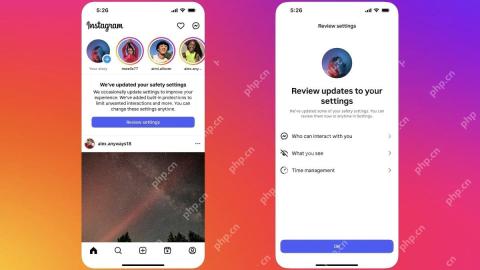 Instagram Is Using AI to Automatically Enroll Minors Into 'Teen Accounts'Apr 23, 2025 am 10:00 AM
Instagram Is Using AI to Automatically Enroll Minors Into 'Teen Accounts'Apr 23, 2025 am 10:00 AMMeta is cracking down on underage Instagram users. Following the introduction of "Teen Accounts" last year, featuring restrictions for users under 18, Meta has expanded these restrictions to Facebook and Messenger, and is now enhancing its
 Should I Use an Agent for Taobao?Apr 22, 2025 pm 12:04 PM
Should I Use an Agent for Taobao?Apr 22, 2025 pm 12:04 PMNavigating Taobao: Why a Taobao Agent Like BuckyDrop Is Essential for Global Shoppers The popularity of Taobao, a massive Chinese e-commerce platform, presents a challenge for non-Chinese speakers or those outside China. Language barriers, payment c
 How Can I Avoid Buying Fake Products On Taobao?Apr 22, 2025 pm 12:03 PM
How Can I Avoid Buying Fake Products On Taobao?Apr 22, 2025 pm 12:03 PMNavigating the vast marketplace of Taobao requires vigilance against counterfeit goods. This article provides practical tips to help you identify and avoid fake products, ensuring a safe and satisfying shopping experience. Scrutinize Seller Feedbac
 How to Buy from Taobao in the US?Apr 22, 2025 pm 12:00 PM
How to Buy from Taobao in the US?Apr 22, 2025 pm 12:00 PMNavigating Taobao: A Guide for US B2B Buyers Taobao, China's massive eCommerce platform, offers US businesses access to a vast selection of products at competitive prices. However, language barriers, payment complexities, and shipping challenges can


Hot AI Tools

Undresser.AI Undress
AI-powered app for creating realistic nude photos

AI Clothes Remover
Online AI tool for removing clothes from photos.

Undress AI Tool
Undress images for free

Clothoff.io
AI clothes remover

Video Face Swap
Swap faces in any video effortlessly with our completely free AI face swap tool!

Hot Article

Hot Tools

SAP NetWeaver Server Adapter for Eclipse
Integrate Eclipse with SAP NetWeaver application server.

Atom editor mac version download
The most popular open source editor

EditPlus Chinese cracked version
Small size, syntax highlighting, does not support code prompt function

SublimeText3 English version
Recommended: Win version, supports code prompts!

MantisBT
Mantis is an easy-to-deploy web-based defect tracking tool designed to aid in product defect tracking. It requires PHP, MySQL and a web server. Check out our demo and hosting services.





