Home >Software Tutorial >Mobile Application >How to order takeaway from Meituan
How to order takeaway from Meituan
- WBOYWBOYWBOYWBOYWBOYWBOYWBOYWBOYWBOYWBOYWBOYWBOYWBforward
- 2024-02-06 19:00:222099browse
How to order takeout from Meituan? Meituan Takeout is a very convenient and easy-to-use online food ordering software. It can provide us with very convenient takeout delivery services, allowing us to enjoy high-quality meals without leaving home. In Meituan Takeout, if we want to book a takeout delivery service for a certain period of time, we can change the delivery time when ordering and get the takeout reservation service. However, many friends don’t know exactly how to operate it. Below, the editor will bring you a tutorial on ordering Meituan takeout online. 
Meituan Takeaway Online Ordering Tutorial
php Xiaobian Zimo will introduce to you how to order Meituan Takeaway. Meituan Takeout is a very popular takeout ordering platform that provides users with convenient ordering services. To order takeout, you first need to download and install the Meituan Takeaway APP. After opening the APP, you can choose your favorite food by searching or browsing recommended restaurant menus. Then, select the desired meal on the menu page and add it to the shopping cart. After confirmation, select the delivery address and choose the payment method. Finally, submit your order and wait for your takeout to be delivered. Meituan Takeout provides a variety of convenient ways to order takeout, allowing users to enjoy a more convenient and faster ordering experience.
Select the takeaway you want to order and click on the checkout option.
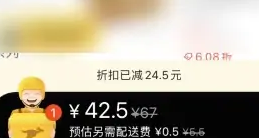
#2. Click Send Now
and select the Send Now option above.
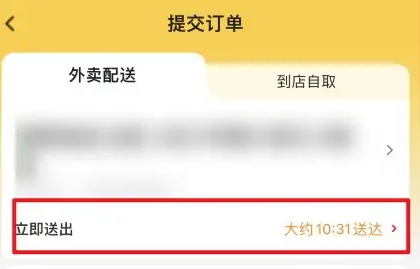
#3. Select the reservation time
Select the time you want to reserve below.

#4. Click to submit the order
Select the option to submit the order and pay.

The above is the detailed content of How to order takeaway from Meituan. For more information, please follow other related articles on the PHP Chinese website!
Related articles
See more- How to check the exam time in Traffic Management 12123_How to check the exam time in Traffic Management 12123
- How to retrieve TikTok collection logo
- How to post reading thoughts on WeChat Reading_ Tutorial on posting reading thoughts on WeChat Reading
- How to submit feedback on AcFun_How to submit feedback on AcFun
- How to turn off message push in AcFun_How to turn off message push in AcFun

