
I am trying to read a large file one line at a time. I found a question on Quora covering this topic, but I'm missing some connections to make the whole thing come together.
var Lazy=require("lazy");
new Lazy(process.stdin)
.lines
.forEach(
function(line) {
console.log(line.toString());
}
);
process.stdin.resume();
What I'm trying to figure out is how to read from a file one line at a time, rather than reading from STDIN like in this example.
I have tried before:
fs.open('./VeryBigFile.csv', 'r', '0666', Process);
function Process(err, fd) {
if (err) throw err;
// DO lazy read
}
But it doesn't work. I know in a pinch I could fall back to something like PHP, but I want to figure this out.
I think the other answer won't work because the file is much larger than the memory of the server I'm running it on.
Correct answer
Since Node.js v0.12 and Node.js v4.0.0, there is a stable readline core module. This is the simplest way to read lines from a file without any external modules:
<code>const fs = require('fs');
const readline = require('readline');
async function processLineByLine() {
const fileStream = fs.createReadStream('input.txt');
const rl = readline.createInterface({
input: fileStream,
crlfDelay: Infinity
});
// Note: we use the crlfDelay option to recognize all instances of CR LF
// ('\r\n') in input.txt as a single line break.
for await (const line of rl) {
// Each line in input.txt will be successively available here as `line`.
console.log(`Line from file: ${line}`);
}
}
processLineByLine();
</code>
or:
var lineReader = require('readline').createInterface({
input: require('fs').createReadStream('file.in')
});
lineReader.on('line', function (line) {
console.log('Line from file:', line);
});
lineReader.on('close', function () {
console.log('all done, son');
});
The last line is read correctly even without the final \n (starting with Node v0.12 or later).
UPDATE: This example has been added to Node's official API documentation.
The above is the detailed content of Reading a file one line at a time in node.js?. For more information, please follow other related articles on the PHP Chinese website!
 How do you use the "strings" package to manipulate strings in Go?Apr 30, 2025 pm 02:34 PM
How do you use the "strings" package to manipulate strings in Go?Apr 30, 2025 pm 02:34 PMThe article discusses using Go's "strings" package for string manipulation, detailing common functions and best practices to enhance efficiency and handle Unicode effectively.
 How do you use the "crypto" package to perform cryptographic operations in Go?Apr 30, 2025 pm 02:33 PM
How do you use the "crypto" package to perform cryptographic operations in Go?Apr 30, 2025 pm 02:33 PMThe article details using Go's "crypto" package for cryptographic operations, discussing key generation, management, and best practices for secure implementation.Character count: 159
 How do you use the "time" package to handle dates and times in Go?Apr 30, 2025 pm 02:32 PM
How do you use the "time" package to handle dates and times in Go?Apr 30, 2025 pm 02:32 PMThe article details the use of Go's "time" package for handling dates, times, and time zones, including getting current time, creating specific times, parsing strings, and measuring elapsed time.
 How do you use the "reflect" package to inspect the type and value of a variable in Go?Apr 30, 2025 pm 02:29 PM
How do you use the "reflect" package to inspect the type and value of a variable in Go?Apr 30, 2025 pm 02:29 PMArticle discusses using Go's "reflect" package for variable inspection and modification, highlighting methods and performance considerations.
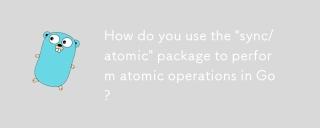 How do you use the "sync/atomic" package to perform atomic operations in Go?Apr 30, 2025 pm 02:26 PM
How do you use the "sync/atomic" package to perform atomic operations in Go?Apr 30, 2025 pm 02:26 PMThe article discusses using Go's "sync/atomic" package for atomic operations in concurrent programming, detailing its benefits like preventing race conditions and improving performance.
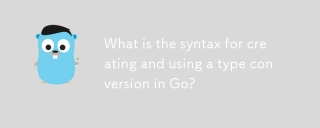 What is the syntax for creating and using a type conversion in Go?Apr 30, 2025 pm 02:25 PM
What is the syntax for creating and using a type conversion in Go?Apr 30, 2025 pm 02:25 PMThe article discusses type conversions in Go, including syntax, safe conversion practices, common pitfalls, and learning resources. It emphasizes explicit type conversion and error handling.[159 characters]
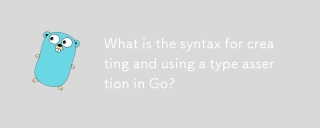 What is the syntax for creating and using a type assertion in Go?Apr 30, 2025 pm 02:24 PM
What is the syntax for creating and using a type assertion in Go?Apr 30, 2025 pm 02:24 PMThe article discusses type assertions in Go, focusing on syntax, potential errors like panics and incorrect types, safe handling methods, and performance implications.
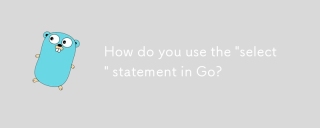 How do you use the "select" statement in Go?Apr 30, 2025 pm 02:23 PM
How do you use the "select" statement in Go?Apr 30, 2025 pm 02:23 PMThe article explains the use of the "select" statement in Go for handling multiple channel operations, its differences from the "switch" statement, and common use cases like handling multiple channels, implementing timeouts, non-b


Hot AI Tools

Undresser.AI Undress
AI-powered app for creating realistic nude photos

AI Clothes Remover
Online AI tool for removing clothes from photos.

Undress AI Tool
Undress images for free

Clothoff.io
AI clothes remover

Video Face Swap
Swap faces in any video effortlessly with our completely free AI face swap tool!

Hot Article

Hot Tools

ZendStudio 13.5.1 Mac
Powerful PHP integrated development environment

MantisBT
Mantis is an easy-to-deploy web-based defect tracking tool designed to aid in product defect tracking. It requires PHP, MySQL and a web server. Check out our demo and hosting services.

SecLists
SecLists is the ultimate security tester's companion. It is a collection of various types of lists that are frequently used during security assessments, all in one place. SecLists helps make security testing more efficient and productive by conveniently providing all the lists a security tester might need. List types include usernames, passwords, URLs, fuzzing payloads, sensitive data patterns, web shells, and more. The tester can simply pull this repository onto a new test machine and he will have access to every type of list he needs.

Notepad++7.3.1
Easy-to-use and free code editor

DVWA
Damn Vulnerable Web App (DVWA) is a PHP/MySQL web application that is very vulnerable. Its main goals are to be an aid for security professionals to test their skills and tools in a legal environment, to help web developers better understand the process of securing web applications, and to help teachers/students teach/learn in a classroom environment Web application security. The goal of DVWA is to practice some of the most common web vulnerabilities through a simple and straightforward interface, with varying degrees of difficulty. Please note that this software







