Home >Computer Tutorials >Troubleshooting >Is the motherboard memory card slot broken?
Is the motherboard memory card slot broken?
- WBOYWBOYWBOYWBOYWBOYWBOYWBOYWBOYWBOYWBOYWBOYWBOYWBforward
- 2024-02-02 15:42:074954browse
php editor Youzi will give you the answer: A broken memory card slot on the motherboard may cause many problems to the computer, such as no response at boot, blue screen, etc. If you encounter this situation, you can first try to re-insert and unplug the memory module and clean the memory slot. If the problem persists, the card slot itself may be faulty and the motherboard needs to be replaced or the card slot needs to be repaired. It is recommended that you contact professional computer maintenance personnel for inspection and repair in time to avoid causing greater losses.
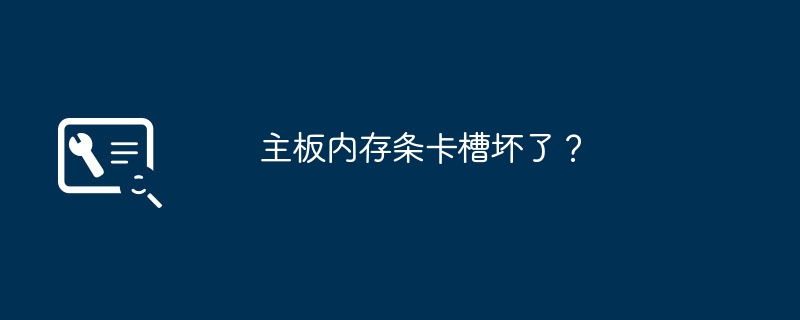
Is the motherboard memory card slot broken?
There are generally several situations when the card slot is broken:
1. As a result, the memory is not recognized normally.
2. There is a problem with one of the memory slots.
3. There is a compatibility problem with one of them.
You can insert the memory back separately and check whether they can all boot normally. If possible, plug the two pieces of memory into another slot and test whether they can both boot. (Determine whether the memory is usable) If possible, change the slot positions of the two memories and try again.
What should I do if the memory card slot is broken?
You can clean or repair the contacts, but if not, you can only replace the motherboard.
1. Make do with a memory stick. If the memory is not enough, you can replace it with a large-capacity memory stick.
2. Wipe the memory slot several times with stacked banknotes, then insert the memory stick to see if it can be read.
3. If it still doesn't work, you can only go to a professional laptop repair place to see if the card slot can be repaired.
4. If none of the above methods work, you can only replace the motherboard.
How to check whether the memory card is broken?
1. Wipe the gold finger of the memory module with an eraser, and then insert it firmly. If the computer can run normally, it means there is no problem with the memory module.
2. If it still cannot run normally after wiping the golden finger, then replace the memory module with a card slot and insert it firmly. If it can run normally, it means there is a problem with the card slot of the motherboard, which means there is no problem with the memory module.
3. If it still cannot run normally after changing the card slot, then find a computer that can run normally and insert the memory module into this computer. If it can run normally, it means there is no problem with the memory module. , it's a motherboard problem. If it still doesn't work properly, it means the memory module is broken.
4. You can also take a memory stick from another computer that can run normally and insert it into the memory slot of your own computer to test. If it can run normally, it means there is nothing wrong with the motherboard or the memory stick is in poor contact or Already broken.
What should I do if the motherboard card slot is broken?
If the memory module slot is broken, you can find a repairman in a computer store who has the ability to repair motherboards to repair it. The process is to weld the broken slot out and then weld the new slot in. The welder is not expensive. You can solve it by bringing your own accessories for 20 yuan.
Motherboards generally have four memory slots. If only one is broken, you can use other slots to install memory without having to repair it.
If one of the motherboard memory card slots is broken, can it still be used?
If the buckle is broken, it will not affect the use of the memory. The function of the buckle is to fix the memory module. You can install the memory stick to see if it can be used (if the motherboard is placed horizontally on the table for use) , basically there is no impact) If the motherboard is installed in the chassis, check the computer usage effect. If it is not good (there is no buckle to fix the memory, it is easy to have poor contact and abnormal use), it is recommended to contact the after-sales personnel to replace the memory card slot
Is the motherboard memory card slot broken?
If the memory card slot on the motherboard is damaged, some common symptoms may be shown:
1. Unrecognized memory: When you install a memory module into a damaged memory card slot , the system may not correctly recognize or detect the installed memory. This may cause the system to fail to boot or not function properly.
2. Frequent blue screens or crashes: Damage to the memory card slot may lead to an unstable connection between the memory module and the motherboard, which may cause frequent blue screens, crashes, or abnormal shutdowns of the system.
3. The system starts slowly or freezes: A damaged memory card slot on the motherboard may cause the memory module to not be read or used correctly, which may degrade the performance of the system, manifesting as slow startup or application lags. pause.
4. Memory recognition errors or abnormalities: Sometimes, a damaged memory card slot may cause the system to incorrectly recognize the attributes or specifications of the installed memory module, such as incorrectly identifying capacity, frequency, or other specifications.
5. Specific memory slots are not working: Multiple memory card slots on the motherboard may not all be damaged. So, when there is a memory problem, it may be that only a specific card slot is not working properly while the others are working fine.
Please note that these symptoms do not necessarily mean there is a problem with the memory card slot. Sometimes, the memory modules themselves can also be damaged or incompatible. It is recommended that when you encounter memory-related problems, before replacing or repairing the memory module, re-insert and unplug the memory module slot and ensure that the memory module is firmly connected. If the problem persists, it is best to consult professional technical support or repair services to resolve the memory card slot issue.
The above is the detailed content of Is the motherboard memory card slot broken?. For more information, please follow other related articles on the PHP Chinese website!

