Home >Backend Development >Python Tutorial >Bypassing network restrictions: A practical guide to offline installation using pip
Bypassing network restrictions: A practical guide to offline installation using pip
- PHPzOriginal
- 2024-02-02 13:36:061102browse
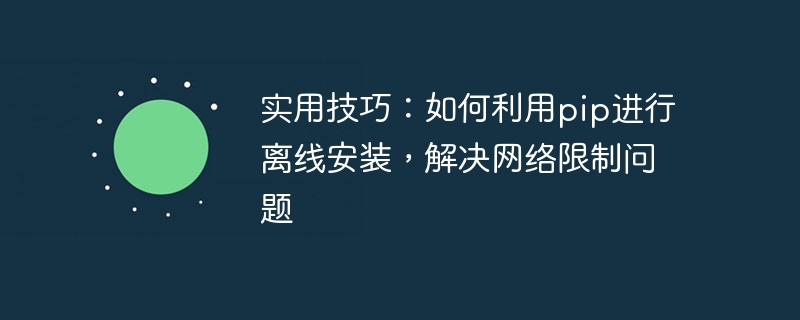
Practical Tips: How to use pip for offline installation and solve network restriction problems
Introduction: When developing Python or using Python related tools, you often need to use the pip command Install and update software packages. However, if we are in an environment with network restrictions, we may encounter difficulties using the pip command. This article will introduce how to use some techniques to perform offline installation of pip and solve network restrictions.
1. Download the pip source code package
First, we need to download the pip source code package for offline installation in a non-network environment. We can find pip's source code package in pip's official GitHub repository. Open the GitHub repository link, find and click the "Clone or download" button, and select the "Download ZIP" option to download the compressed file of the source code package.
2. Install the pip source code package
After the download is complete, unzip the compressed file to the directory where you want to store the pip source code package. Use the command line to enter the directory and execute the following command to install pip:
python setup.py install
This will install pip to the default Python installation directory. If you want to install pip to another directory, you can use the following command:
python setup.py install --prefix=/your/custom/installation/path
3. Build an offline installation environment
In an environment with network access permissions, we need to use pip to install what we need The software package is downloaded and packaged as an offline installation package. Execute the following command in the command line:
pip download -r requirements.txt --no-binary :all: --no-deps
Among them, requirements.txt is a text file that lists the software packages we need and their version information. The --no-binary :all: option is used to disable downloading any precompiled binaries that are incompatible with our operating system. The --no-deps option is used to disable downloading a package's dependencies to avoid repeated downloads.
4. Copy the offline installation package to the target machine
After executing the previous step, a series of .tar.gz files will be generated, which are the offline installation packages we need. Copy these files to the target machine.
5. Offline installation software package
On the target machine, use the command line to enter the directory where the offline installation package is stored, and execute the following command to install:
pip install --no-index --find-links=. -r requirements.txt
Among them, -- The no-index option is used to prohibit downloading software packages from the remote index server; the --find-links option specifies the search path for software packages as the current directory; the requirements.txt file is also the software package list we generated previously.
6. Confirm the installation results
After completing the offline installation, execute the following command to confirm the installation results:
pip list
This will list the successfully installed software packages and their version information.
Conclusion:
Through the method introduced in this article, we can use pip to install software packages offline in a restricted environment without a network. This is a very useful technique for users who need to develop Python or use Python-related tools, but are in a network-restricted environment. I hope this article can help you solve network restriction problems.
The above is the detailed content of Bypassing network restrictions: A practical guide to offline installation using pip. For more information, please follow other related articles on the PHP Chinese website!

