
In versions of python3.4 and above, pip comes with it by default.
How to check pip
After downloading and installing python, enter the command line and enter pip -V to check the python version number
C:\Users\Administrator>pip -V
Output results
pip 19.2.2 from c:\anaconda\lib\site-packages\pip (python 3.7)
Manual installation of pip
You can use the following method to install:
$ curl https://bootstrap.pypa.io/get-pip.py -o get-pip.py # 下载安装脚本 $ sudo python get-pip.py # 运行安装脚本
Note: Which version of Python is used to run the installation script, pip will be associated with that version. If it is Python3, execute it The following command:
$ sudo python3 get-pip.py # 运行安装脚本。
Knowledge point expansion:
View the software packages installed using pip
Default Python3
pip list
Python2 Check the name and version of the software package installed by pip
python2 -m pip list
Python3 Check the software installed by pip Package and version
python3 -m pip list
You can also use the command
pip freeze
Recommended tutorial: "Python Tutorial"
The above is the detailed content of How to check the pip path of Python3?. For more information, please follow other related articles on the PHP Chinese website!
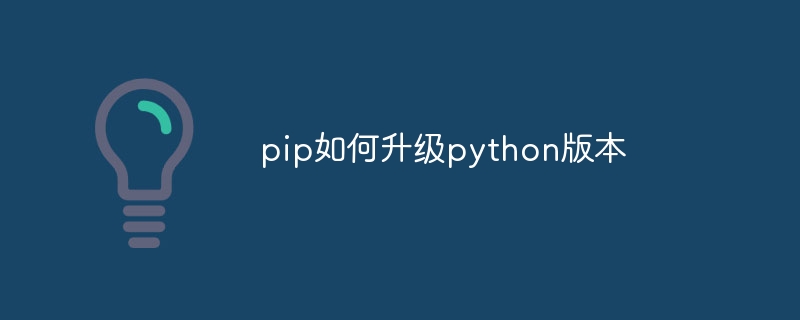 pip如何升级python版本Nov 28, 2023 pm 04:03 PM
pip如何升级python版本Nov 28, 2023 pm 04:03 PMpip升级python版本步骤:1、下载新版本的Python,选择适合你操作系统的安装程序;2、运行安装程序,按照提示进行安装;3、检查Python版本,输入“python --version”命令检查是否是最新版本的Python;4、更新pip,在升级Python的过程中,pip通常也会被更新到最新版本。
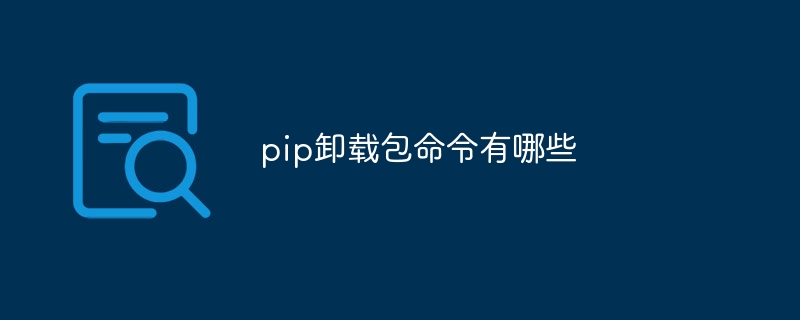 pip卸载包命令是什么Nov 27, 2023 pm 03:45 PM
pip卸载包命令是什么Nov 27, 2023 pm 03:45 PMpip卸载包的命令是“pip uninstall”,其基本用法是“pip uninstall package_name”,其中,`package_name`是要卸载的包的名称。除了基本的卸载命令外,pip还提供了一些可选的参数和选项,以满足不同的需求。
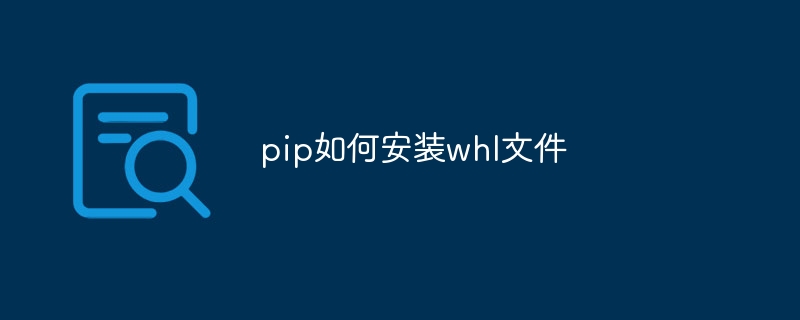 pip如何安装whl文件Dec 05, 2023 pm 03:03 PM
pip如何安装whl文件Dec 05, 2023 pm 03:03 PMpip安装whl文件步骤:1、找到与你的Python版本和操作系统相对应的whl文件;2、将下载的whl文件移动到Python的Scripts目录下;3、打开命令行界面,以管理员身份运行cmd;4、在命令行中输入“pip install 文件名.whl”命令来安装whl文件;5、等待安装完成,如果成功安装,可以在Python文件中导入相应的库来验证是否安装成功。
 如何更新pip版本Nov 27, 2023 pm 05:43 PM
如何更新pip版本Nov 27, 2023 pm 05:43 PM更新pip版本方法有使用pip自身更新、使用操作系统自带的包管理工具、使用Python包管理工具、手动安装最新版本。详细介绍:1、使用pip自身更新:打开终端或命令提示符(Windows用户),执行以下命令来检查当前pip版本:pip --version。如果输出版本号,则可以继续下一步;否则需要安装pip,执行pip install --upgrade命令下载安装最新版即可。
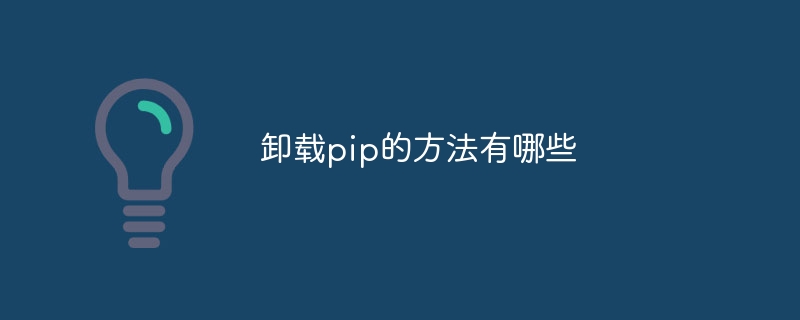 卸载pip的方法有哪些Nov 24, 2023 pm 02:03 PM
卸载pip的方法有哪些Nov 24, 2023 pm 02:03 PM卸载pip的方法有:1、在命令行中输入“pip uninstall”命令,按回车键执行;2、在命令行中输入“python -m pip uninstall”命令,按回车键执行;3、直接在Python的Scripts目录下删除“pip.exe”和“pip3.exe”这两个文件;4、通过以管理员身份运行命令行或者使用sudo命令来获取管理员权限,然后执行上述的卸载命令。
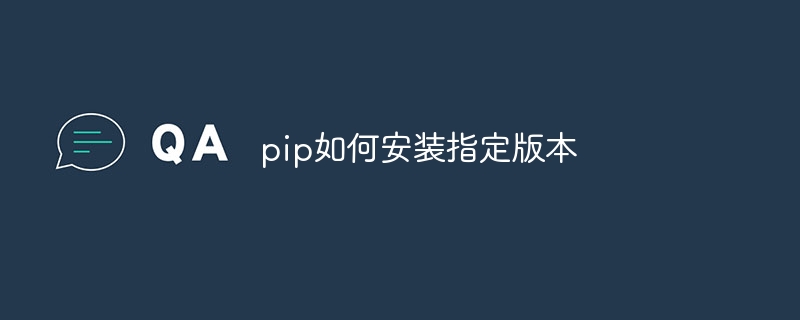 pip如何安装指定版本Dec 07, 2023 pm 02:01 PM
pip如何安装指定版本Dec 07, 2023 pm 02:01 PMpip安装指定版本步骤:1、确定想要安装的Python包的确切版本号,在PyPI网站上查找特定包的版本信息;2、在终端或命令提示符中,使用“pip install example_package==1.2.3”命令安装特定版本的Python包即可。
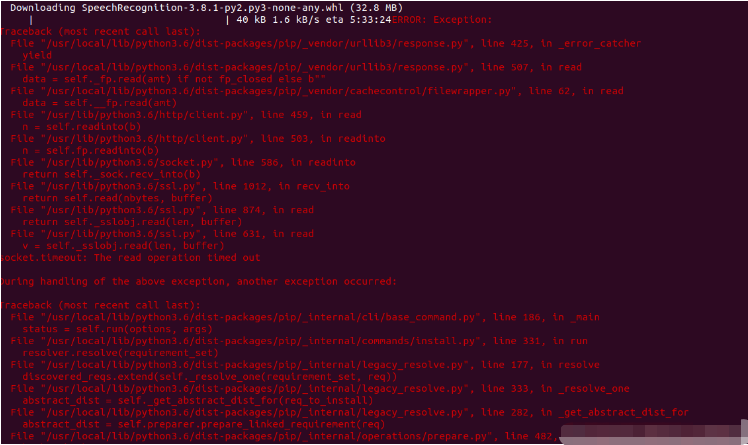 Linux下使用pip安装SpeechRecognition连接超时如何解决May 24, 2023 pm 04:19 PM
Linux下使用pip安装SpeechRecognition连接超时如何解决May 24, 2023 pm 04:19 PMLinux下使用pip安装SpeechRecognition经常会看到代码importspeechrecognitionassr这类的语句,查阅相关资料需要利用pip来安装SpeecchRecognition。首先在Linux下安装pip,然后通过命令pipinstallSpeechRecognition进行安装。总是会出现一大段红字(大致意思连接第三方库网络超时),红字内容大致如下:网上查了好多资料,有的说是改变一下字母大小写然后在还原以前的就可以,测试了一下无效!!!找了好久最终找到了解决办
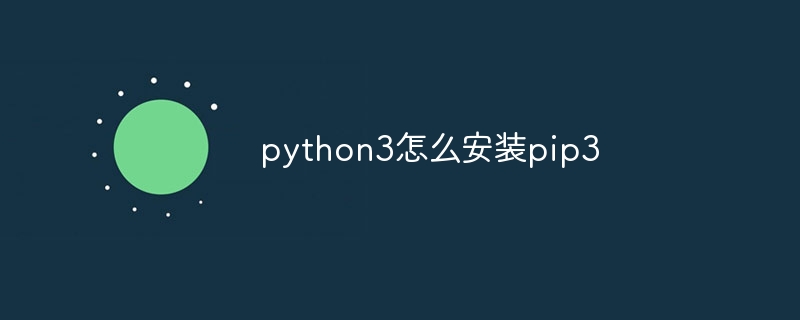 python3怎么安装pip3Nov 28, 2023 pm 04:58 PM
python3怎么安装pip3Nov 28, 2023 pm 04:58 PMpython3安装pip3方法:1、通常情况下,pip3已经随着Python3的安装而自动安装了;2、打开命令行工具,输入“python3 -m pip install --upgrade pip”命令下载get-pip.py文件,运行“python3 get-pip.py”命令安装pip3即可。


Hot AI Tools

Undresser.AI Undress
AI-powered app for creating realistic nude photos

AI Clothes Remover
Online AI tool for removing clothes from photos.

Undress AI Tool
Undress images for free

Clothoff.io
AI clothes remover

AI Hentai Generator
Generate AI Hentai for free.

Hot Article

Hot Tools

Dreamweaver CS6
Visual web development tools

DVWA
Damn Vulnerable Web App (DVWA) is a PHP/MySQL web application that is very vulnerable. Its main goals are to be an aid for security professionals to test their skills and tools in a legal environment, to help web developers better understand the process of securing web applications, and to help teachers/students teach/learn in a classroom environment Web application security. The goal of DVWA is to practice some of the most common web vulnerabilities through a simple and straightforward interface, with varying degrees of difficulty. Please note that this software

WebStorm Mac version
Useful JavaScript development tools

Atom editor mac version download
The most popular open source editor

MinGW - Minimalist GNU for Windows
This project is in the process of being migrated to osdn.net/projects/mingw, you can continue to follow us there. MinGW: A native Windows port of the GNU Compiler Collection (GCC), freely distributable import libraries and header files for building native Windows applications; includes extensions to the MSVC runtime to support C99 functionality. All MinGW software can run on 64-bit Windows platforms.






