
Quickly master the skills of pip uninstalling packages, you need specific code examples
In the Python world, pip is widely used in the installation and management of packages. However, sometimes we may need to uninstall packages that are no longer needed. This article will introduce how to use pip to quickly uninstall packages, and provide specific code examples.
The first step is to confirm that pip is installed correctly on your system. You can verify that pip is available by entering the following command in the terminal or command prompt:
pip --version
If the version number of pip is displayed correctly, then you can continue reading. If not, please install pip first.
Once we confirm that pip has been installed successfully, we can start to uninstall the package. There are two ways to uninstall a package using pip: uninstall directly through the package name, or uninstall multiple packages through the requirements.txt file.
First, let's take a look at how to uninstall a package directly by its name. Enter the following command in the terminal or command prompt:
pip uninstall 包名
For example, if you want to uninstall the numpy package, you can enter the following command:
pip uninstall numpy
After entering the command, you will be prompted Confirm uninstall. Enter y and press Enter to confirm the uninstall.
Next, let’s look at how to batch uninstall packages through the requirements.txt file. First, create a file called requirements.txt and list the names of the packages you want to uninstall, one line per package name, like this:
numpy pandas matplotlib
Save file, open a terminal or command prompt and go to the directory containing the requirements.txt file. Then execute the following command:
pip uninstall -r requirements.txt
This command will read the package names in the requirements.txt file and uninstall them one by one.
In addition to uninstalling packages directly through the package name and through the requirements.txt file, pip also provides some other options to meet more complex needs. Here are a few examples of commonly used options:
Uninstall a specific version of a package:
pip uninstall 包名==版本号
Uninstall all installed packages:
pip freeze | xargs pip uninstall -y
Uninstall a package and all its dependencies:
pip uninstall --cascade 包名
Please make sure to use these options carefully to avoid accidentally uninstalling other software that depends on these packages.
In this article, we introduce how to use pip to quickly uninstall packages and provide specific code examples. By using pip to uninstall packages, you can easily manage your Python project's dependencies, keeping your project clean and maintainable. I hope this article can help you better use pip to manage package installation and uninstallation.
The above is the detailed content of Learn how to uninstall pip packages efficiently. For more information, please follow other related articles on the PHP Chinese website!
 改进编程效率:最佳化Golang包的使用方式Jan 16, 2024 am 10:46 AM
改进编程效率:最佳化Golang包的使用方式Jan 16, 2024 am 10:46 AM随着人工智能和云计算的不断发展,软件开发在当今的商业世界中已经成为至关重要的一部分。而作为一种高效、可扩展性强的编程语言,Golang越来越受到软件开发者的青睐。但是,即使是使用Golang,开发人员也要始终守护着程序执行效率的标准。在这篇文章中,我们将着重探讨如何通过优化Golang包的使用方法,提升编程效率。并且,我们会提供代码示例来帮助读者更好地理解这
 如何通过编写实用代码来掌握 PHP8 扩展的使用Sep 12, 2023 pm 02:39 PM
如何通过编写实用代码来掌握 PHP8 扩展的使用Sep 12, 2023 pm 02:39 PM如何通过编写实用代码来掌握PHP8扩展的使用引言:PHP(HypertextPreprocessor)是一种广泛使用的开源脚本语言,常用于编写Web应用程序。随着PHP8的发布,新的扩展和功能使得开发者能够更好地满足业务需求和提高代码效率。本文将介绍如何通过编写实用代码来掌握PHP8扩展的使用。一、了解PHP8扩展PHP8引入了许多新的扩展,如FFI、
 揭示pip安装包的存储位置解析Jan 18, 2024 am 08:31 AM
揭示pip安装包的存储位置解析Jan 18, 2024 am 08:31 AMpip是Python的包管理工具,能够方便地安装、升级和卸载各种Python包。在使用pip安装包时,它会自动下载包的源码并将其安装到系统中。在安装过程中,pip会将包存储到特定的位置,这决定了我们在代码中如何引用已安装的包。一般情况下,pip会将包存储在Python的site-packages目录下,该目录是Python安装时自动生成的一个存放第三方包的地
 Go 语言中的 sync 包是什么?Jun 09, 2023 pm 10:43 PM
Go 语言中的 sync 包是什么?Jun 09, 2023 pm 10:43 PMGo语言中的sync包是一个重要的同步原语库,它提供了一些基本的同步原语,用于协调线程并发访问共享资源以避免竞争条件和数据竞争。在多线程编程中,同步是一项关键任务,因为许多线程可能会同时修改相同的共享资源,这样就会造成数据的不一致性和程序的崩溃。为此,需要使用锁和其他同步原语来协调线程之间的访问,以保证数据的正确性和一致性。sync包中提供的同步原语
 Go语言中什么是包Jan 11, 2023 am 10:19 AM
Go语言中什么是包Jan 11, 2023 am 10:19 AM包(package)是多个Go源码的集合,是一种高级的代码复用方案。Go语言的包借助了目录树的组织形式,一般包的名称就是其源文件所在目录的名称;包可以定义在很深的目录中,包名的定义是不包括目录路径的,但是包在引用时一般使用全路径引用。
 PyQT安装指南:简单易懂的教程分享Feb 19, 2024 am 08:21 AM
PyQT安装指南:简单易懂的教程分享Feb 19, 2024 am 08:21 AM轻松掌握PyQT安装技巧:详细教程分享PyQT是一种流行的PythonGUI库,它提供了丰富的功能和工具,帮助开发者快速而轻松地创建用户界面。PyQT的安装过程可能对于初学者来说有些困惑,本文将详细介绍PyQT的安装方法,并附带具体的代码示例,以帮助读者轻松掌握这一技巧。安装Python和PIP在开始安装PyQT之前,首先需要确保电脑上已经安装了Pytho
 重要的Spring学习内容:了解常用注解的使用指南Dec 30, 2023 pm 02:38 PM
重要的Spring学习内容:了解常用注解的使用指南Dec 30, 2023 pm 02:38 PM学习Spring必备:掌握常用注解的使用方法,需要具体代码示例引言:Spring框架是目前广泛应用于Java企业级应用开发的开源框架之一。在Spring的学习过程中,掌握常用注解的使用方法是非常重要的。本文将介绍几个在Spring开发中常用的注解,并结合代码示例详细说明它们的作用和用法。一、@Component@Component是Spring框架中最
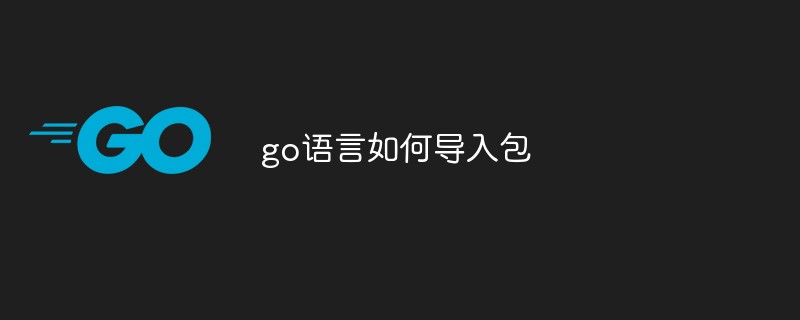 在go语言中如何导入包Feb 04, 2021 am 11:44 AM
在go语言中如何导入包Feb 04, 2021 am 11:44 AMgo语言导入包的方法:可以通过import语句导入包,如【import "包1"】或【import ("包1" "包2")】。导入有两种基本格式,分别是单行导入和多行导入,两种导入方法的导入代码效果是一样的。


Hot AI Tools

Undresser.AI Undress
AI-powered app for creating realistic nude photos

AI Clothes Remover
Online AI tool for removing clothes from photos.

Undress AI Tool
Undress images for free

Clothoff.io
AI clothes remover

AI Hentai Generator
Generate AI Hentai for free.

Hot Article

Hot Tools

EditPlus Chinese cracked version
Small size, syntax highlighting, does not support code prompt function

Dreamweaver CS6
Visual web development tools

WebStorm Mac version
Useful JavaScript development tools

SublimeText3 Mac version
God-level code editing software (SublimeText3)

DVWA
Damn Vulnerable Web App (DVWA) is a PHP/MySQL web application that is very vulnerable. Its main goals are to be an aid for security professionals to test their skills and tools in a legal environment, to help web developers better understand the process of securing web applications, and to help teachers/students teach/learn in a classroom environment Web application security. The goal of DVWA is to practice some of the most common web vulnerabilities through a simple and straightforward interface, with varying degrees of difficulty. Please note that this software






