Home >Backend Development >Python Tutorial >One easy step: Check Python's pip version
One easy step: Check Python's pip version
- WBOYWBOYWBOYWBOYWBOYWBOYWBOYWBOYWBOYWBOYWBOYWBOYWBOriginal
- 2024-02-02 12:32:231177browse
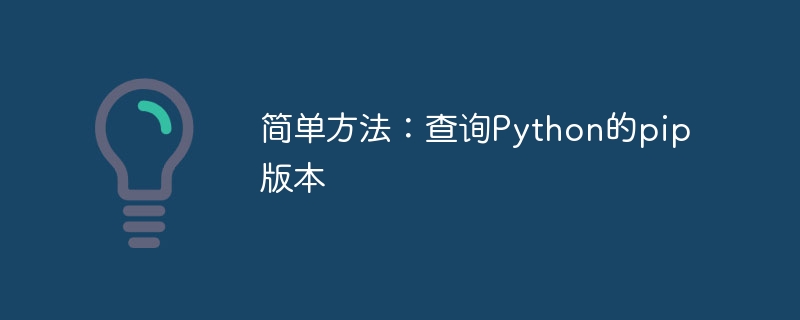
Simple method: Query the pip version of Python, you need specific code examples
1. Introduction
Python is one of the most popular programming languages at present. , it's powerful and easy to learn and use. The Python community offers a wide variety of tools and libraries, one of the most popular being pip.
pip is Python's package management tool, which can be used to install, upgrade and delete Python packages. Before using pip, we need to know the version information of pip in the current Python environment. This article will share a simple method to query the pip version of Python through specific code examples.
2. Code Example
The following is a simple Python code example, which can be used to query the pip version of the current Python environment:
import pip
def get_pip_version():
try:
# 使用pip的get_installed_distributions()方法获取已安装的包列表
packages = [dist.project_name for dist in pip.get_installed_distributions()]
# 判断是否存在pip包
if 'pip' in packages:
# 使用pip的__version__属性获取pip的版本信息
pip_version = pip.__version__
print("当前Python环境中pip的版本为:" + pip_version)
else:
print("当前Python环境中未安装pip或pip版本过低,请先安装或升级pip!")
except Exception as e:
print("查询pip版本时出现错误:" + str(e))
# 调用函数查询pip版本
get_pip_version()3. Code Analysis
The above code first introduces the pip module, and then defines a function named get_pip_version. In the function, we use pip's get_installed_distributions() method to get the list of installed packages in the current Python environment. Then, determine whether the pip package exists. If it exists, use the __version__ attribute of pip to obtain the version information of pip and output it to the console. If the pip package does not exist, or the version is too low, the user will be prompted to install or upgrade pip first.
Finally, we call the get_pip_version() function to query the pip version.
4. Usage Example
We can save the above code as a .py file, such as pip_version.py, and then run it through the command line. In the command line, enter the directory where the pip_version.py file is stored, and then execute the following command:
python pip_version.py
After running the above command, the program will query the version of pip in the current Python environment and output the results to the console.
5. Summary
When developing a Python project, it is very important to understand the pip version used in the current Python environment. Through the above simple method, we can easily query the pip version of the current Python environment. I hope the code examples provided in this article can help everyone.
References:
- [pip official documentation](https://pip.pypa.io/en/stable/)
- [Python package management tool Use of pip](https://zhuanlan.zhihu.com/p/85366781)
The above is the detailed content of One easy step: Check Python's pip version. For more information, please follow other related articles on the PHP Chinese website!
Related articles
See more- How to use pip configuration to speed up Python package installation using mirror sources
- Improve pip mirror source settings and improve Python package update and installation speed
- Is the Python package downloading too slow? Teach you how to easily change the pip source to solve the problem!
- Easy way to install Python packages using pip
- Learn more about how pip works: interpret the download and installation process of Python packages

