Home >Backend Development >Python Tutorial >Learn more about how pip works: interpret the download and installation process of Python packages
Learn more about how pip works: interpret the download and installation process of Python packages
- WBOYWBOYWBOYWBOYWBOYWBOYWBOYWBOYWBOYWBOYWBOYWBOYWBOriginal
- 2024-01-27 10:10:091624browse
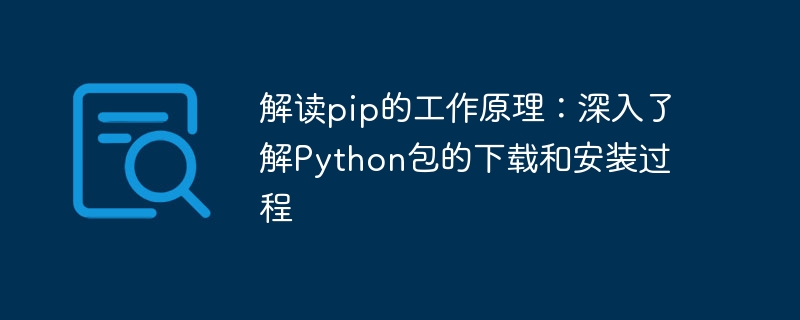
Interpretation of how pip works: To understand in depth the downloading and installation process of Python packages, specific code examples are required
Python is a widely used programming language. Its power lies in its support for rich third-party libraries and packages. In Python, pip is a very important tool, which is used to manage the download and installation of Python packages. This article will provide an in-depth explanation of how pip works and provide some specific code examples.
As usual, we first need to install pip. Just execute the following command on the command line:
$ python -m ensurepip --upgrade
After the installation is complete, we can use pip to download and install the package. Specifically, pip works as follows:
- First, pip checks the package index, which is a list of all available packages. This index is usually stored on a remote server. pip will download the index locally via HTTP request.
- Once the index is downloaded, pip will compare it with the packages in the index to find the package that needs to be downloaded and other packages it depends on. This information is usually stored in the package's metadata file.
- Next, pip will build a list of installation orders based on the package's metadata file. This list determines the order in which packages are installed to ensure correct dependencies.
- When the list is completed, pip will start downloading the source code file of the package. Typically, these source code files are stored in a repository in a version control system such as Git or Mercurial.
- Once the source code file is downloaded, pip will perform compilation, packaging and other operations as needed to generate the final installable package. These installable packages usually come in wheel or egg format.
- Finally, pip will call the Python installation program to decompress the installable package and copy it to the correct installation directory to complete the package installation.
The following is a specific code example. We will use pip to install a package named "requests":
$ pip install requests
After executing the above command, pip will install it according to the previously described How it works: Find and download the requests package from the index, unzip it and install it into the Python installation directory.
In addition to installing third-party packages, pip also supports some other commonly used commands, such as upgrading installed packages, uninstalling packages, viewing installed packages, etc. You can get more information about pip and command usage examples by running the pip help command.
In summary, we have an in-depth explanation of how pip works and provide specific code examples. The ease of use and powerful functions of pip make Python package management more convenient and faster. When developing Python projects, we can make full use of pip to manage the download and installation of packages to improve development efficiency.
The above is the detailed content of Learn more about how pip works: interpret the download and installation process of Python packages. For more information, please follow other related articles on the PHP Chinese website!

