Home >Backend Development >Python Tutorial >Solve common problems of software package installation and uninstallation through pip instructions
Solve common problems of software package installation and uninstallation through pip instructions
- WBOYWBOYWBOYWBOYWBOYWBOYWBOYWBOYWBOYWBOYWBOYWBOYWBOriginal
- 2024-02-02 12:09:31730browse
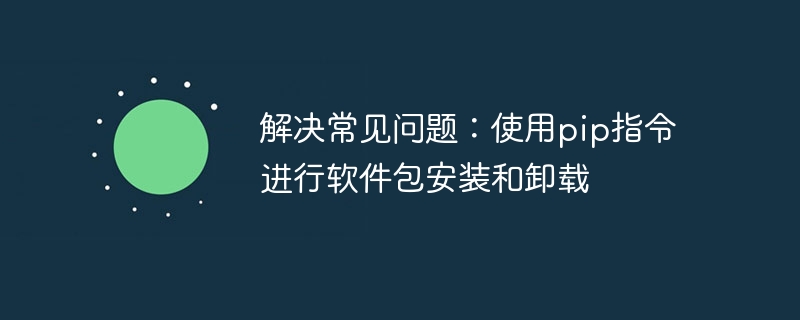
Solving common problems: Using pip instructions to install and uninstall software packages requires specific code examples
With the widespread application and development of the Python programming language, more and more Many developers choose to use Python for code development and project management. In Python development, using third-party packages can greatly improve development efficiency and functional scalability. As a Python package management tool, pip provides developers with a convenient and fast way to install, update and uninstall software packages.
However, when using the pip command to install and uninstall software packages, you sometimes encounter some common problems. This article will introduce some methods to solve these problems and give specific code examples so that developers can better use pip for software package management.
Question 1: "Permission Denied" error occurs during installation
In Linux or Mac systems, when using pip to install a software package, an insufficient permission error may occur, prompting "Permission Denied" ". This is because by default, pip installs packages into system-wide Python libraries, which requires root privileges.
One solution is to use the --user option to install the package. This will install the package into the current user's home directory without root privileges. Specific code examples are as follows:
pip install --user package_name
Problem 2: Network connection error occurs during installation
When using pip to install a software package, sometimes a network connection error occurs, resulting in the inability to download the software package. This may be due to network issues or the package source server being unreachable.
One of the solutions is to use domestic software package mirror sources for installation. For example, to use the Alibaba Cloud image source, you can add the -m option during installation and specify the Alibaba Cloud image source. Specific code examples are as follows:
pip install -i https://mirrors.aliyun.com/pypi/simple package_name
Question 3: The specified software package cannot be found when uninstalling the software package
When using pip to uninstall a software package, sometimes the error "Package not found" will appear, prompting The specified package cannot be found. This may be caused by a misspelling of the package name, the package not being installed, or the package not being added to the environment variable.
One solution is to use the complete package name when uninstalling to ensure there are no spelling errors. Specific code examples are as follows:
pip uninstall package_name
Question 4: Insufficient permissions error occurs when uninstalling a software package
In Linux or Mac systems, when using pip to uninstall a software package, insufficient permissions may occur. Error message. This is due to the fact that pip needs to delete the package files during the uninstallation process, which requires root privileges.
One of the solutions is to add the sudo prefix to use root privileges to uninstall the software package. Specific code examples are as follows:
sudo pip uninstall package_name
Summary:
As a Python package management tool, pip plays a very important role in Python development. However, when using pip for package management, you sometimes encounter some common problems. This article describes some ways to solve these problems and gives specific code examples. I hope it can help developers better use pip to install and uninstall software packages. Using pip can improve the efficiency and convenience of Python development, and also allows developers to better manage their projects. Let us master the skills of using pip together and develop better Python projects!
The above is the detailed content of Solve common problems of software package installation and uninstallation through pip instructions. For more information, please follow other related articles on the PHP Chinese website!
Related articles
See more- Master the quick tips and methods of installing whl files with pip
- Using Tsinghua mirror source: the preferred way to download software efficiently
- An easy way to solve pip installation problems in Python
- Optimizing Python package download speed: how to choose a suitable pip mirror source
- Detailed explanation of pip installation guide on Ubuntu

