 Mobile Game Tutorial
Mobile Game Tutorial Mobile Game Guide
Mobile Game Guide Introduction to methods to speed up Genshin Impact dialogue
Introduction to methods to speed up Genshin Impact dialoguephp editor Xiaoxin brings you an introduction on how to speed up dialogue in "Genshin Impact". "Genshin Impact" is an open-world adventure game with rich dialogue content. However, the dialogue sometimes moves slowly and feels a bit boring. In order to improve the game experience, we have summarized some methods to speed up dialogue, so that you can obtain key information faster, save valuable time, and enjoy a smoother game process. Next, let’s learn about these methods together!

Introduction to methods to speed up Genshin Impact dialogue
Method 1. Press the space bar
Players can press the space bar during the mission dialogue Skip text directly in conversations to speed up conversations.
Method 2. Use shortcut keys
During the plot dialogue, players can press the space bar to skip the dialogue and then press the number key 1 to directly skip the entire dialogue scene and go directly to the next one. Dialogue scenes.

Method 3. ESC key to skip dialogue
When players go through plot dialogue again, they can directly end the dialogue and enter by pressing the ESC key on the keyboard. On adventure.

Method 4. Adjust the conversation speed
Step one: Enter the game and click on the Paimon image in the upper right corner to enter the personal information interface.

Step 2: Then click the Settings button in the menu bar on the right to enter the setting interface.

Step 3: In the settings interface, we click on the sound options in the left menu bar and make adjustments to speed up the plot dialogue.
Friends, Genshin Impact is a very popular two-dimensional open world mobile game. In the game, players will encounter various tasks. There are many wonderful dialogues in the tasks. For players, whether In terms of accelerating dialogue, it still depends on your own choice.
The above is the detailed content of Introduction to methods to speed up Genshin Impact dialogue. For more information, please follow other related articles on the PHP Chinese website!
 Oblivion Remastered: How To Get More LockpicksApr 25, 2025 pm 02:02 PM
Oblivion Remastered: How To Get More LockpicksApr 25, 2025 pm 02:02 PMIn The Elder Scrolls IV: Oblivion Remastered, most containers and doors are locked. Lockpicking is crucial, but mastering the Security skill can be challenging. This guide offers solutions for acquiring lockpicks and bypassing lockpicking altogether
 NYT Mini Crossword Answers And Hints - April 25, 2025Apr 25, 2025 pm 12:06 PM
NYT Mini Crossword Answers And Hints - April 25, 2025Apr 25, 2025 pm 12:06 PMStuck on today's NYT Mini Crossword? Need a fresh perspective on those tricky clues? Don't worry, it happens to the best of us! Pop culture references can be elusive, but that doesn't mean your winning streak has to end. Sometimes, a little rephra
 Pokemon Go: Dynamax Entei GuideApr 25, 2025 pm 12:05 PM
Pokemon Go: Dynamax Entei GuideApr 25, 2025 pm 12:05 PMPokémon Go: Dynamax Flame Dog Thunder God is coming! Pokémon Go continues to add powerful Dynamax Pokémon to the game, which are enhanced versions of Pokémon already present in the game. This month, Pokémon Go will join the powerful legendary Pokémon, Entei, to its Dynamax Pokémon lineup. Like all the other Dynamax Pokémon in Pokémon Go, you will have the chance to fight the Dynamax Thunderbolt in its new Max battle, which is currently the only way to get the Dynamax Thunderbolt. Our guide below will contain everything you need to know about Dynamax Thunderbolt; from its debut event to having
 NYT Strands Answers And Hints - April 25, 2025 Solution #418Apr 25, 2025 pm 12:04 PM
NYT Strands Answers And Hints - April 25, 2025 Solution #418Apr 25, 2025 pm 12:04 PMStuck on today's Strands puzzle? Don't worry, we're here to help! Whether you're stumped on a single word or need the entire solution, this guide provides hints and the complete answer to keep your winning streak going. Let's get those brain cells
 Disney Dreamlight Valley: Wonders of Wonderland Quest WalkthroughApr 25, 2025 pm 12:03 PM
Disney Dreamlight Valley: Wonders of Wonderland Quest WalkthroughApr 25, 2025 pm 12:03 PMIn Disney Dreamlight Valley, cultivate friendships with a diverse cast of Disney and Pixar characters. As the village leader, your responsibility is to ensure their happiness, often by assigning them roles within their new home. But the fun doesn't
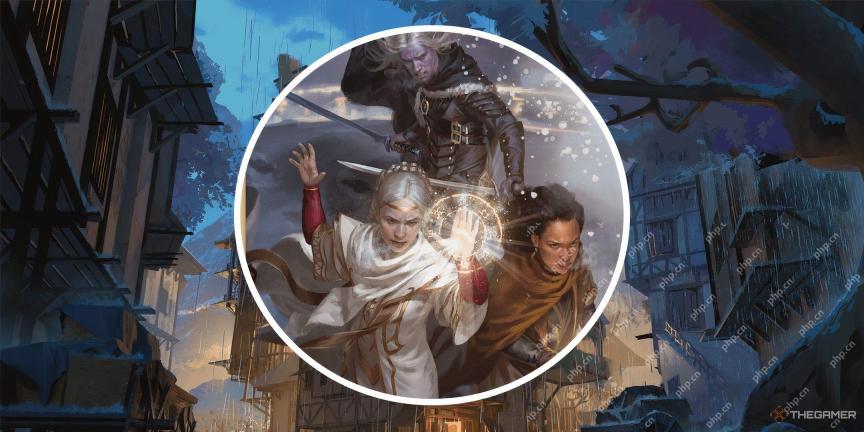 Dungeons & Dragons: How To Use Adventure Hooks In Curse Of StrahdApr 25, 2025 am 10:50 AM
Dungeons & Dragons: How To Use Adventure Hooks In Curse Of StrahdApr 25, 2025 am 10:50 AMIn any Dungeons & Dragons adventure, a compelling adventure hook is crucial, and Curse of Strahd is no exception. Since the adventure doesn't begin in Barovia, a clever hook is needed to draw players into this dark realm and establish the campai
 Skalpel Boss Fight Guide The First Berserker KhazanApr 25, 2025 am 10:33 AM
Skalpel Boss Fight Guide The First Berserker KhazanApr 25, 2025 am 10:33 AMQuick link Boss Battle: Skalpel Phase 1 Skalpel Attack Mode Phase 2 Skalpel Advanced Attack Mode Stage 3 Boss Rewards Skalpel is a humanoid boss in "First Berserker: Kazan", who was an ally and later fell into Corruptor. Kazan discovered Skalpel at the Gate of Vaisel and was swallowed by Chaos due to Ozma's manipulation. The area before the Boss war was filled with plague-accumulated enemies and aberrants, which also polluted Skalpel's attacks in the Boss war. This guide will guide you through Skalpel’s battles, provide tips, strategies, and more to help you complete the game in normal mode


Hot AI Tools

Undresser.AI Undress
AI-powered app for creating realistic nude photos

AI Clothes Remover
Online AI tool for removing clothes from photos.

Undress AI Tool
Undress images for free

Clothoff.io
AI clothes remover

Video Face Swap
Swap faces in any video effortlessly with our completely free AI face swap tool!

Hot Article

Hot Tools

SecLists
SecLists is the ultimate security tester's companion. It is a collection of various types of lists that are frequently used during security assessments, all in one place. SecLists helps make security testing more efficient and productive by conveniently providing all the lists a security tester might need. List types include usernames, passwords, URLs, fuzzing payloads, sensitive data patterns, web shells, and more. The tester can simply pull this repository onto a new test machine and he will have access to every type of list he needs.

mPDF
mPDF is a PHP library that can generate PDF files from UTF-8 encoded HTML. The original author, Ian Back, wrote mPDF to output PDF files "on the fly" from his website and handle different languages. It is slower than original scripts like HTML2FPDF and produces larger files when using Unicode fonts, but supports CSS styles etc. and has a lot of enhancements. Supports almost all languages, including RTL (Arabic and Hebrew) and CJK (Chinese, Japanese and Korean). Supports nested block-level elements (such as P, DIV),

SublimeText3 Linux new version
SublimeText3 Linux latest version

Notepad++7.3.1
Easy-to-use and free code editor

DVWA
Damn Vulnerable Web App (DVWA) is a PHP/MySQL web application that is very vulnerable. Its main goals are to be an aid for security professionals to test their skills and tools in a legal environment, to help web developers better understand the process of securing web applications, and to help teachers/students teach/learn in a classroom environment Web application security. The goal of DVWA is to practice some of the most common web vulnerabilities through a simple and straightforward interface, with varying degrees of difficulty. Please note that this software







