 Computer Tutorials
Computer Tutorials Computer Knowledge
Computer Knowledge What is the solution for Win11 not pushing 23H2 update? Win1123H2 pure version download recommendation
What is the solution for Win11 not pushing 23H2 update? Win1123H2 pure version download recommendationWhat is the solution for Win11 not pushing 23H2 update? Win1123H2 pure version download recommendation
Win11 23H2 version has been released for some time, but many users have not yet received the update push, but are eager to try the latest version. If the update push is not received, we can use the Win11 installation assistant or install through an image file to experience it. This issue of Win11 tutorial will share the complete operation steps with you. We hope that our sharing can help more people.
What should I do if Win11 does not push the 23H2 update?
Method 1: Download the win11 installation assistant
1. First, we need to download the win11 installation assistant software from Microsoft. Wait for the download and installation to complete.

#2. After downloading, open the folder, right-click the file package, and then run it as an administrator.
3. Then click Accept and Install in the lower right corner, and the win11 installation assistant will automatically download the Windows 11 system.
4. If the user has not installed the Microsoft official computer status app, a prompt box to check version compatibility will pop up.
5. Click to get the link to the computer operational status check application and follow the prompts to install it.
6. Finally, confirm that the computer can install the win1 system, then refresh to the win11 installation interface, and the installation is completed.

Method 2: Download the image
Win11 23h2 image download address: https://www.rjzxw.com/windows/list_4_1. html

Win11 23H2 pure version system recommended download:
Recommended download one: Win11 23H2 official website pure version ISO 64-bit V2023
The new version of Win11 23H2 official website pure version ISO 64-bit system will bring more features, including expanding the voice access function, and adding a new natural voice to the Narrator function to ensure accessibility experience. There are also powerful creator tools, such as Clipchamp to quickly create videos, artificial intelligence-enhanced screenshot tools, etc.

Recommended download two: Win11 official version 23H2 official ISO image to install pure version V2023
Win11 official version 23H2 official ISO image to Users have experienced very comfortable and simple system operation. Here users can complete various operations more easily and conveniently, develop new content usage experiences, and even have new functions to meet users' daily needs.

Microsoft official original Win11 download 23H2 new pure version isoV2023
Microsoft official original Win11 download 23H2 new pure version iso is the latest version of the operating system. Here you can enjoy a pure system function experience, bring users a good high-quality operation, show you a better window layout game experience, and also meet the daily use needs of users.
The above is the detailed content of What is the solution for Win11 not pushing 23H2 update? Win1123H2 pure version download recommendation. For more information, please follow other related articles on the PHP Chinese website!
 HP Battery Check – How to Download the Utility & Check HP Battery - MiniToolApr 25, 2025 am 12:53 AM
HP Battery Check – How to Download the Utility & Check HP Battery - MiniToolApr 25, 2025 am 12:53 AMWhat is HP Battery Check? How to download HP Battery Check? How to check battery health on HP laptop in Windows 11/10? To find answers to these questions, go on reading and you can find much information given by php.cn.
 Free Download Microsoft Excel 2019 on Windows/Mac/Android/iOSApr 25, 2025 am 12:52 AM
Free Download Microsoft Excel 2019 on Windows/Mac/Android/iOSApr 25, 2025 am 12:52 AMAre you looking for a Microsoft Excel 2019 download source? You may want to download Excel 2019 for free on Windows/Mac/Android/iOS. php.cn Software writes this post to introduce some Microsoft Excel 2019 download sources for different platforms.
 Powerful Solutions for Game Not Using GPU on PCApr 25, 2025 am 12:51 AM
Powerful Solutions for Game Not Using GPU on PCApr 25, 2025 am 12:51 AMIt is annoying to run into game not using GPU when playing a video game. How to fix it? If you find a game using 0 GPU, you can read through this post on php.cn Website to get help.
 What's 192.168.10.1? Learn Essentials to Login, Change PasswordApr 25, 2025 am 12:50 AM
What's 192.168.10.1? Learn Essentials to Login, Change PasswordApr 25, 2025 am 12:50 AMDo you know what “192.168.10.1” is? How to log in to your 192.168.0.1 IP address? php.cn will show you some basic information about this IP and some details on 192.168.10.1 admin login, change password & issue troubleshooting.
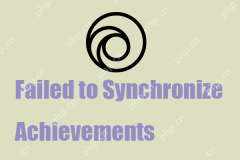 Resolved! Failed to Synchronize Achievements Error on Uplay - MiniToolApr 25, 2025 am 12:49 AM
Resolved! Failed to Synchronize Achievements Error on Uplay - MiniToolApr 25, 2025 am 12:49 AMThe Failed to Synchronize Achievements error just not only happens on the Uplay client but also on Far Cry. When you launch the game, a message appears saying “Failed to Synchronize Achievements” which allows you to skip. If you want to get rid of th
 How to Find the Process Start Time on Windows 10/11? - MiniToolApr 25, 2025 am 12:48 AM
How to Find the Process Start Time on Windows 10/11? - MiniToolApr 25, 2025 am 12:48 AMMany processes are running in the background when you use your computer. You may want to know the process start time. You can check a process start time using Windows PowerShell or Process Explorer. php.cn Software will introduce these two methods he
 Microsoft Excel Price: Buy Microsoft Excel for PC/Mac - MiniToolApr 25, 2025 am 12:47 AM
Microsoft Excel Price: Buy Microsoft Excel for PC/Mac - MiniToolApr 25, 2025 am 12:47 AMTo create and edit spreadsheets, most of you may use Microsoft Excel. Microsoft Excel is not free. Its stand-alone app costs $159.99. You can also buy a Microsoft 365 plan to get Excel and other Office apps. This post mainly explains the Microsoft Ex
 How to Download, Install and Update Kyocera Drivers Windows 10/11 - MiniToolApr 25, 2025 am 12:46 AM
How to Download, Install and Update Kyocera Drivers Windows 10/11 - MiniToolApr 25, 2025 am 12:46 AMDo you use the printer in your work and life? Then, you must know before using it, you must download and install the corresponding driver. In this post on php.cn Website, we will mainly introduce to you how to install, update and download Kyocera pri


Hot AI Tools

Undresser.AI Undress
AI-powered app for creating realistic nude photos

AI Clothes Remover
Online AI tool for removing clothes from photos.

Undress AI Tool
Undress images for free

Clothoff.io
AI clothes remover

Video Face Swap
Swap faces in any video effortlessly with our completely free AI face swap tool!

Hot Article

Hot Tools

SecLists
SecLists is the ultimate security tester's companion. It is a collection of various types of lists that are frequently used during security assessments, all in one place. SecLists helps make security testing more efficient and productive by conveniently providing all the lists a security tester might need. List types include usernames, passwords, URLs, fuzzing payloads, sensitive data patterns, web shells, and more. The tester can simply pull this repository onto a new test machine and he will have access to every type of list he needs.

Dreamweaver CS6
Visual web development tools

SAP NetWeaver Server Adapter for Eclipse
Integrate Eclipse with SAP NetWeaver application server.

SublimeText3 Linux new version
SublimeText3 Linux latest version

SublimeText3 Mac version
God-level code editing software (SublimeText3)





