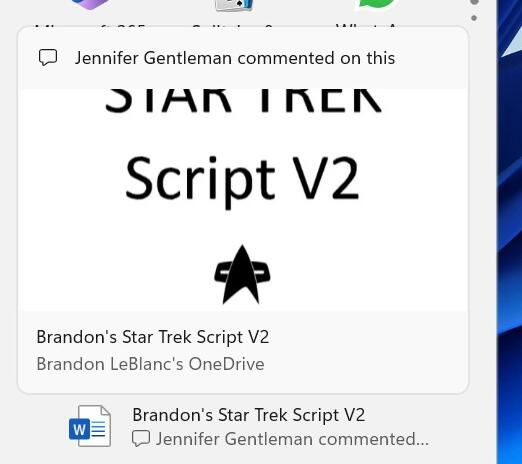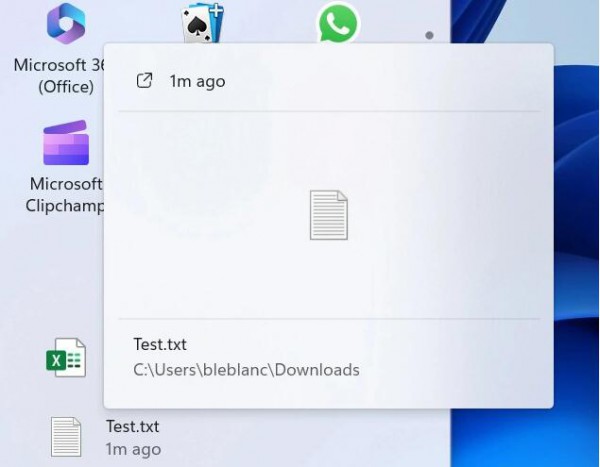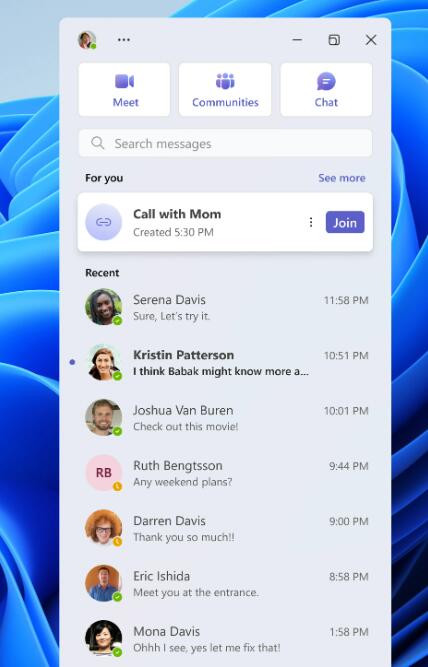According to news from this site on August 5, Microsoft officially pushed a new preview version of Win11 to members of the Windows Insider project in the Canary channel today, with the version number being Build 25921. This update adds support for HDR backgrounds, and the Start menu also provides a thumbnail preview function for cloud files. In addition, users can also uninstall Cortana, etc. Here are the details:
- HDR background support: The new preview version of Win11 provides users with support for high dynamic range (HDR) backgrounds. This means users can choose from richer, more vivid colors and contrast in the system for a better viewing experience.
- Cloud file thumbnail previews: Start menu now provides thumbnail previews for cloud files. Users can directly view thumbnails of files stored in the cloud in the menu and find the files they need quickly and easily.
- Uninstall Cortana

##Win11 Build 25921 update content is as follows:
Support HDR background
If you are currently using an HDR monitor , you can set the JXR file as your desktop background, and the system will render it in full HDR.
In order to enable this feature, users need to ensure they have an HDR monitor or are connected to an HDR-capable screen. Users can check whether switching to HDR is supported by going to Settings > System > Display.
Next, download the HDR .JXR file on your device. Then, right-click on the desktop, select Personalize, and then select Background. Under Personalization background, select the .JXR file you downloaded to your device.
If the user connects multiple monitors, HDR or SDR will be dynamically selected to display based on the capabilities of each monitor.
When connected to an external display, Microsoft recommends running the HDR Calibration application for optimal image quality. However, it is important to note that in this release, the HDR version of the desktop background may have issues displaying on some HDR-equipped laptops.
The Start Menu provides thumbnail previews for cloud files
For users who log in to Win11 Professional or Enterprise Edition using an AAD account (soon to be renamed Microsoft Entra ID), hover the mouse over the Start Menu After the Word cloud document under the recommended column, a richer thumbnail preview can be displayed.
Microsoft stated that this feature currently does not apply to all files, but it will expand the number of supported file formats and further improve the preview effect in the future.
In addition, users can quickly share these cloud files after right-clicking on them.
Note on this site: Currently only users logged in with AAD accounts can see rich thumbnail previews of cloud documents such as Word, as shown below:

Users logged in with a local account or Microsoft account will see this experience when they hover over files (cloud files and local files) under Recommendations on the Start menu:
A bug currently is that for files that are not provided Enrich thumbnail previews for files, it should not show the preview area (where the thumbnail preview will be), the file format icon looks like this:

Improvements and optimizations:
[General]
Users can uninstall Cortana in this version. For more information about the end of Cortana support, click here.
[Taskbar and System Tray]
As previously mentioned in Win11 Build 23481, the taskbar is pinned to the free version of Microsoft Teams by default.

Windows Insiders who click to launch Teams will find a mini communications experience that lets them chat, call, and meet with their people in just one or two clicks.
[Task View and Desktop]
When the user switches virtual desktops in the task view, a label will be displayed.
Users can see new sliding animations when switching virtual desktops using trackpad gestures, touch gestures, keyboard key combinations, and clicking task view buttons.

The above is the detailed content of Microsoft Win11 Canary 25921 preview released: HDR background support, uninstallable Cortana, and more! Details. For more information, please follow other related articles on the PHP Chinese website!