Home >Computer Tutorials >Computer Knowledge >How to solve the problem that win11 cannot use ie11 browser? (win11 cannot use IE browser)
How to solve the problem that win11 cannot use ie11 browser? (win11 cannot use IE browser)
- 王林forward
- 2024-01-30 21:00:063877browse
More and more users are starting to upgrade the win11 system. Since each user has different usage habits, many users are still using the ie11 browser. So what should I do if the win11 system cannot use the ie browser? Does windows11 still support ie11? Let’s take a look at the solution.
Solution to the problem that win11 cannot use the ie11 browser
1. First, right-click the start menu and select Command Prompt (Administrator) to open it.
2. After opening, directly enter Netsh winsock reset and press Enter to confirm.
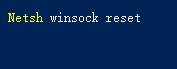
#3. After confirmation, enter netsh advfirewall reset and press Enter to confirm.
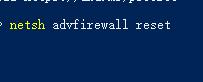
#4. After completion, close the command box and restart the system.
You can also try the following methods:
Method 1,
In the browser settings, click the default browser option on the left, and then find Allow on the Internet in the pop-up page Switch for reloading websites in Explorer mode. Then restart the browser and IE mode will be enabled.
Method 2,
1. When accessing a page that requires IE mode, click the button in the upper right corner of the edge browser.
2. You can see the option to reload in Internet Explorer mode in More Tools. After clicking, the page will automatically refresh and switch to IE mode.
The above is the detailed content of How to solve the problem that win11 cannot use ie11 browser? (win11 cannot use IE browser). For more information, please follow other related articles on the PHP Chinese website!

