Home >Computer Tutorials >Computer Knowledge >Comparing the game performance of win10 22h2 and win11 22h2, which one is better? For detailed information, please see
Comparing the game performance of win10 22h2 and win11 22h2, which one is better? For detailed information, please see
- WBOYWBOYWBOYWBOYWBOYWBOYWBOYWBOYWBOYWBOYWBOYWBOYWBforward
- 2024-01-29 22:00:291876browse
php Editor Youzi brings you a hot topic today: Which one is better, Win10 22H2 game performance or Win11 22H2? With the release of Win11, many users are eager to understand the differences and performance between the two. In this article, we'll compare the differences in gaming performance between the two operating systems in detail to help you make an informed choice. Whether you are a loyal Windows 10 user or someone ready to upgrade to Win11, this article will provide you with useful information and advice. Let’s take a look!
1. Comprehensive introduction
The latest version numbers of Microsoft's Win11 and Win10 systems are both version 22H2, and the latest system patches have been installed. Microsoft claims that Windows 11 systems take better advantage of Alder Lake's performance hybrid architecture and new threading technology. In order to verify this statement, foreign evaluation agencies conducted a comparative test on the Raptor Lake-S Core i9-13900K on Windows 11 22H2 and Windows 10 22H2.
According to the test results, Win11 system performs better in some cases, but there are also many cases where Win10 system is better than Win11 system. The two have a give-and-take performance-wise, although the differences aren't huge. Therefore, choosing the right operating system for you is still a matter of personal preference.
2. Introduction to differences
The most obvious change from Win10 to Win11 is the update of the visual design and the optimization of desktop operations. The new rounded corner design and dynamic special effects make the interface more modern. At the same time, after familiarity, some operational optimizations also bring some convenience.
Win11 has higher hardware requirements than Win10. It requires at least a dual-core 1GHz or above CPU and 4GB or above memory. In addition, it is best to have a graphics card that supports DX12. If it is a low-end configuration host from a few years ago, it may not be able to meet these requirements. In addition, compared with Win10, the startup service process of Win11 will occupy more memory after booting. If your memory capacity is less than 8GB, it may be difficult to run the game. Therefore, I suggest you either upgrade the memory or continue to use Win10 system.
3. However, for gamers, there is no need to worry about the fact that mainstream configurations in recent years can install Win11 without pressure and play games normally. However, there are still some compatibility issues in Windows 11 at this stage, especially the newly launched 22H2 version update, which may be incompatible with some existing hardware, software and games, causing the game to crash midway. Although this problem occurs The probability is not high, but in comparison, the Win10 version system is still more stable and reliable. If it is just for game stability, Win10 is more recommended.
3. Reasons for recommendation
For gamers, there is no significant gap in game performance between Win11 and Win10. Especially when running AAA game masterpieces, it doesn't matter which system you choose. The improvement of game performance mainly depends on the hardware, especially the performance of the graphics card. We can only hope that future Win11 system updates will bring more surprises to users and further enhance the gaming experience.

For players who have upgraded their RTX 40 series graphics cards, if they continue to use Win10, they need to turn on the hardware acceleration GPU plan option in the GPU settings to support DLSS 3. Turning on frame generation in the game will greatly increase the number of frames. If the hardware acceleration GPU plan is turned off, DLSS 3 will not take effect in the game. This option is turned on by default in Windows 11.
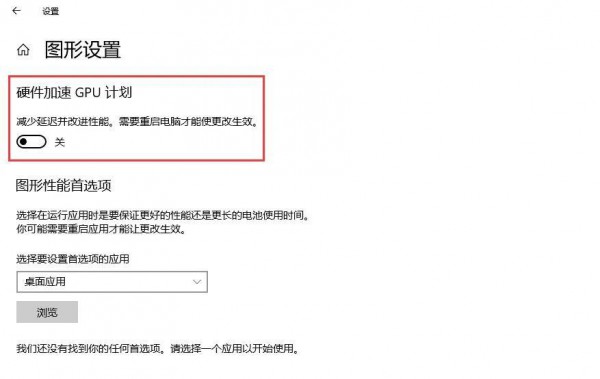
Recommended system 1: Win10 22H2 Universal Pure Edition System 64-bit V2023
Win10 22H2 Universal Pure Edition System 64-bit V2023 passed Exquisitely simplified upgrades, adding the latest patches and universal drivers, the system has the characteristics of simple installation, fast installation speed, perfect optimization, stable operation, and automatic activation. The latest optimization plan optimizes the system and prohibits the startup of unnecessary services. Users can enjoy a better operating experience.

Recommended system 2: Ghost Win11 Love Pure Edition 64-bit system 22H2 Professional Edition
Ghost Win11 Love Pure Edition 64-bit system 22H2 Professional Edition is produced using Microsoft's latest official system, which perfectly supports new and old models. Old computers can also be installed with confidence, without hardware restrictions. The system does not require activation. After installation and opening, you can use all functions in it for free to meet the needs of users in different scenarios.

The above is the detailed content of Comparing the game performance of win10 22h2 and win11 22h2, which one is better? For detailed information, please see. For more information, please follow other related articles on the PHP Chinese website!

