PHP速学视频免费教程(入门到精通)
PHP怎么学习?PHP怎么入门?PHP在哪学?PHP怎么学才快?不用担心,这里为大家提供了PHP速学教程(入门到精通),有需要的小伙伴保存下载就能学习啦!
近期,不少用户在使用windows 11新电脑时遇到了一个问题,就是一直提示输入microsoft账户,让人感到困扰。那么,该如何解决这个问题呢?php小编新一为大家总结了几种可行的方法,希望能够帮助到大家解决这个烦恼。以下是一些解决方法,供大家参考。
win11新电脑一直让输入Microsoft账户问题解析
方法一:
1、 安装Win11时请使用有线网络连接,不要使用WiFi网络。

2、 连接完成后,会要求您登录Microsoft账户。
3、 如果想跳过登录,拔出网线并断开网络,然后单击左上角的返回箭头即可。

方法二:
1、如果您已经安装好Win11并想跳过Microsoft账户登录。
2、单击开始菜单,找到账户名并单击,进入更改账户设置页面。
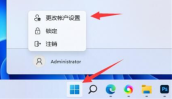
3、在账户设置页面下,选择改用本地账户登录选项。

4、输入密码进行身份验证。

5、输入本地账户的用户名和密码,然后就可以跳过Microsoft账户登录,直接进入系统了。
方法三:
1、首先按下win+r快捷键,在其中输入regedit回车确定。
2、打开后定位到计算机HKEY_LOCAL_MACHINESOFTWAREWOW6432NodeMicrosoftWindows NTCurrentVersionWinlogon位置。
3、再将这个字符串值重命名为autoadminlogon并双击打开。

已抢7564个
抢
已抢97288个
抢
已抢15246个
抢
已抢53888个
抢
已抢198200个
抢
已抢88295个
抢