 Computer Tutorials
Computer Tutorials Computer Knowledge
Computer Knowledge How to solve Win11 update prompt installation error code 0x8007371b?
How to solve Win11 update prompt installation error code 0x8007371b?php editor Yuzai brings you a solution to the Win11 update prompt installation error 0x8007371b. When upgrading to Windows 11, some users may encounter error code 0x8007371b, causing the installation to fail to complete. This problem is usually caused by corrupted or missing operating system files. However, don’t worry, we have compiled some solutions for you to help you solve this problem and successfully complete the update installation of Win11.
Win11 update prompts installation error 0x8007371b problem analysis
Method one: DirectX12
First, press the win r shortcut key to enter the run dialog window, enter dxdiag and press Press Enter to confirm.
In the subsequent interface, click the Display tab at the top and check whether the driver model on the right meets the requirements.

Method 2: UEFI Secure Boot
1. In the first step, please restart your computer to ensure that all processes are closed, and then follow the prompts to use Hotkey to enter the bios setting page.
2. Next, look for the boot options menu entry under the system configuration directory and enter it.
3. After going through the above steps, you will see Secure Boot. Without hesitation, select it directly and adjust it to the enabled state.
Finally, press the F10 button to save the settings and select the Yes option. After restarting the computer, the safe boot problem is solved.
Method 3: TPM2.0
1. First, you need to enter device manager in the search bar and enable this function.
2. Then expand the security device branch in the device manager. You can quickly check whether you have a TMP2.0 device through this path.
3. If you have a TMP2.0 device, congratulations, just follow the previous method to enter the bios setting page.
4. Next, you need to click Settings>Security>Trusted Computing.
5. Next, under Secure and Trusted Computing, check the Security Device Support option and switch the AMD fTPM switch to AMD CPU fTPM mode.

Method 4: GPT partition
1. First, right-click this computer and select Manage this item.
2. In the disk management page, find your C drive and right-click to enter properties.
3. After completing the above steps, select your disk and click Properties in the lower right corner.
4. In the displayed page, click the write option on the left.
5. After the write operation is successfully performed, you will find that your disk partition has been updated to GPT format.
The above is the detailed content of How to solve Win11 update prompt installation error code 0x8007371b?. For more information, please follow other related articles on the PHP Chinese website!
 HP Battery Check – How to Download the Utility & Check HP Battery - MiniToolApr 25, 2025 am 12:53 AM
HP Battery Check – How to Download the Utility & Check HP Battery - MiniToolApr 25, 2025 am 12:53 AMWhat is HP Battery Check? How to download HP Battery Check? How to check battery health on HP laptop in Windows 11/10? To find answers to these questions, go on reading and you can find much information given by php.cn.
 Free Download Microsoft Excel 2019 on Windows/Mac/Android/iOSApr 25, 2025 am 12:52 AM
Free Download Microsoft Excel 2019 on Windows/Mac/Android/iOSApr 25, 2025 am 12:52 AMAre you looking for a Microsoft Excel 2019 download source? You may want to download Excel 2019 for free on Windows/Mac/Android/iOS. php.cn Software writes this post to introduce some Microsoft Excel 2019 download sources for different platforms.
 Powerful Solutions for Game Not Using GPU on PCApr 25, 2025 am 12:51 AM
Powerful Solutions for Game Not Using GPU on PCApr 25, 2025 am 12:51 AMIt is annoying to run into game not using GPU when playing a video game. How to fix it? If you find a game using 0 GPU, you can read through this post on php.cn Website to get help.
 What's 192.168.10.1? Learn Essentials to Login, Change PasswordApr 25, 2025 am 12:50 AM
What's 192.168.10.1? Learn Essentials to Login, Change PasswordApr 25, 2025 am 12:50 AMDo you know what “192.168.10.1” is? How to log in to your 192.168.0.1 IP address? php.cn will show you some basic information about this IP and some details on 192.168.10.1 admin login, change password & issue troubleshooting.
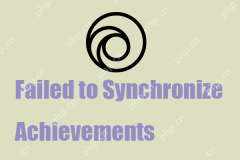 Resolved! Failed to Synchronize Achievements Error on Uplay - MiniToolApr 25, 2025 am 12:49 AM
Resolved! Failed to Synchronize Achievements Error on Uplay - MiniToolApr 25, 2025 am 12:49 AMThe Failed to Synchronize Achievements error just not only happens on the Uplay client but also on Far Cry. When you launch the game, a message appears saying “Failed to Synchronize Achievements” which allows you to skip. If you want to get rid of th
 How to Find the Process Start Time on Windows 10/11? - MiniToolApr 25, 2025 am 12:48 AM
How to Find the Process Start Time on Windows 10/11? - MiniToolApr 25, 2025 am 12:48 AMMany processes are running in the background when you use your computer. You may want to know the process start time. You can check a process start time using Windows PowerShell or Process Explorer. php.cn Software will introduce these two methods he
 Microsoft Excel Price: Buy Microsoft Excel for PC/Mac - MiniToolApr 25, 2025 am 12:47 AM
Microsoft Excel Price: Buy Microsoft Excel for PC/Mac - MiniToolApr 25, 2025 am 12:47 AMTo create and edit spreadsheets, most of you may use Microsoft Excel. Microsoft Excel is not free. Its stand-alone app costs $159.99. You can also buy a Microsoft 365 plan to get Excel and other Office apps. This post mainly explains the Microsoft Ex
 How to Download, Install and Update Kyocera Drivers Windows 10/11 - MiniToolApr 25, 2025 am 12:46 AM
How to Download, Install and Update Kyocera Drivers Windows 10/11 - MiniToolApr 25, 2025 am 12:46 AMDo you use the printer in your work and life? Then, you must know before using it, you must download and install the corresponding driver. In this post on php.cn Website, we will mainly introduce to you how to install, update and download Kyocera pri


Hot AI Tools

Undresser.AI Undress
AI-powered app for creating realistic nude photos

AI Clothes Remover
Online AI tool for removing clothes from photos.

Undress AI Tool
Undress images for free

Clothoff.io
AI clothes remover

Video Face Swap
Swap faces in any video effortlessly with our completely free AI face swap tool!

Hot Article

Hot Tools

PhpStorm Mac version
The latest (2018.2.1) professional PHP integrated development tool

Notepad++7.3.1
Easy-to-use and free code editor

SublimeText3 Linux new version
SublimeText3 Linux latest version

mPDF
mPDF is a PHP library that can generate PDF files from UTF-8 encoded HTML. The original author, Ian Back, wrote mPDF to output PDF files "on the fly" from his website and handle different languages. It is slower than original scripts like HTML2FPDF and produces larger files when using Unicode fonts, but supports CSS styles etc. and has a lot of enhancements. Supports almost all languages, including RTL (Arabic and Hebrew) and CJK (Chinese, Japanese and Korean). Supports nested block-level elements (such as P, DIV),

SAP NetWeaver Server Adapter for Eclipse
Integrate Eclipse with SAP NetWeaver application server.





