Home >Web Front-end >CSS Tutorial >Tips for optimizing web page loading speed: Understanding the differences and optimization methods between reflow and redraw
Tips for optimizing web page loading speed: Understanding the differences and optimization methods between reflow and redraw
- WBOYWBOYWBOYWBOYWBOYWBOYWBOYWBOYWBOYWBOYWBOYWBOYWBOriginal
- 2024-01-26 09:13:061341browse
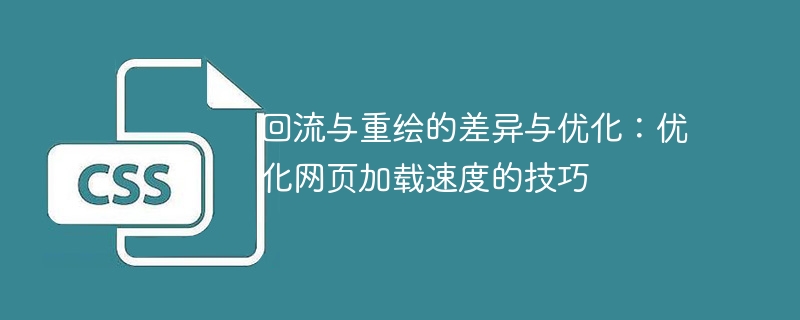
The difference and optimization between reflow and redraw: Tips for optimizing web page loading speed
In today's era of rapid development of the Internet, web page loading speed has become an important factor in user experience. One of the indicators. Slow loading speed will not only make users feel impatient, but also lead to user loss and affect the conversion rate of the website. To improve the loading speed of web pages, we need to understand and optimize reflow and redrawing.
Reflow and repaint are two important processes when the browser renders a web page. Simply put, reflow means that when the page layout and geometric properties change, the browser needs to recalculate and re-render elements. This process is very performance-consuming. Redrawing means that when the style attributes of an element change, the browser only needs to redraw this part of the element without recalculating the layout.
The difference between reflow and redrawing is obvious, so we can use some optimization techniques to reduce reflow and redrawing, thereby improving the loading speed of web pages.
- Use transform to replace top and left
When we need to adjust the position of an element, we usually use the top and left attributes, which will cause reflow. Using the transform attribute, operations such as moving and scaling of elements can be processed on the GPU, greatly reducing the cost of reflow and redrawing.
// 通过transform来移动元素,不会触发回流 element.style.transform = 'translateX(100px)';
- Use visibility instead of display to hide elements
When switching the display and hiding of elements, we often use the display attribute, which will cause reflow. Using the visibility attribute to hide elements will only trigger redrawing, not reflow.
// 通过visibility来隐藏元素,不会触发回流,只会触发重绘 element.style.visibility = 'hidden';
- Batch operation of DOM elements
Frequent operations on DOM elements, such as adding, deleting, modifying, etc., will lead to frequent reflow and redrawing. Merging these operations into one batch operation can greatly reduce the number of reflows and redraws.
// 创建一个文档片段
var fragment = document.createDocumentFragment();
// 循环添加元素到文档片段中
for (var i = 0; i < 1000; i++) {
var element = document.createElement('div');
fragment.appendChild(element);
}
// 一次性将文档片段添加到页面中,只触发一次回流和重绘
document.body.appendChild(fragment);- Using virtual DOM technology
Virtual DOM technology builds a DOM tree in memory and then compares it with the actual DOM tree, updating only the difference. This reduces the number of reflows and redraws. This is especially effective in large single-page applications or complex pages.
// 使用React的虚拟DOM技术,只更新差异部分 ReactDOM.render(element, container);
- Use CSS animation instead of JavaScript animation
Using CSS animation can hand over the animation effect to the GPU for processing, reducing the overhead of reflow and redrawing. Using JavaScript for animation operations will lead to frequent reflow and redrawing.
// 使用CSS动画来实现动画效果,不会触发回流和重绘
.element {
animation: move 1s linear infinite;
}
@keyframes move {
0% { transform: translateX(0); }
100% { transform: translateX(100px); }
}The above are some tips for optimizing the loading speed of web pages. By reducing the number of reflows and redraws, we can greatly improve the loading speed of web pages. Of course, specific optimization strategies still need to be adjusted and optimized according to the actual situation. I hope these tips can be helpful to you.
The above is the detailed content of Tips for optimizing web page loading speed: Understanding the differences and optimization methods between reflow and redraw. For more information, please follow other related articles on the PHP Chinese website!

