 Web Front-end
Web Front-end CSS Tutorial
CSS Tutorial Key measures to optimize web page performance: decryption redraw and reflow
Key measures to optimize web page performance: decryption redraw and reflow
Decrypting Redraw and Reflow: Key Steps to Optimize Web Page Performance
In today’s Internet era, fast loading and smooth user experience are the priorities of every web designer and The goals that developers pursue. However, we often encounter problems with slow loading of web pages or page freezes. Some of these problems are caused by the browser redrawing and reflowing the page. Understanding how redraw and reflow work, and taking corresponding optimization measures, can significantly improve the performance and responsiveness of your web pages.
First, let us understand the definitions of redraw and reflow. When the style of an element on the page changes, the browser will recalculate the element's geometric properties (such as position and size) and redraw the element based on the new property values. This process is called reflow. Repaint refers to updating the drawing of elements without changing the geometric properties of the elements, and is completed by updating the display content.
Although redrawing and reflowing are necessary steps in the browser, frequent redrawing and reflowing will greatly affect the performance of the web page. This is because redrawing and reflowing are computationally intensive operations that require the browser to spend considerable time and resources to complete. Repeatedly performing these operations will cause page delays and freezes.
So, how should we optimize web pages to reduce redraws and reflows?
The first step is to try to avoid frequent style changes. Changing the style of the same element multiple times will cause multiple reflows and repaints. Therefore, we can consider using CSS class selectors to change the styles of multiple elements at once, or put elements that require frequent style changes in a separate layer, which will only cause the layer to be redrawn and reflowed.
The second step is to use CSS animations instead of JavaScript animations. Using CSS animations can take advantage of the browser's hardware acceleration features, thereby reducing the number of reflows and redraws. In contrast, animations implemented in JavaScript are more likely to cause frequent reflows and redraws.
The third step is to use event delegation appropriately. Event delegation refers to binding the event handler to the parent element and processing the events of the child elements through the event bubbling mechanism. The advantage of this is that it reduces the number of event handlers and thus the number of reflows. In contrast, binding event handlers to each child element would result in excessive reflows and redraws.
The fourth step is to use caching to reduce repeated calculations. Some calculations are repeated, such as getting the position and size of an element. Using a cache to store the results of these calculations avoids repeated calculations, thereby reducing the number of reflows.
Finally, we need to perform performance testing and optimization. Using some browser developer tools, such as Chrome developer tools, can help us analyze the loading and rendering performance of web pages and find performance bottlenecks. Based on the test results, gradually optimize and adjust the style and structure of the web page to improve the performance and user experience of the web page.
To sum up, understanding the mechanisms of redrawing and reflow and taking corresponding optimization measures are key steps in optimizing web page performance. By optimizing style changes, using CSS animations, rationally using event delegation, utilizing caching, and performing performance testing and optimization, we can reduce performance problems caused by redrawing and reflowing, and improve the loading speed and user experience of web pages. In the process of web design and development, we should always pay attention to web page performance and constantly pursue the possibility of optimization.
The above is the detailed content of Key measures to optimize web page performance: decryption redraw and reflow. For more information, please follow other related articles on the PHP Chinese website!
 ThinkPHP6数据加密与解密:保护敏感数据安全Aug 25, 2023 pm 10:52 PM
ThinkPHP6数据加密与解密:保护敏感数据安全Aug 25, 2023 pm 10:52 PMThinkPHP6数据加密与解密:保护敏感数据安全概述:随着互联网的迅速发展,数据安全问题变得越来越重要。特别是在网络应用开发中,对于一些敏感数据的保护至关重要。ThinkPHP6框架提供了一套强大的数据加密与解密机制,通过对敏感数据进行加密处理,可以有效地提高数据的安全性。使用ThinkPHP6的加密函数ThinkPHP6框架内置了多种加密函数,可以根据需
 PHP加密和解密函数大全:md5、sha1、base64_encode等函数的安全应用方法Nov 18, 2023 pm 04:18 PM
PHP加密和解密函数大全:md5、sha1、base64_encode等函数的安全应用方法Nov 18, 2023 pm 04:18 PMPHP加密和解密函数大全:md5、sha1、base64_encode等函数的安全应用方法,需要具体代码示例在网络应用的开发中,数据的加密和解密是非常重要的。PHP作为一种流行的服务器端脚本语言,提供了多种加密和解密函数,本文将介绍常用的函数及其安全应用方法,并提供具体的代码示例。md5函数md5函数是最常见的一种加密函数,可以将任意长度的字符串转换为32位
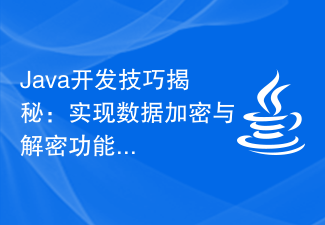 Java开发技巧揭秘:实现数据加密与解密功能Nov 20, 2023 pm 05:00 PM
Java开发技巧揭秘:实现数据加密与解密功能Nov 20, 2023 pm 05:00 PMJava开发技巧揭秘:实现数据加密与解密功能在当前信息化时代,数据安全成为一个非常重要的问题。为了保护敏感数据的安全性,很多应用程序都会使用加密算法来对数据进行加密。而Java作为一种非常流行的编程语言,也提供了丰富的加密技术和工具库。本文将揭秘一些Java开发中实现数据加密和解密功能的技巧,帮助开发者更好地保护数据安全。一、数据加密算法的选择Java支持多
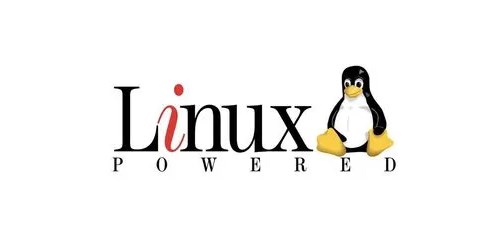 CentOS中详细介绍Vim文本的加密和解密方法Dec 31, 2023 pm 02:49 PM
CentOS中详细介绍Vim文本的加密和解密方法Dec 31, 2023 pm 02:49 PMCentOS用vim/vi给文件加密和解密一、利用vim/vi加密:优点:加密后,如果不知道密码,就看不到明文,包括root用户也看不了;缺点:很明显让别人知道加密了,容易让别人把加密的文件破坏掉,包括内容破坏和删除;vi编辑器相信大家都很熟悉了吧,vi里有一个命令是给文件加密的,举个例子吧:1)首先在root主目录/root/下建立一个实验文件text.txt:[root@www~]#vim/vitext.txt2)进到编辑模式,输入完内容后按ESC,然后输入:X(注意是大写的X),回车;3)
 PHP和XML:如何实现数据的加密和解密Aug 07, 2023 am 09:46 AM
PHP和XML:如何实现数据的加密和解密Aug 07, 2023 am 09:46 AMPHP和XML:如何实现数据的加密和解密引言:在现代的互联网时代,数据的安全性越来越受到重视。其中,对于敏感数据的加密和解密成为了保护数据安全的重要手段之一。本文将通过使用PHP和XML来实现数据的加密和解密,并提供相关的代码示例。加密数据的实现使用PHP的加密函数,可以轻松实现对数据的加密。下面是一个使用AES加密算法对数据进行加密的示例代码://待加密
 如何通过PHP ZipArchive实现对压缩包的加密和解密操作?Jul 22, 2023 pm 04:36 PM
如何通过PHP ZipArchive实现对压缩包的加密和解密操作?Jul 22, 2023 pm 04:36 PM如何通过PHPZipArchive实现对压缩包的加密和解密操作?概述:PHPZipArchive是一种用于创建、打开和操作ZIP压缩文件的功能强大的类。尽管ZipArchive类本身并不直接提供加密和解密ZIP压缩文件的功能,但我们可以利用一些PHP扩展来实现对压缩包的加密和解密操作,如openssl扩展。在本文中,我们将介绍如何使用PHPZipArc
 稿见AI助手解密:让人工智能成为您的写作得力助手!Aug 24, 2023 pm 03:01 PM
稿见AI助手解密:让人工智能成为您的写作得力助手!Aug 24, 2023 pm 03:01 PM在当今数字化时代,人工智能技术正助力各行各业迎接新的挑战。当涉及到写作领域时,稿见AI助手成为了一个令人振奋的工具。本文将揭示如何让人工智能成为您写作的得力助手,并带您一起解密稿见AI助手的魅力与威力。1.独特的智能写作辅助功能通过智能化的算法和大数据分析,为写作提供全方位的辅助支持。从选题到结构规划,它能帮助您快速提炼关键信息,大大提升写作效率。它还能推荐相关的文献、期刊和学术论文,帮助您更好地调研和扩展研究领域。2.深入剖析文献,点亮灵感火花稿见AI助手在文献调研方面发挥着独特的作用。通过对
 Vue技术开发中如何进行数据加密和解密Oct 09, 2023 am 11:55 AM
Vue技术开发中如何进行数据加密和解密Oct 09, 2023 am 11:55 AMVue技术开发中如何进行数据加密和解密在Vue技术开发中,数据加密和解密是一项重要的安全措施。通过加密敏感数据可以防止数据泄露和盗取,保护用户的隐私和信息安全。本文将介绍如何在Vue中使用常用的加密算法进行数据加密和解密,并提供具体的代码示例。一、数据加密对称加密算法对称加密算法使用相同的密钥来进行加密和解密。常见的对称加密算法有DES、3DES、AES等。


Hot AI Tools

Undresser.AI Undress
AI-powered app for creating realistic nude photos

AI Clothes Remover
Online AI tool for removing clothes from photos.

Undress AI Tool
Undress images for free

Clothoff.io
AI clothes remover

AI Hentai Generator
Generate AI Hentai for free.

Hot Article

Hot Tools

Safe Exam Browser
Safe Exam Browser is a secure browser environment for taking online exams securely. This software turns any computer into a secure workstation. It controls access to any utility and prevents students from using unauthorized resources.

SecLists
SecLists is the ultimate security tester's companion. It is a collection of various types of lists that are frequently used during security assessments, all in one place. SecLists helps make security testing more efficient and productive by conveniently providing all the lists a security tester might need. List types include usernames, passwords, URLs, fuzzing payloads, sensitive data patterns, web shells, and more. The tester can simply pull this repository onto a new test machine and he will have access to every type of list he needs.

SublimeText3 Mac version
God-level code editing software (SublimeText3)

ZendStudio 13.5.1 Mac
Powerful PHP integrated development environment

SublimeText3 English version
Recommended: Win version, supports code prompts!





