Home >Technology peripherals >AI >A guide to building and training RBF neural networks using MATLAB
A guide to building and training RBF neural networks using MATLAB
- 王林forward
- 2024-01-25 12:18:051523browse
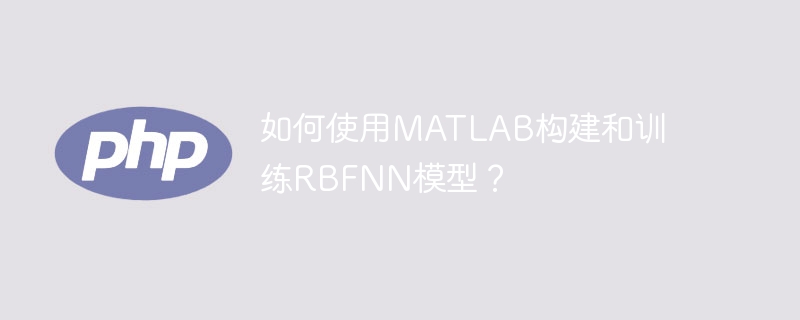
Radial basis neural network is a neural network model that is widely used in problems such as function fitting, classification and clustering. It uses the radial basis function as the activation function, which makes it have excellent nonlinear fitting capabilities and fast convergence. Therefore, radial basis neural networks have been widely used in many engineering application fields.
In MATLAB, you can build and train the RBFNN model using the functions in the Neural Network Toolbox toolbox. Among them, RBFNN objects can be created through the newrb function, and trained and predicted through the train and sim functions.
The syntax format of the newrb function is:
net = newrb(P,T,GOAL,SPREAD,MN,DF)
Among them, P is the input data, T is the target data, GOAL is the training target error, and SPREAD is the radial basis width. , MN is the minimum number of training times, and DF is the maximum number of training times. This function returns an RBFNN object net for subsequent training and prediction.
The syntax format of the train function is:
[net,tr,Y,E] = train(net,P,T,Pi,Ai)
Among them, net is the RBFNN object, P is the input data, T is the target data, Pi and Ai are the training algorithm Parameters, tr is the training record, Y is the predicted output, and E is the error.
The syntax format of the sim function is:
Y = sim(net,P)
Among them, net is the RBFNN object, P is the input data, and Y is the predicted output.
When building the RBFNN model, the key parameter is the radial basis width SPREAD, which controls the width and number of radial basis functions, thereby affecting the nonlinear fitting ability of the model. and generalization performance. Normally, the choice of SPREAD requires experimentation to obtain the best results.
When training the RBFNN model, you can use different training algorithms, such as gradient descent-based training algorithms and least squares-based training algorithms. Among them, the training algorithm based on gradient descent can be set through the parameters Pi and Ai of the train function. For example, use the trainlm function for training, where Pi is the training step size and Ai is the training acceleration.
The following will introduce the specific steps on how to use MATLAB to build and train the RBFNN model.
1. Prepare data
First, you need to prepare the data, including input data and target data. The input data is usually a matrix, with each row representing a sample and each column representing a feature. The target data is usually a vector, each element represents the target value of a sample.
2. Create an RBFNN object
Use the newrb function to create an RBFNN object. The syntax format of the newrb function is:
net = newrb(P,T,GOAL,SPREAD,MN,DF)
Among them, P is the input data, T is the target data, GOAL is the training target error, SPREAD is the radial basis width, MN is the minimum number of training times, and DF is the maximum number of training times. . This function returns an RBFNN object net for subsequent training and prediction.
3. Training the RBFNN model
Use the train function to train the RBFNN model. The syntax format of the train function is:
[net,tr,Y,E] = train(net,P,T,Pi,Ai)
Among them, net is the RBFNN object, P is the input data, T is the target data, Pi and Ai are the parameters of the training algorithm, tr is the training record, and Y is the predicted output. E is the error.
The parameters Pi and Ai of the train function can be set according to different training algorithms. For example, when using the training algorithm trainlm based on gradient descent, you can set Pi as the training step size and Ai as the training acceleration.
4. Prediction
Use the sim function to predict new data. The syntax format of the sim function is:
Y = sim(net,P)
Among them, net is the RBFNN object, P is the input data, and Y is the predicted output.
5. Evaluate model performance
Use various performance indicators to evaluate the model, such as mean square error, classification accuracy, and recall rate , accuracy, etc. These indicators can be calculated using correlation functions in MATLAB.
The following is a complete sample code for RBFNN model construction and training:
# 准备数据 load iris_dataset inputs = irisInputs; targets = irisTargets; # 创建RBFNN对象 spread = 1; net = newrb(inputs, targets, 0, spread, 10, 50); # 训练RBFNN模型 [net, tr] = train(net, inputs, targets); # 预测 outputs = sim(net, inputs); # 评估模型性能 mse = perform(net, targets, outputs);
In this example, first use the load function to load the iris data set, and then Input data and target data are stored in inputs and targets variables respectively. Then use the newrb function to create the RBFNN object net, set the radial basis width spread to 1, the minimum number of training times to 10, and the maximum number of training times to 50. Then use the train function to train the RBFNN model and return the training record tr. Finally, the sim function is used to predict the input data, and the perform function is used to calculate the mean square error mse.
It should be noted that in actual applications, appropriate parameter settings and training algorithms need to be selected according to specific problems to obtain the best model performance.
In general, the RBFNN model can be used to solve various problems, such as function fitting, classification, clustering, etc. For example, in function fitting problems, the RBFNN model can be used to fit nonlinear functions, such as sine functions, cosine functions, etc. In classification problems, the RBFNN model can be used to classify data, such as handwritten digit recognition, face recognition, etc. In clustering problems, the RBFNN model can be used to cluster data, such as image segmentation, text clustering, etc.
The above is the detailed content of A guide to building and training RBF neural networks using MATLAB. For more information, please follow other related articles on the PHP Chinese website!

