Home >Computer Tutorials >Troubleshooting >Kelon 3 HP inverter air conditioner outdoor unit mainboard LED flashing problem
Kelon 3 HP inverter air conditioner outdoor unit mainboard LED flashing problem
- 王林forward
- 2024-01-24 12:27:041193browse
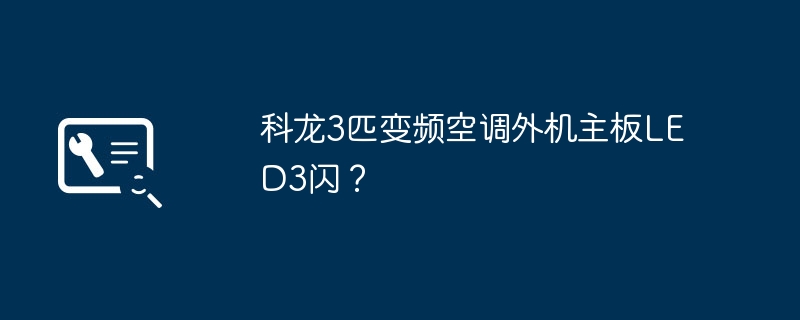
Kelong 3 HP inverter air conditioner outdoor unit mainboard LED3 flashes?
If 3 lights flash at the same time, it means there is no fault. Generally, if there is no fault, the flashing is as regular as a stopwatch. Generally, if 3 lights flash quickly, it means the module may be broken.
It may also be that the indoor pipe temperature sensor of the air conditioner is faulty.
1. The sensor pins are loose or have poor contact.
2. The sensor is damaged and the resistance value is wrong.
3. The control circuit board is faulty and cannot receive and send control signals.
How to check the mainboard model of Kelon air conditioner?
To check the Kelon air conditioner mainboard model, you first need to open the panel or body of the air conditioner, and then look for the model information marked on the mainboard. Usually the model number will be represented by a combination of numbers and letters, and may have a specific label or be printed on the motherboard.
In addition, you can also check the user manual of the air conditioner or inquire about relevant model information on the official Kelon website. Make sure to search and compare carefully to determine the correct motherboard model.
How long is the warranty for the mainboard of Kelon air conditioner?
Kelong air conditioner motherboard has a three-year warranty.
Kelon air conditioners offer a two-year warranty for complete unit repairs.
Main components (motor [excluding small sweep motor], controller [including temperature sensing head, receiving head], thermostat, remote control) are guaranteed to be repaired free of charge for three years.
The compressor is guaranteed to be repaired free of charge for three years.
How to replace the mainboard of Kelon air conditioner internal unit?
Replacing the mainboard of the internal unit is very simple. The operation is as follows. First of all, you must pay attention to safety even if you are indoors. Unplug the plug, use a flower screwdriver to unscrew the two screws under the panel, and remove the casing first.
Pull out the four plastic clips that hold the motherboard. After taking out the motherboard, unplug the connectors on the motherboard one by one. Then take out the new motherboard: Plug in the connectors you just removed one by one. , each connector is different, so don’t be afraid of plugging it in wrongly. Use the original clips to clamp the motherboard and install the case.
Kelon air conditioner motherboard description?
U generally represents integrated circuits, but also represented by ic. V represents transistors, diodes, transistors, etc. R represents resistance, C represents capacitance, L represents inductance, J represents socket, TP represents detection point, and F represents insurance. for example. For example, R represents a resistor, Q represents a transistor, etc., indicating the circuit function number.
R117: Light-emitting diode LAMP, C represents the capacitor;
Third, D represents the diode, and the four digits represent the serial number of the similar device on the circuit board;
The second is a number. For example, "1" represents the meaning of the various symbols on the motherboard circuit: the resistor on the motherboard. Generally, the first letter identifies the device category: the transformer on the motherboard. "2" represents the power supply. Circuit, etc.: transistor: emitter, this is determined by the circuit designer, the serial number is 17, C).
How to remove the Kelon air conditioner circuit board?
The method is as follows
To remove the air conditioner circuit board buckles, first open them so that they can expand and contract freely, and then pull out the radiator hard so that the plastic claws at the four corners are separated from the motherboard.
There is a long buckle on the back of the heat dissipation metal plate. Just use some force to separate it from the fan.
The prerequisite is to cut off the power cord. If the plastic case is obviously aging, soak it with warm water to prevent the plastic part from cracking.
How to repair the mainboard of Kelon inverter air conditioner?
The answer is as follows: The following is the maintenance method of Kelon inverter air conditioner mainboard:
1. Check the power supply: First check the power supply of the air conditioner mainboard and confirm whether the power supply is normal. You can use a voltmeter to test whether the power supply has voltage output.
2. Check the line connection: Check the line connection of the air conditioner main board and confirm whether the line is connected correctly and not loose or corroded.
3. Check the capacitor: Check whether the capacitor is damaged or overheated, and replace the capacitor if necessary.
4. Check the components: Check the components on the motherboard to confirm whether they are damaged or corroded, and replace the components if necessary.
5. Check the program: If the above steps are normal, then there may be a problem with the motherboard program, and you can try to re-burn the program.
6. Replace the motherboard: If none of the above steps solve the problem, you may need to replace the motherboard.
The above is the detailed content of Kelon 3 HP inverter air conditioner outdoor unit mainboard LED flashing problem. For more information, please follow other related articles on the PHP Chinese website!

