 Software Tutorial
Software Tutorial Office Software
Office Software How to deal with the problem of prompting to send an error report when opening Microsoft Word
How to deal with the problem of prompting to send an error report when opening Microsoft WordHow to deal with the problem of prompting to send an error report when opening Microsoft Word
1. When opening a Microsoft Word document, it always prompts that an error report needs to be sent. What should I do?
If you are frequently prompted to send an error report when opening a Microsoft Word document, you can try the following solutions:
- ##1.
Check the document integrity: Make sure your Word document is not damaged. You can try opening it on another device or using a backup file.
- 2.
Update Microsoft Office: Make sure you are using the latest version of Microsoft Office. Upgrading to the latest version may fix some known bugs.
- 3.
Disable plug-ins: Sometimes, third-party plug-ins may cause errors in Word. Try disabling all plugins and enabling them one by one to find the one that may be causing the problem.
- 4.
Repair the Office program: Use the repair tool that comes with Office to repair the Office program. Find Microsoft Office in Control Panel's Programs and Features, select Change, and then select the repair option.
- 5.
Reset user folder: Sometimes the configuration file in the user folder may be damaged. Restore default settings by resetting user folders.
- 6.
Check system viruses: Infection by viruses or malware may cause Word to run incorrectly. Run anti-virus software to scan the system.
- 7.
Reinstall Microsoft Office: If the above method does not work, you can consider uninstalling and reinstalling Microsoft Office.
#2. When I open Word on my computer, it always says "No error report is sent". How can I open it safely?
If you always get a prompt that an error report cannot be sent when opening Word on your computer, you can try the following steps:- 1.
Check network connection: Make sure your computer is connected to the Internet, as sometimes error reports may need to be sent over the network.
- 2.
Turn off error reporting: When Word is open, look to see if there is an option to turn off or cancel the ability to send error reports. This option is usually in the pop-up error report prompt window.
- 3.
Check the safe mode option: Try to open Word in safe mode, this can be done by entering winword /safe
in the run command accomplish. If the error no longer occurs in safe mode, a plugin or template may be causing it. - 4.
Update Office: Make sure your Microsoft Office is the latest version to get the latest fixes and security updates.
- 5.
View Event Viewer: Use Windows Event Viewer to see if there are any Word-related error logs for more details.
- 6.
Reinstall Office: If the problem persists, consider uninstalling and reinstalling Microsoft Office.
#3. What’s the matter with the sending error report that cannot be opened in a word document? What should I do if WORD reports an error?
If a Word document cannot be opened due to a sending error report, or Word reports an error, you can try the following solutions:- 1.
Use a backup file : If there is a backup of the document, try to open it using the backup file.
- 2.
Try to open on other devices: Copy the document to other devices to see if it can be opened normally.
- 3.
Use the repair tool: Select the "Open and Repair" option when Word starts and try to use Word's repair tool.
- 4.
Check the document format: Make sure the document format is a format supported by Word and avoid using overly complex or uncommon formats.
- 5.
Use another document viewer: Try using another document viewer (such as Google Docs or LibreOffice) to view the document.
- 6.
Check file permissions: Make sure you have sufficient permissions to access and edit the file.
- 7.
Update Word version: Make sure you are using the latest version of Microsoft Word.
- 8.
Contact Microsoft Support: If the problem persists, you can contact Microsoft Support for further assistance.
Summary
Word document opening errors or errors may be caused by many reasons. You can try to check the document integrity, Update Office, disable plug-ins, repair Office programs and other methods to solve the problem. If the problem persists, you may want to consider reinstalling Microsoft Office or contact Microsoft Support for professional help.

The above is the detailed content of How to deal with the problem of prompting to send an error report when opening Microsoft Word. For more information, please follow other related articles on the PHP Chinese website!
 Excel WEEKNUM function – convert week number to date and vice versaMay 09, 2025 am 11:11 AM
Excel WEEKNUM function – convert week number to date and vice versaMay 09, 2025 am 11:11 AMExcel's WEEKNUM function: Your guide to week number calculations While Excel offers numerous functions for dates, the WEEKNUM function stands alone for week number calculations. This tutorial explores its syntax, arguments, and practical applications
 Excel MONTH function - month name from date, last day of month, etc.May 09, 2025 am 10:59 AM
Excel MONTH function - month name from date, last day of month, etc.May 09, 2025 am 10:59 AMThis tutorial delves into the intricacies of Excel's MONTH and EOMONTH functions. Through numerous formula examples, you'll learn to extract month information from dates, determine the first and last days of any month, convert between month names an
 WEEKDAY formula in Excel to get day of week, weekends and workdaysMay 09, 2025 am 10:25 AM
WEEKDAY formula in Excel to get day of week, weekends and workdaysMay 09, 2025 am 10:25 AMIf you are looking for an Excel function to get day of week from date, you've landed on the right page. This tutorial will teach you how to use the WEEKDAY formula in Excel to convert a date to a weekday name, filter, highlight and count
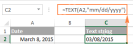 Convert date to text in Excel - TEXT function and no-formula waysMay 09, 2025 am 10:11 AM
Convert date to text in Excel - TEXT function and no-formula waysMay 09, 2025 am 10:11 AMThis article explores several methods for converting Excel dates into text strings, offering both formula-based and non-formula solutions. Traditionally, we start with a formula solution and then explore a couple of non-formula alternatives. Using
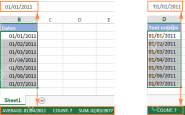 Excel: convert text to date and number to dateMay 09, 2025 am 09:36 AM
Excel: convert text to date and number to dateMay 09, 2025 am 09:36 AMThis tutorial demonstrates various Excel techniques for converting text and numbers into dates, including both formula-based and non-formula methods. You'll learn to efficiently transform text strings into usable date formats. Often, dates imported
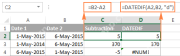 How to add and subtract dates in ExcelMay 08, 2025 am 11:36 AM
How to add and subtract dates in ExcelMay 08, 2025 am 11:36 AMIn this tutorial, you will find a variety of useful formulas to add and subtract dates in Excel, such as subtracting two dates, adding days, weeks, months and years to a date, and more. If you have been following our tutorials to working
 Excel WORKDAY and NETWORKDAYS functions to calculate working daysMay 08, 2025 am 10:49 AM
Excel WORKDAY and NETWORKDAYS functions to calculate working daysMay 08, 2025 am 10:49 AMThis tutorial demonstrates how to use Excel's WORKDAY, WORKDAY.INTL, NETWORKDAYS, and NETWORKDAYS.INTL functions to efficiently calculate weekdays, considering custom weekend settings and holidays. Microsoft Excel offers specialized functions for wor
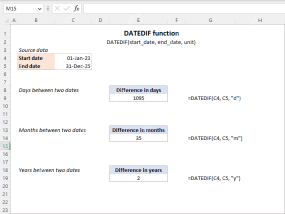 Excel DATEDIF function to get difference between two datesMay 08, 2025 am 10:45 AM
Excel DATEDIF function to get difference between two datesMay 08, 2025 am 10:45 AMThis tutorial provides a concise explanation of Excel's DATEDIF function and offers formula examples for calculating date differences in days, weeks, months, or years. We've previously covered date and time manipulation in Excel, including formattin


Hot AI Tools

Undresser.AI Undress
AI-powered app for creating realistic nude photos

AI Clothes Remover
Online AI tool for removing clothes from photos.

Undress AI Tool
Undress images for free

Clothoff.io
AI clothes remover

Video Face Swap
Swap faces in any video effortlessly with our completely free AI face swap tool!

Hot Article

Hot Tools

Safe Exam Browser
Safe Exam Browser is a secure browser environment for taking online exams securely. This software turns any computer into a secure workstation. It controls access to any utility and prevents students from using unauthorized resources.

SublimeText3 Linux new version
SublimeText3 Linux latest version

DVWA
Damn Vulnerable Web App (DVWA) is a PHP/MySQL web application that is very vulnerable. Its main goals are to be an aid for security professionals to test their skills and tools in a legal environment, to help web developers better understand the process of securing web applications, and to help teachers/students teach/learn in a classroom environment Web application security. The goal of DVWA is to practice some of the most common web vulnerabilities through a simple and straightforward interface, with varying degrees of difficulty. Please note that this software

SublimeText3 English version
Recommended: Win version, supports code prompts!

Dreamweaver Mac version
Visual web development tools





